How To Ace Your Subject Leader Role In Computing
Written by Simon Bradshaw
Published on 15th August 2022
Last Updated: 3rd July 2024
Written by Simon Bradshaw
Published on 15th August 2022
Last Updated: 3rd July 2024

So, you’re the Computing subject leader. You’ve inherited a subject that needs an overhaul. Where exactly do you start to put an action plan together? Here are some questions (and answers) that may help…
That’s the million-dollar question. The national curriculum (NC) for Computing can feel limited in detail, vague and potentially enormous in scope. Many reports into the subject confirm that there is a distinct lack of Computing specialists in the primary sector, so how exactly are schools meant to devise their own high-quality curriculum? This has led to a number of primaries understandably seeking help from schemes that have been devised by experts, which makes sense not only because of the context but also because of the broader issues schools face around staff workloads. Obviously, we recommend Kapow Primary’s Computing scheme of work, but it’s important to find a flexible scheme that you think will fit in with your school’s priorities and that feels well-balanced, supports teacher confidence and will engage with pupils at all levels and in all contexts.
Apart from the above factors, though, ensure that, whichever scheme you have in place, Computing doesn’t become a lost subject – dropping off the timetable because of hardware that isn’t always in working order, ineffective timetabling or lack of staff subject knowledge and confidence.
A number of DfE and private sector reviews into this aspect have taken place since 2014, and conclusions keep coming back to the same fact – staff need more support and training to implement Computing successfully. The reasons why Computing – and especially the computer science component – is challenging for staff are evident and bountiful. The question is what can you do about it?
Firstly, run a staff audit. Are staff confident? What is their subject knowledge like? What area of the curriculum needs further support or development – computer science, information technology or digital literacy? Identify any patterns with regards to weaker areas and bridge the gap with further support and/or staff training – there are some fantastic online resources available if finding a provider proves difficult (Code Club is a great example of this). Of course, remind staff to utilise all of the detailed CPD and implementation videos for each lesson/unit if you are a Kapow Primary subscriber.
How is the subject being assessed by staff? Is it straightforward, relevant and useful? Consider the judicious use of summative multiple-choice questions (perhaps via Microsoft Forms/Google Forms or even apps such as Kahoot or Plickers) and open-ended questions (such as those provided for assessment in the Kapow Primary Computing unit hubs). However, Assessment for Learning (AfL) strategies are also crucial, to tackle misconceptions – especially in computational thinking – before they have time to take root.
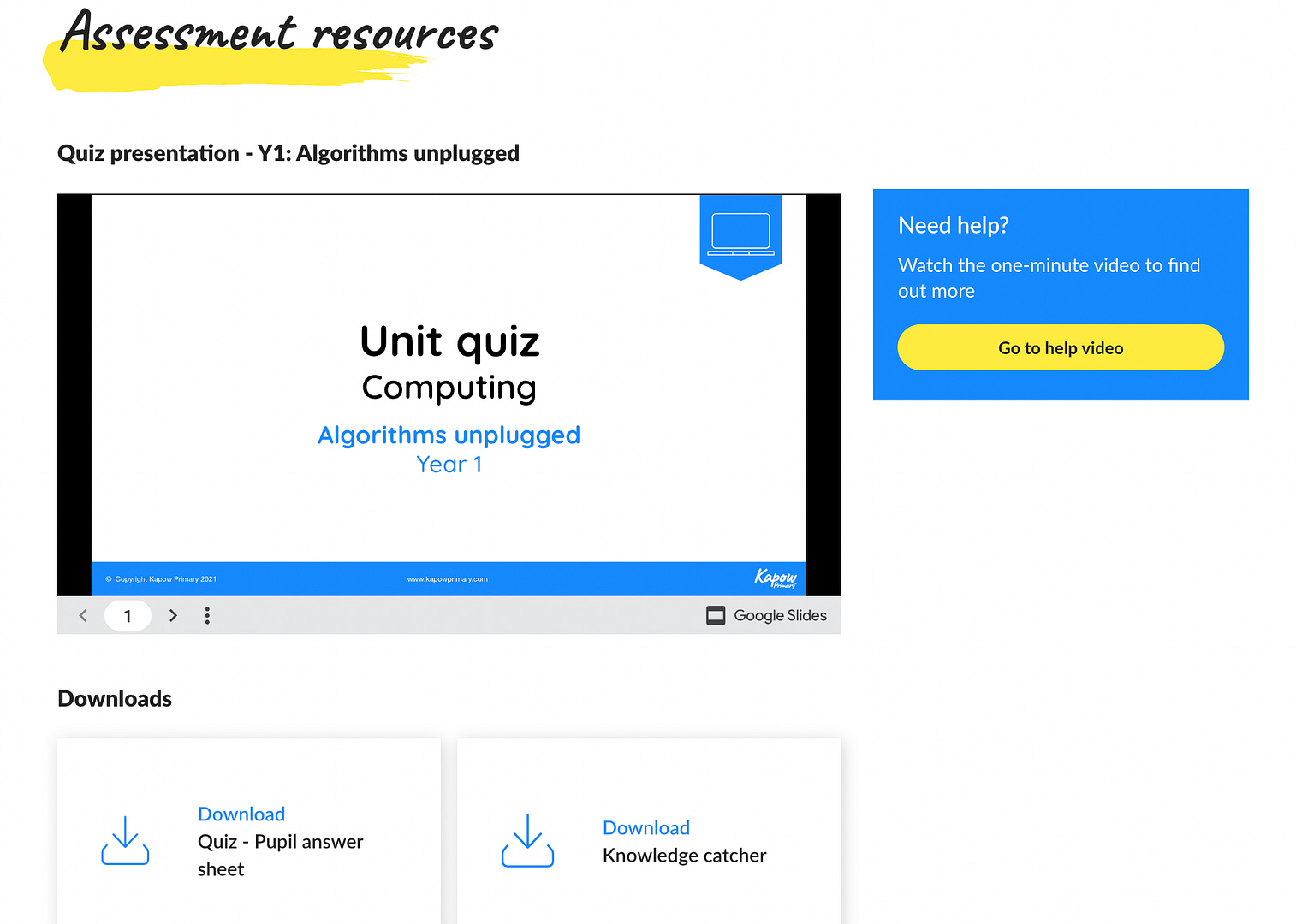
Kapow Primary also offers assessment for Computing with end-of-unit quizzes and knowledge catchers.
Most subject leaders, for good reason, think that it is crucial to place online safety at the centre of their curriculum to ensure that it is comprehensive and up-to-date. But how do you get to that point? Consider if online safety objectives, as required by the NC, are being covered regularly and in full (not just on Safer Internet Day). Are any at-risk children being identified early, and is appropriate action taken? Has the school looked at the ‘Education for a connected world’ guidance from the DfE and taken relevant steps to update their curriculum (in combination with their PSHE coverage)? Kapow Primary’s online safety lessons for each year group support the statements in this DfE document, and it is recommended that they are taught every half-term or as a stand-alone unit of their own.
Another challenge for the subject leader. It’s very difficult to see what pupils have learned during Computing lessons because any collected evidence is dispersed, either on the network, or on different coding software or tablets, or sometimes in books. Consider putting a ‘Digital Diary’ in place for all pupils – a book where they can write some feedback about each lesson that is easy for the Computing lead to access and monitor. It can be checked quickly for broad stroke signs of appropriate differentiation, comprehensive curriculum coverage and regularity of lessons, allowing for deeper investigation if necessary.
Oh, that feeling! You’re prepared and ready to teach a top-quality Computing lesson. You get the laptops out. And then… they’re not charged. Or some don’t work. Or won’t log on. Sometimes, though, the situation is worse when only half of them are working, as you try and power through with a ‘one between four’ situation, which causes some sharing issues. How can this be fixed? Ensure teachers understand their charging responsibilities (with regular reminders at staff meetings), but also consider introducing a ‘Digital Leaders’ scheme (Childnet has an excellent one), which gives pupils the responsibility to make sure technology is being looked after and monitored.
This can be another area of frustration for both teacher and subject leader. You finally encourage teachers to use a new app for a creative purpose, and the children produce beautiful work that staff want to share and save for assessment purposes. But how do you move the work onto the school network? In many schools, the class teacher still needs to plug each iPad in individually, one at a time, in order to move the work over to the network, but that’s extremely time-consuming – and extra time is not something any teacher usually has available. If you’re a Google or Microsoft school, you can easily show staff (and pupils) how to directly upload into the cloud via Teams or Google Drive. Apps such as PhotoSync will even allow you to send work directly to your network. But ensure you do introduce a system, otherwise all of that evidence and good work will go missing in a sea of disorganised iPads, and teachers will be even more reluctant to try out ideas or new lessons if the work can’t be saved and accessed in a sensible and effective manner.
Have you checked through Kapow Primary’s ‘Computing deep dive question examples’? They will help you prepare for any potential questions you could be asked during an inspection. It is important for the subject leader also to read the recent Ofsted research review and incorporate its findings into their planning moving forward.
Has the school completed an intent, implementation and impact document for Computing? Kapow Primary’s free subject leader toolkit contains advice on how to create your own three I’s document. Schools using the Kapow Primary scheme can quickly adapt this to fit their own practice.
Stay calm – most schools are on a journey with Computing. The ability to be clear and record where you are on this journey – the steps you have already taken and the steps you still need to take – is vital to show the school leadership team your pathway towards Computing firing on all cylinders.