Willowbrook’s Success In Computing: A Tech-Focused Case Study
Written by Kapow Primary
Published on 14th December 2023
Last Updated: 5th January 2024
Written by Kapow Primary
Published on 14th December 2023
Last Updated: 5th January 2024

Our case study shines a light on Willowbrook Primary School Academy in London, a school with a diverse mix of pupils. This school stands out for its blend of pupils from varied backgrounds, including those with many advantages and others who rely on extra support.
Speaking to Allen Tsui, the Subject Lead for Computing, Willowbrook has been consistently recognised as ‘Outstanding’ by Ofsted, first in 2017 and again in 2023. The school is commended for its extensive and forward-thinking curriculum, enhanced by top-notch resources like Kapow Primary, particularly in the field of Computing.
With a dedicated team of 70 teachers and 630 pupils, Willowbrook is guided by core values since 2019, known as the 4Cs: collaboration, critical thinking, creativity, and caring. The school also enforces ‘Golden Rules’ for all pupils to be ready, respectful, and safe. Teachers incorporate important aspects from the UN Children’s Rights Charter into their teaching, ensuring a well-rounded education. In Computing, for instance, the focus is on rights like access to information and education. Willowbrook isn’t just a place of learning; it’s a nurturing community committed to providing an inclusive and comprehensive education for all its pupils.
Me! When I became subject lead in summer 2020, my key issue was a lack of coherent structure to the Computing curriculum. Every primary should aim to prepare every child for learning beyond primary school. Since 2020, the school’s statement of intent has been, “Computing and technology is everywhere for everyone.” I was preparing for a lesson on digital art and saw the Kapow Primary Julian Opie lesson. It was so well structured that I bought myself a subscription! The leadership were impressed too and shortly after signed us up for Art, Computing, Spanish as well as Design & Technology.
Computing, Design & Technology, Art & Design and Spanish.
What I love about Kapow Primary is that it provides a staff room full of subject experts. Such is the accessibility to the resources, it is like having their expertise in the room with me! I became subject lead in 2020, just as the first wave of lockdown was easing. Far from lost learning and needing Covid catch-up classes, some children with regular access to home learning devices had become very digitally literate. Specifically, some children in Reception can now consistently demonstrate a range of skills and understanding which were originally expected outcomes by the end of Year 2, such as independently using a device to show and share their work.
When the children are learning about “Our Digital World” during the second half of the Autumn Term, the sequence of lessons isn’t just about using a laptop, tablet, smartphone or computer – but understanding how to create a file and transfer the file to create an application on another device which does not look like a computer at all!
Very easy because as a subject lead, I am in a unique position where I teach Computing to every year group. As a subject specialist, I can easily adapt the resources published by Kapow to suit the needs of the children I am working with. For those who may not have the subject knowledge or professional confidence to teach Computing, Kapow provides a very comprehensive portfolio of guides and plans to break down the national curriculum into teachable blocks. The videos accompanying every sequence of learning produced by Kapow are invaluable for supporting those teachers who require that subject knowledge boost.
We needed a clear and coherent structure where the learning progress of every child could be easily evidenced and tracked. The Kapow Primary Computing scheme structure and curriculum mapping allowed me to clearly see how to break down the national curriculum into five strands and organise teaching across the whole school. The school year starts with everybody learning about online safety and our digital world, spending a whole of the spring term learning programming with creative media and data science in the summer term.
The units are very well-pitched. I originally subscribed to Kapow because the Computing units are pitched to a very similar level to the way I would pitch it – the content is covered in such a way that it allows me the latitude to scaffold for those working towards age-related expectations as well as support those who are working at greater depth. The only reservation is how some of the units rely on schools subscribing to specific resources – such as j2e.com or having micro:bits available.
I have a very long background in Computing before teaching and have been using technology since 1982. My challenge was embedding a curriculum structure that enabled progression to be clearly evidenced. The videos are presented in a way that teachers lacking subject knowledge and professional confidence could find incredibly useful.
They love everything. Today, they were just buzzing with the Computing units in Year 3, learning about the school network. Tomorrow, I will teach my Year 2 classes how to improve their keyboard skills; they will all absolutely love it. The children across the whole of KS2 absolutely love being signposted to the fake content. All the children think the way Computing is taught based on the resources from Kapow that they never want their Computing lessons to end!
I love the knowledge catchers. I play them at the beginning and the end of every learning sequence. This enables me to capture and measure pupil progress, especially in terms of familiarity with the vocabulary, which is important in securing knowledge-rich outcomes. I also love the assessment examples embedded within each unit of learning. This structure helps me think about an “expected outcome” and benchmark the children I am working with.
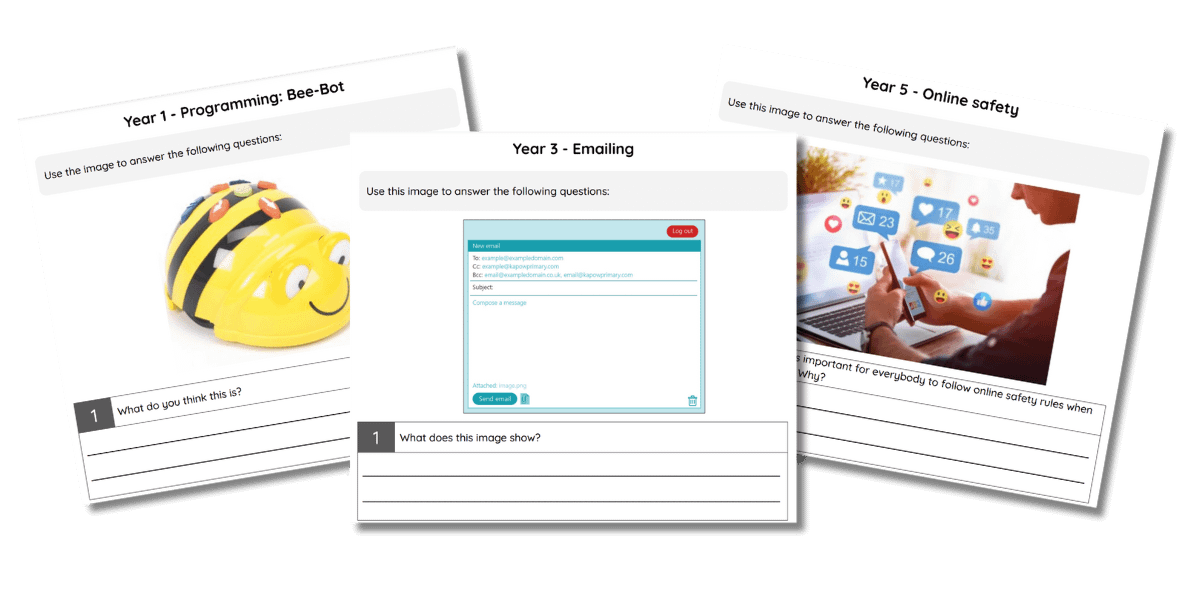
Historically, Computing is very abstract and tends to be quite white and male. The Kapow Primary resources are very gender-neutral and apolitical. The children love what is presented and the way I present it.
Yes, I do. The progression of skills and knowledge and long-term plans help to give me more ideas and guide my conversations with senior colleagues. When preparing for subject scrutinies and quality assurance, I use strategic planning documents to explain and provide evidence of Computing benchmarks against clearly stated standards.
Only when my teacher login didn’t work was your help team on it, and it was resolved quickly. I love everything that you do – I haven’t had any reason to get in contact otherwise. But we are in touch on Twitter! Because you recognise that teachers can be working at any time of day, you have people who are at the end of an email at any time, and that is so reassuring.
“It’s like having the subject experts sitting by your side all the time! The Kapow scheme of work for Computing is very highly structured and enables those who may be very experienced and specialists in the subject to those who are new to teaching Computing alike to offer a comprehensive programme of learning to enable children to successfully, safely and securely navigate our ever-evolving online world.”