Kapow Primary: How To Make The Most Of Your Subscription
Written by Kapow Primary
Published on 15th September 2023
Last Updated: 23rd July 2024
Written by Kapow Primary
Published on 15th September 2023
Last Updated: 23rd July 2024
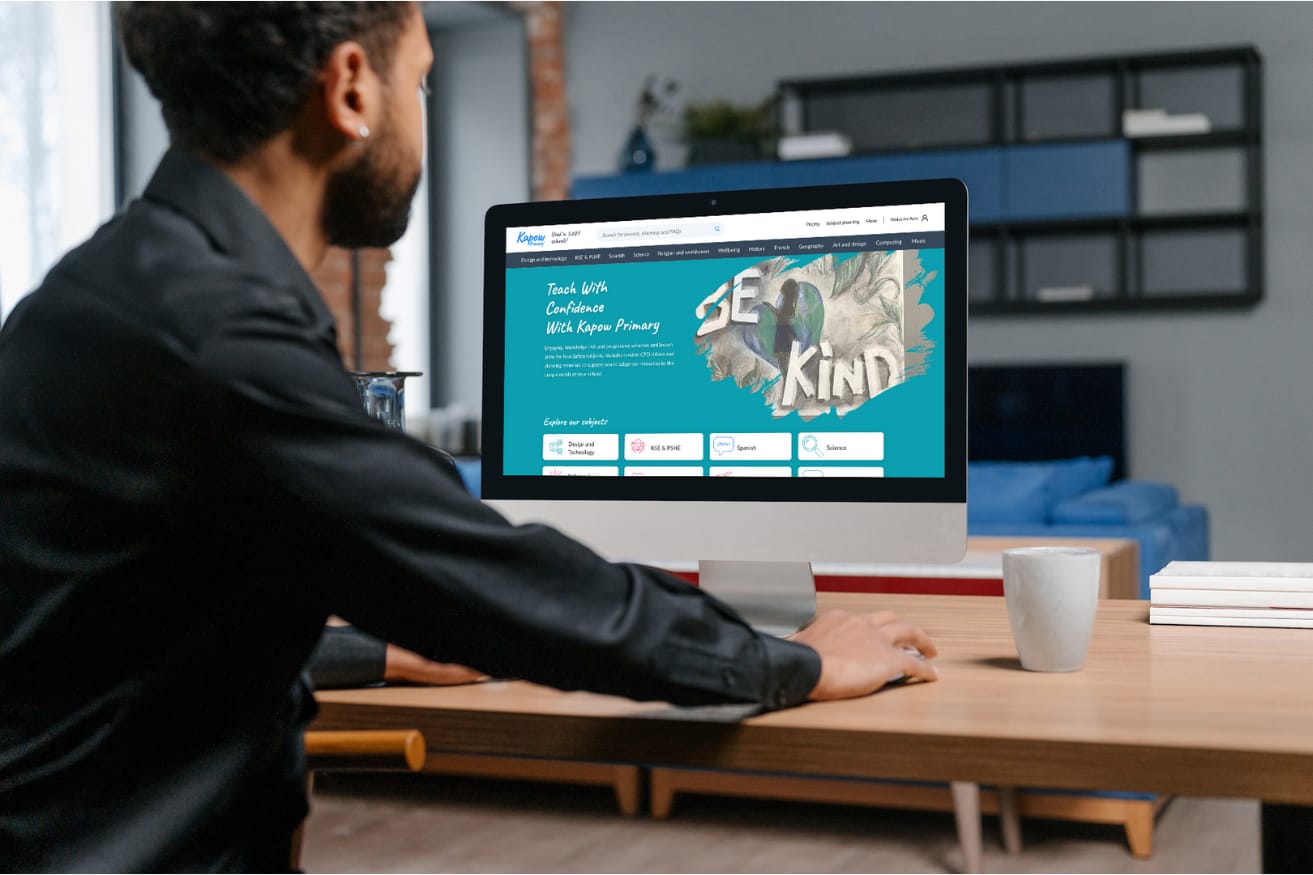
Find out what Kapow Primary has to offer, where to find it and how to use the website.
Not yet signed up? Click below to take out your free trial.
So, you’ve signed up to Kapow Primary, what next?
You should have already received your welcome email and website login details. Use them to log in here. No email? Check your spam folder, and if it’s not there, please email our team at [email protected] and they’ll be able to help.
For a quick introduction and 5-minute tour of the site, check out our Getting Started with Kapow Primary video.
When you log in, you’ll be taken straight to your dashboard. From your dashboard, you can:
You can return to your dashboard anytime by hovering over your name in the top right-hand corner.
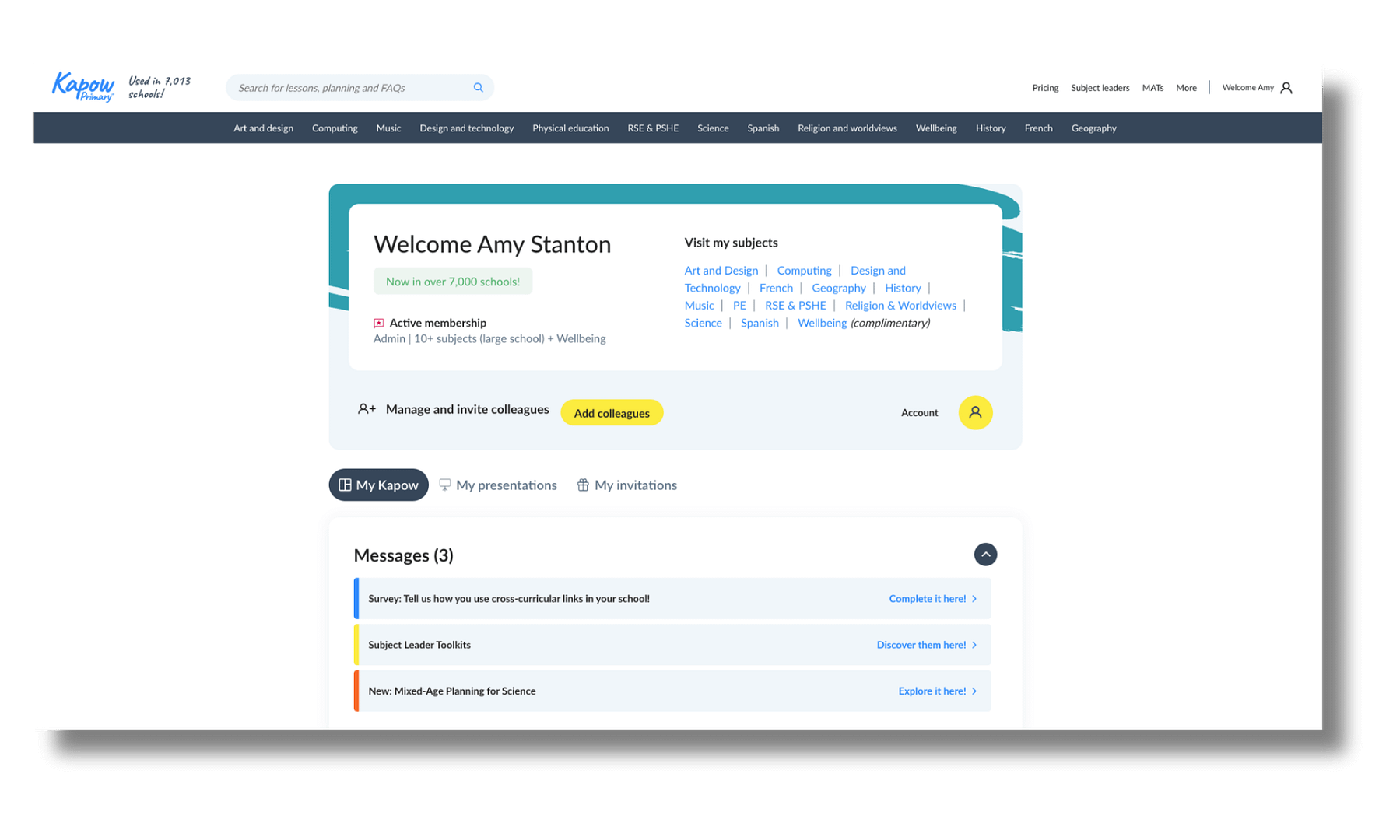
To visit the homepage, simply click on the Kapow Primary logo in the top left-hand corner.
From the homepage or your dashboard, there are two ways to explore each subject:
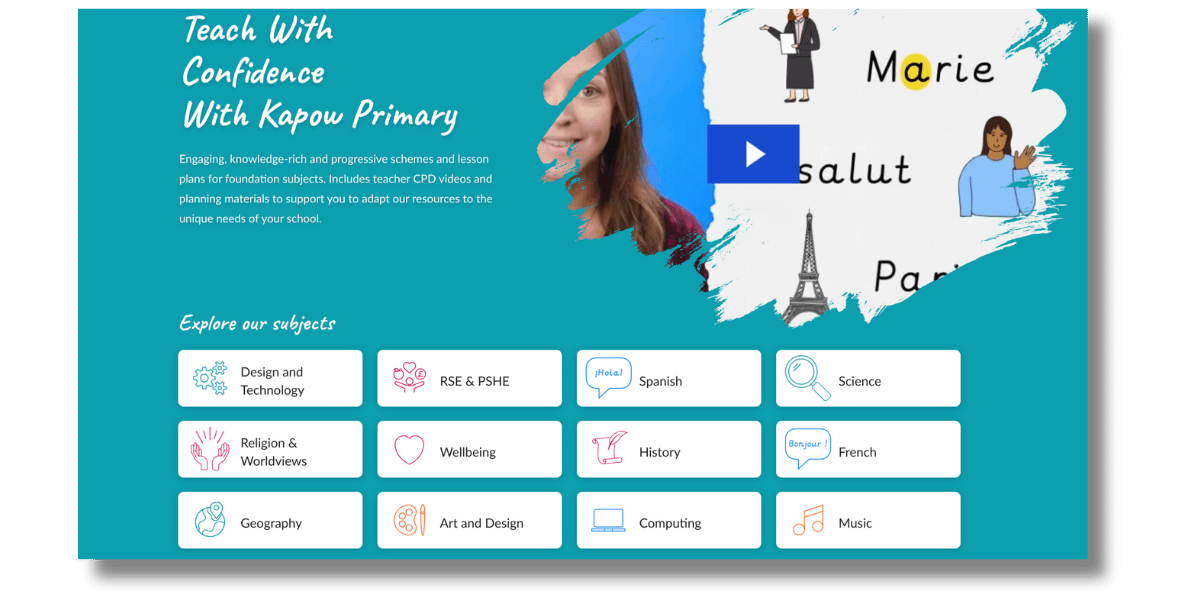
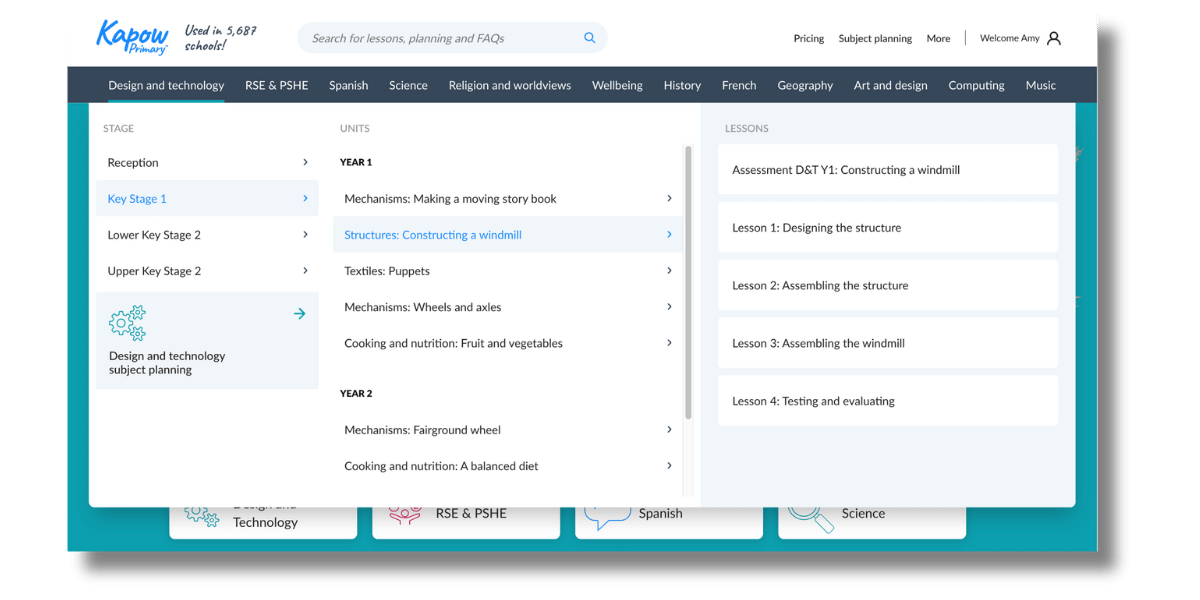
A good starting point for each subject is the subject homepage, where you can find everything you need, including links to key subject documents. Most also include an introductory video explaining where to start with subject implementation. Explore the subject homepages here:
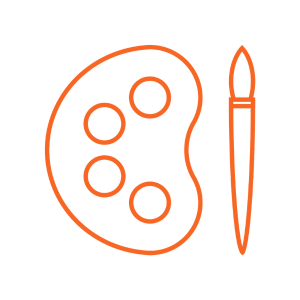 Art & Design Art & Design
|
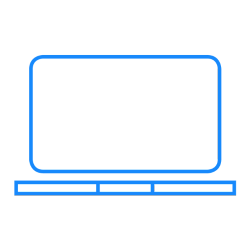 Computing Computing
|
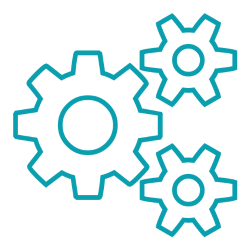 Design & Technology Design & Technology
|
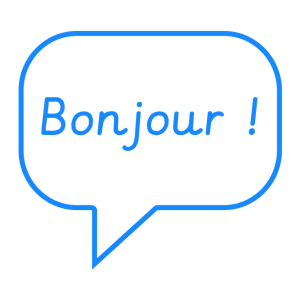 French French
|
 Geography Geography
|
 History History
|
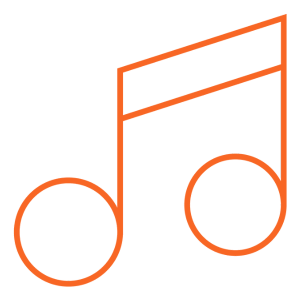 Music Music
|
 Religion & Worldviews Religion & Worldviews
|
 RSE & PSHE RSE & PSHE |
 Science Science |
 Spanish Spanish |
 Wellbeing (Free for all users) Wellbeing (Free for all users) |
Before diving into the lessons, it’s important to check out the planning resources for each subject.
Kapow Primary’s long-term plans explain how each subject is organised around national curriculum objectives with a spiral curriculum design. They introduce subject-specific features and provide an overview of all units.
The long-term plans show how each unit fits into the academic year. There is also guidance on the order of units, as some of them need to be taught in a specific order.
We recognise that different schools may have different needs, so we provide:
To support our curriculum plans, we also have:
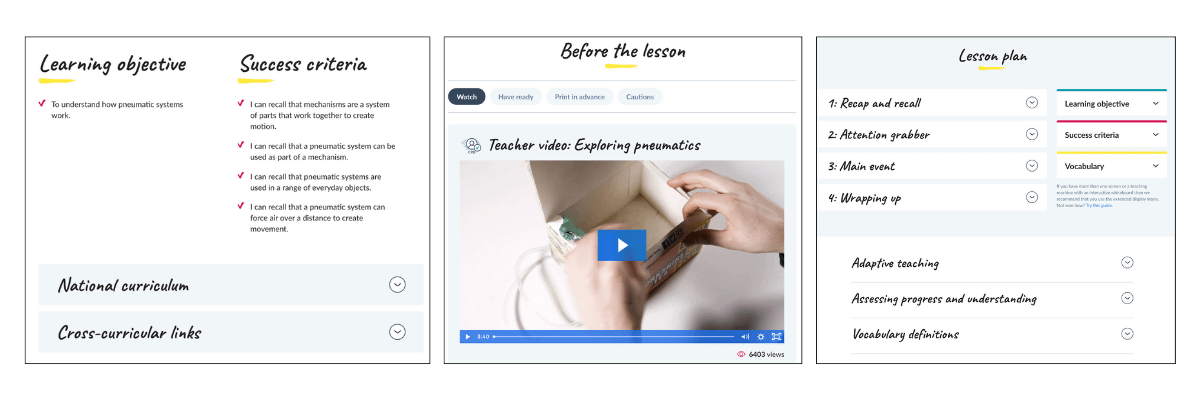
A breakdown of a lesson from our Year 3: Mechanical systems unit in D&T.
A typical lesson page will feature:
When you scroll down a lesson page, a toolbar will appear at the top, enabling you to:
Some subjects have varying requirements, so may differ slightly from the above outline.
At Kapow Primary, you can choose from a variety of assessment resources, including unit quizzes, knowledge catchers (or skills catchers in History) and assessment spreadsheets.
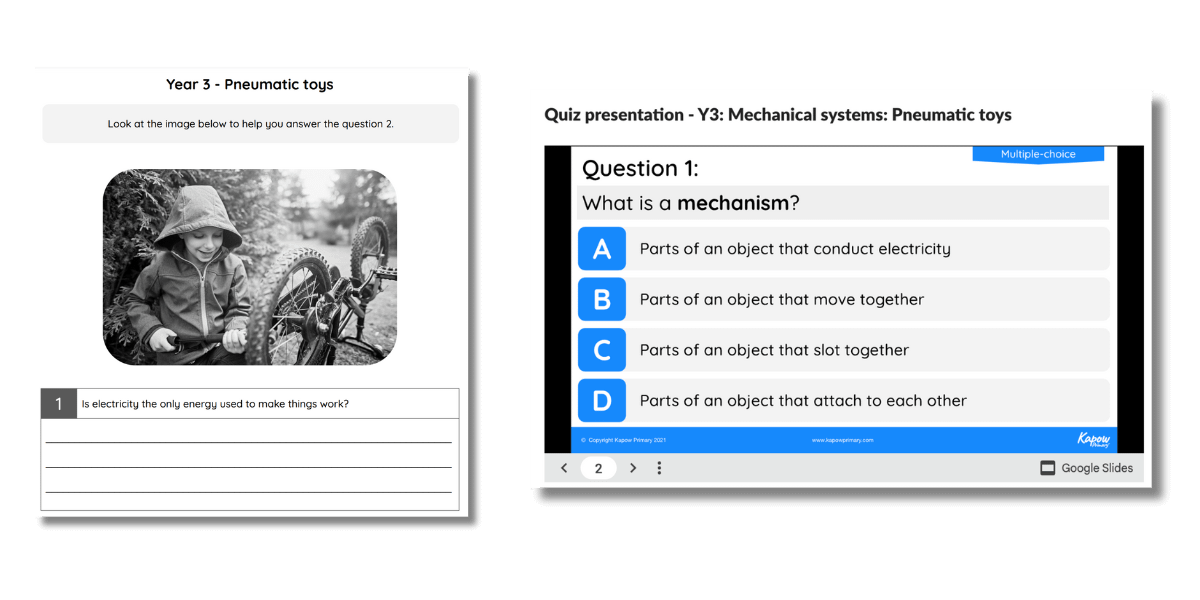
An example of assessment resources from our D&T Year 3: Mechanical systems unit.
Every unit has a ready-made knowledge organiser; these are ideal for beginning a unit, referring to during lessons and as an assessment tool. Our blog Using knowledge organisers in the primary classroom has some creative tips for using them in your classroom.
At Kapow Primary, we support subject leaders to integrate their subject(s) into the broader school curriculum. As well as all the planning and assessment resources above, we also support subject leaders with:
Many of our lessons are accompanied by short, in-depth teacher videos to increase subject knowledge and confidence. Integrating CPD into the lesson plans ensures it is relevant, easily accessed and delivered at the point of use.
An example of our Mouth Mechanics®️ CPD videos in French (also available for Spanish), designed to support teachers with pronunciation and teach confidently.
Many of our lessons also include a pupil video, which can be used to demonstrate skills within the lesson. These original videos are created by subject specialists to help support children’s learning in the classroom. They’re helpful to leave on loop while the children are working, so they can refer back to them for assistance.
We love to see people enjoying Kapow Primary lessons. Tag us in photos on our social media channels, Facebook and Twitter.
We hope you enjoy your experience with Kapow Primary!