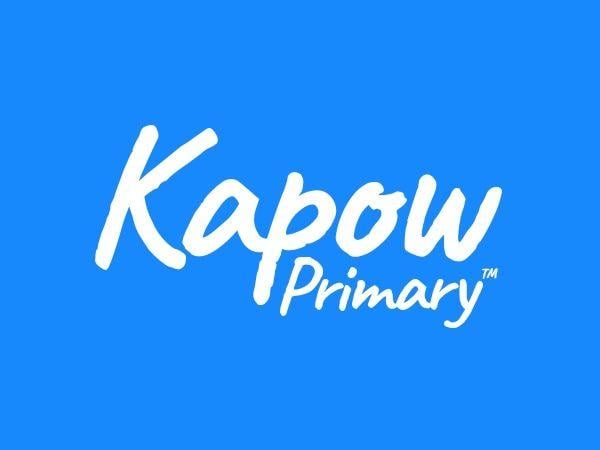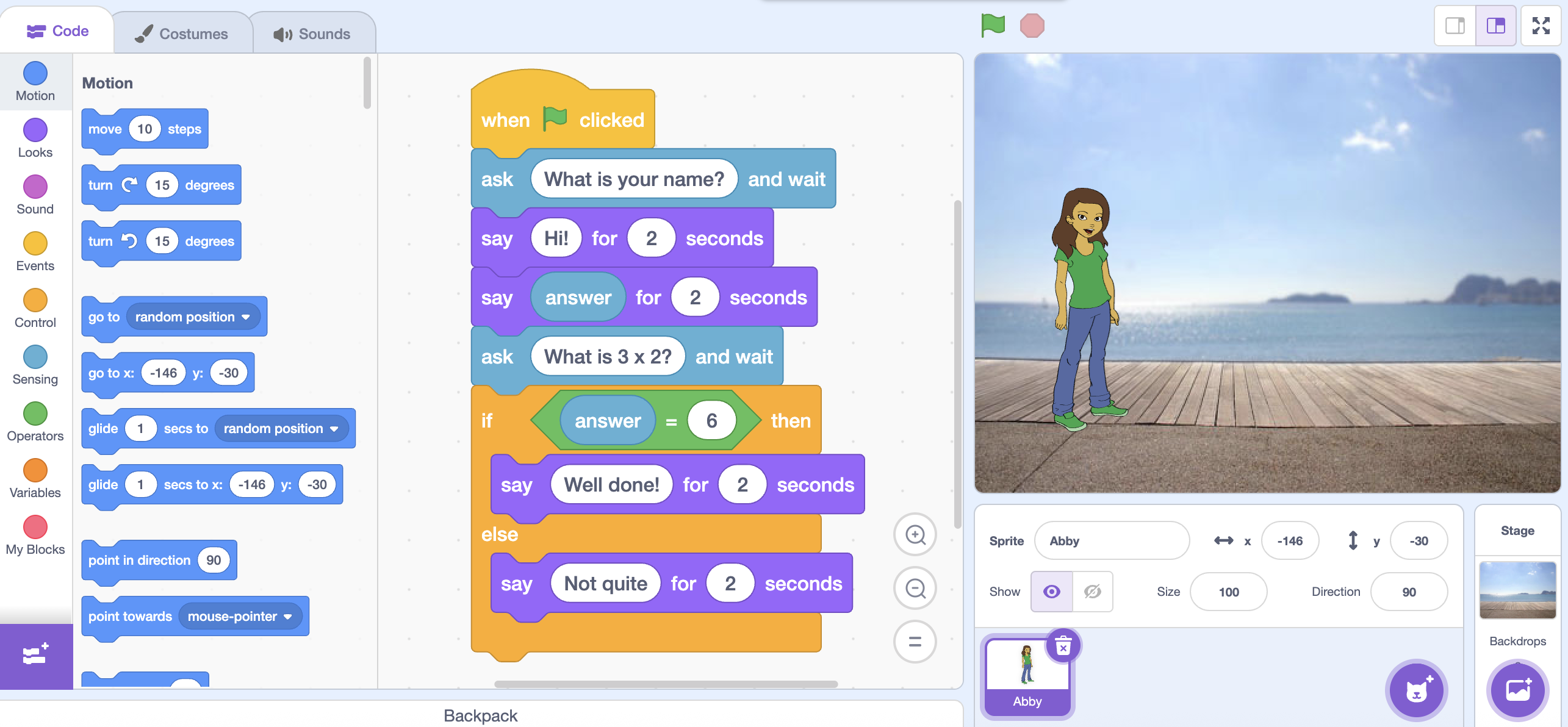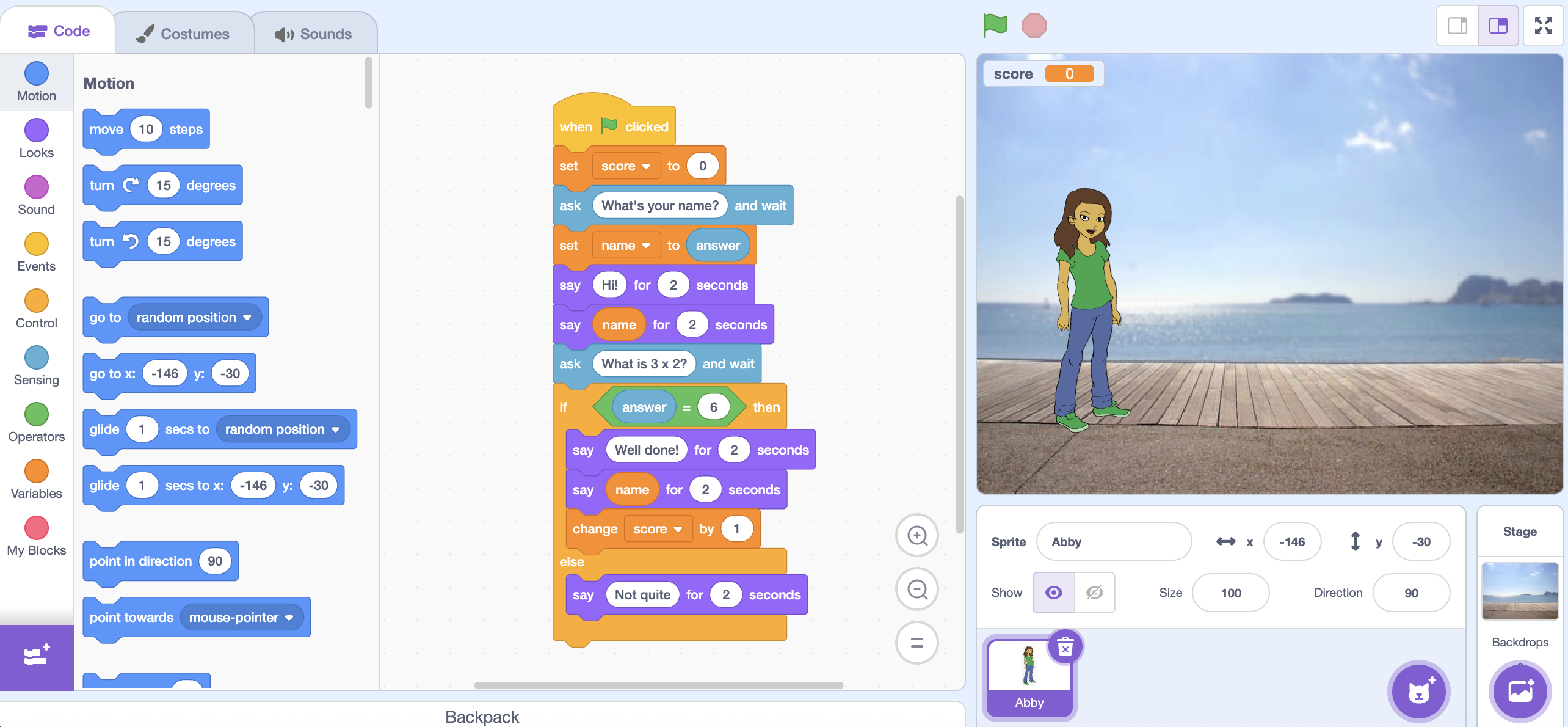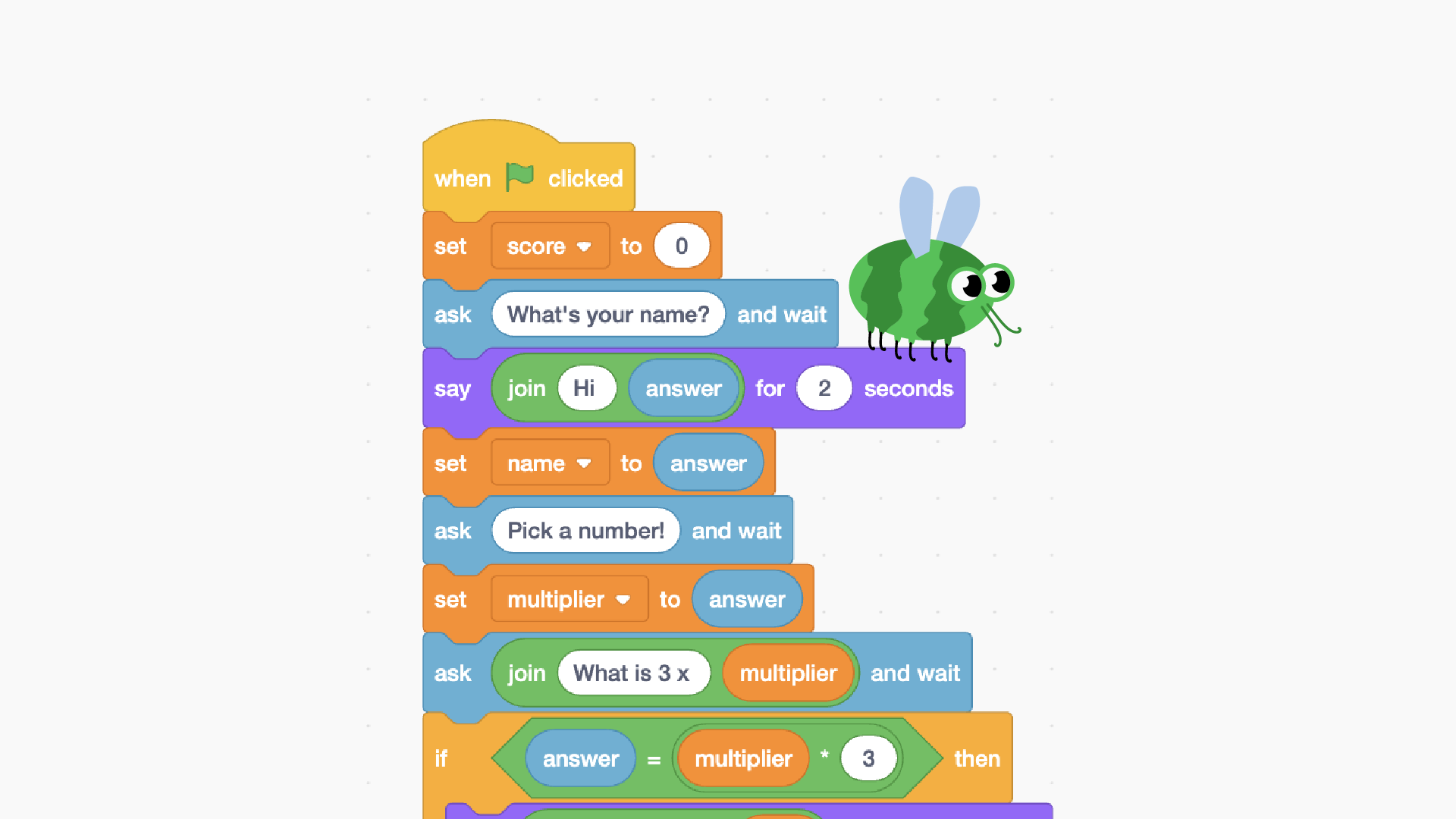Learning objective
- To explore how variables and if statements are used in Scratch by identifying their purpose in a game.
Success criteria
- I can find and explain how a variable
This content is for subscribers only. Join for access today.
National curriculum
Computing
Pupils should be taught to:
- Design,
This content is for subscribers only. Join for access today.
Cross-curricular links
None.
This content is for subscribers only. Join for access today.
Before the lesson
This content is for subscribers only. Join for access today.
Lesson plan
Recap and recall
Before starting this unit, check that the children can recall: Scratch is a block programming language. A loop is a coding tool used to repeat an instruction in a program. An algorithm is a series of instructions put in an exact order. Decomposition means breaking a problem into manageable chunks. Hand out the devices (one…
This content is for subscribers only. Join for access today.
Extended-mode explainer videos
How to extend your display to view the lesson page and presentation mode simultaneously. Choose your operating system below to watch the video
If you need further support with extending your display,
please contact [email protected].
Extended-mode explainer video: For Mac
Extended-mode explainer video: For Windows
Adaptive teaching
Pupils needing extra support
Should complete the Activity: Catch the doughnut: support version to structure the process of understanding the blocks; could verbally explain each block’s purpose.
Pupils working at greater depth
Should explain how the variables and if statements work together to control the game; could consider where variables and if statements are used in real life (e.g. traffic lights, online quizzes, etc.).
This content is for subscribers only. Join for access today.
Assessing progress and understanding
Pupils with secure understanding indicated by: understanding what a variable is; recognising
This content is for subscribers only. Join for access today.
Vocabulary definitions
-
condition
A rule that must be true before the computer decides what to do (e.g. pressing a key or touching a colour).
-
decomposition
Breaking a big problem into smaller, easier steps to help solve it.
This content is for subscribers only. Join for access today.
In this unit
Assessment - Computing Y4: *New* Further coding with Scratch
Lesson 1: Exploring variables and conditions
Lesson 2: Using conditions and sensors
Lesson 3: Planning a game
Lesson 4: Programming a game
Lesson 5: Evaluating a game