Further coding with Scratch
Programming a game using variables, sensors and if statements, then debugging and evaluating projects.
New statutory RSHE guidance is here. We’re creating our brand new RSE & PSHE scheme ready for September 2026. Learn more
- Subjects >
- Computing >
- Key stage 2 >
- Year 4 >
-
Programming 1: Further coding with Scratch
Please note
Scratch is a project of the Scratch Foundation, in collaboration with the Lifelong Kindergarten Group at the MIT Media Lab. It is available for free at https://scratch.mit.edu.
Unit outcomes
Pupils who are secure will be able to:
- Identify how variables and if statements are used in Scratch games.
- Explain what a variable is, tracking and how a condition changes what happens.
- Create variables to keep and display scores.
- Use sensing blocks and if statements to control game actions.
- Combine variables, sensors and if/else blocks to build a multiplication game.
- Debug code by finding and fixing errors.
- Evaluate the game by explaining what worked well and what could be improved.
Suggested prior learning
Programming: Scratch
Get startedTeacher coding skills videos
Lessons
Lesson 1: Exploring variables and conditions
- To explore how variables and if statements are used in Scratch by identifying their purpose in a game.
Lesson 2: Using conditions and sensors
- To use conditions and sensors to control what happens in a Scratch game.
Lesson 3: Planning a game
- To create a variable to keep a score.
Lesson 4: Programming a game
- To combine variables, if statements and sensors to program a multiplication game.
Lesson 5: Evaluating a game
- To debug and evaluate a game by identifying and fixing errors.
Key skills
Key knowledge
Related content
Unit resources
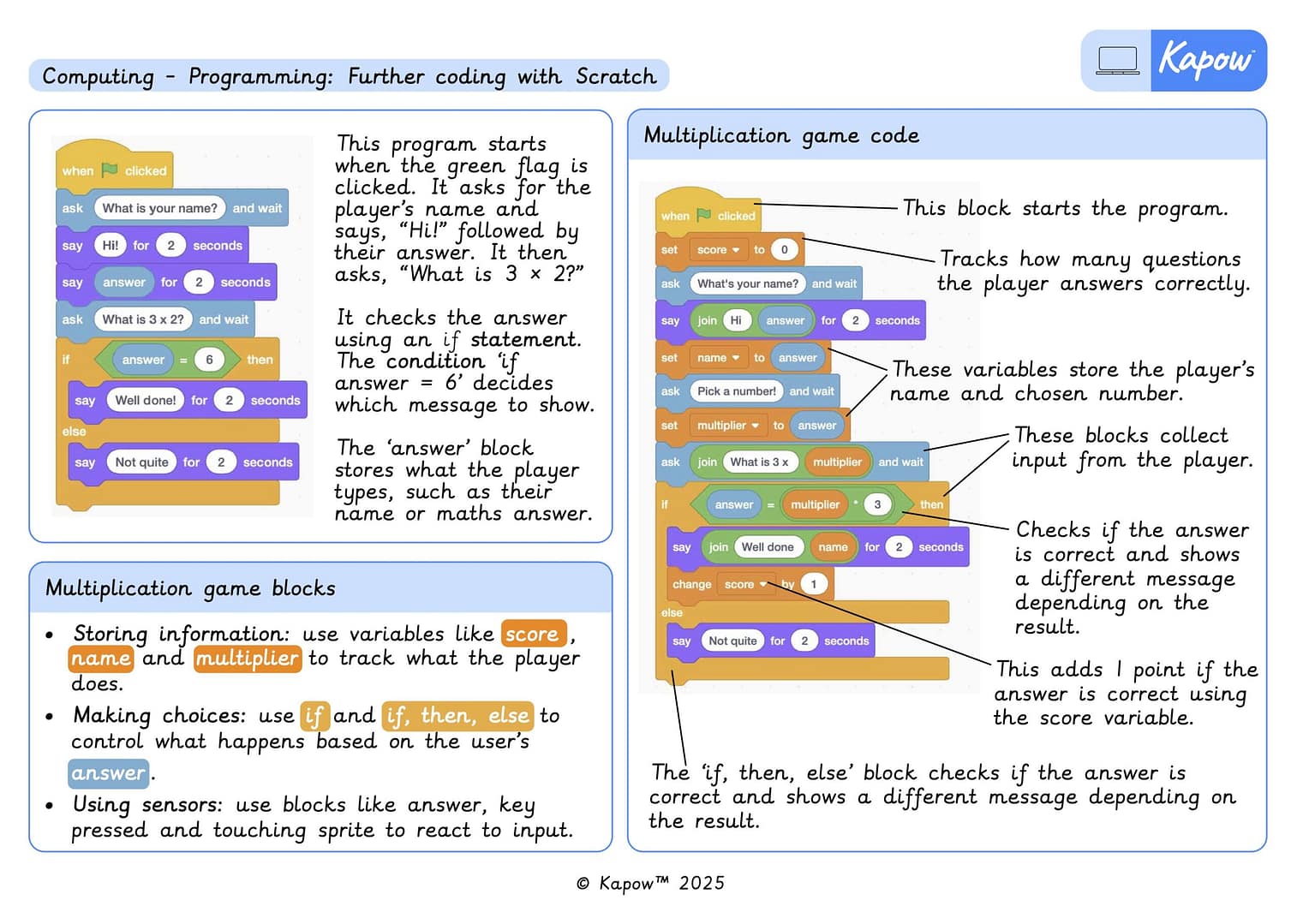
Knowledge organiser – Computing Y4: *New* Programming 1: Further programming with Scratch
Aimed at pupils, a double page document which gives key facts and details key concepts from the unit ‘Further programming…
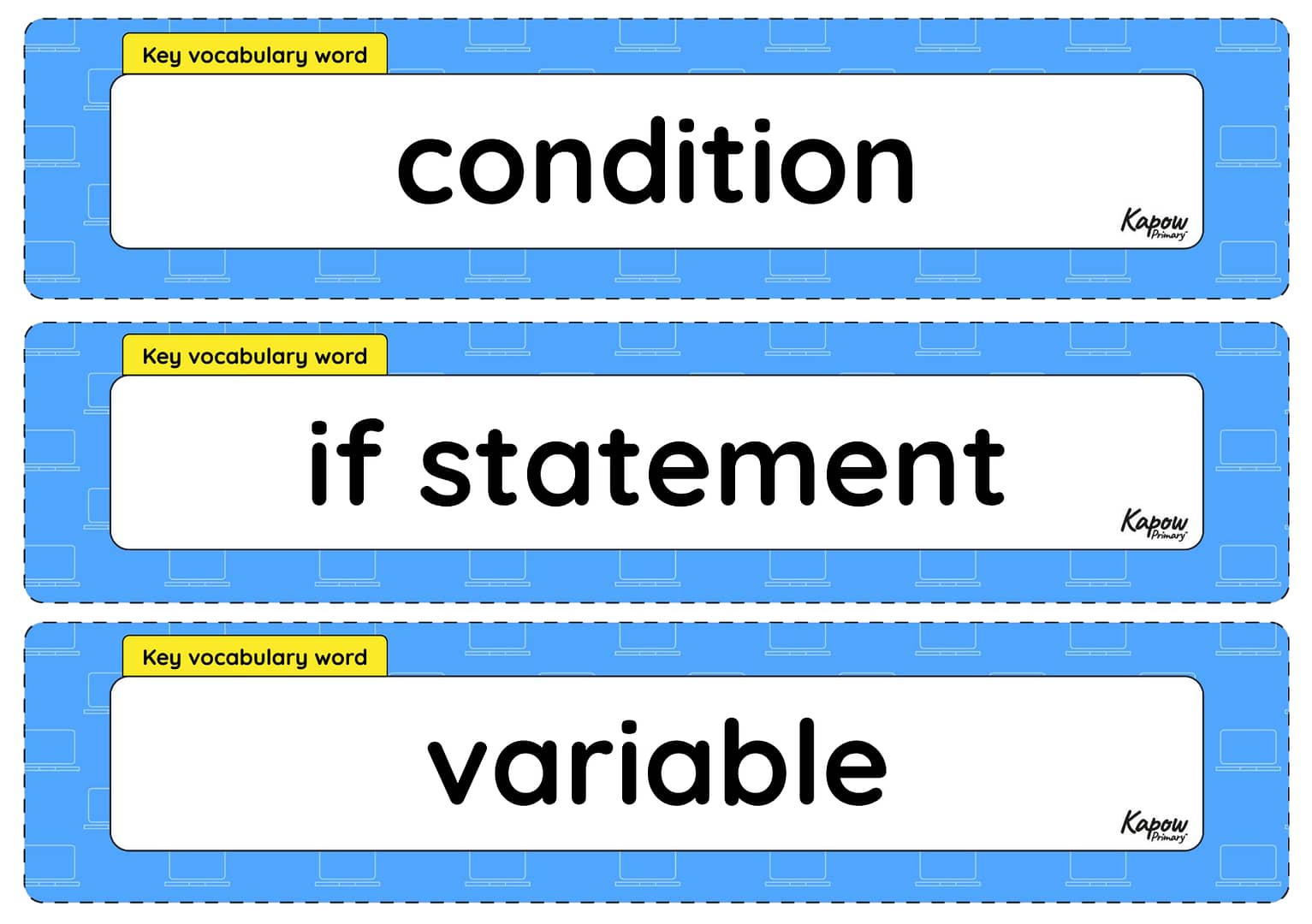
Vocabulary display – Computing Y4: *New* Further coding with Scratch
A display version of the vocabulary from the unit 'Further coding with Scratch'.
Cross-curricular opportunities
Mathematics: Number – multiplication and division.

