Before starting this unit, check the children can recall:
- Decomposition is breaking something down into smaller chunks.
- A code is a set of instructions that tell a computer what to do.
- Debugging is the process of fixing code when it does not work.
Presentation mode. Choose what to show your class.
Gift this lesson to a teacher friend to give them free access for 30 days!
Share lessons with your friends and colleagues for free. Learn more
Downloading may not be your best option. Be sure you are looking at the most up-to-date version by always viewing your resources online.
Bookmark or save the link to this lesson so you can find it quickly! Click on the format below to continue download.
Using decomposition and pattern recognition to solve problems.
New statutory RSHE guidance is here. We’re creating our brand new RSE & PSHE scheme ready for September 2026. Learn more
Computing
Pupils should be taught to:
English
Spoken language
Pupils should be taught to:
Check all images, videos, links and presentation slides are suitable for your class.
Print in advance of the lesson.
The Knowledge organiser provides a visual summary of the key facts and vocabulary for the unit. The children can use it throughout the unit to check keyword meanings or spellings and to help them remember important information when completing an activity. Find further ideas for using the Knowledge organiser to support adaptive teaching here.
Lesson organisation
Carousel activities
Arrange the classroom into four tables, each set up with a different activity. Organise the children into four groups and rotate them around the tables using an online timer.
Building block challenge
Scrambled stories
Map it out
Sort it out
Before starting this unit, check the children can recall:
Hand out the pre-cut, mixed-up pieces from the Activity: All jumbled up! to each table. Explain that the children need to put the pictures back together before the timer runs out. Explain that the image is divided into groups: A and B. They must first sort the pieces into As and Bs, assemble the As and then the Bs and combine both to form the complete picture. Set a suitable time using an online timer (no longer than five minutes).
Allow time for the children to assemble the pictures and ask:
Explain to the children that the puzzle required them to break the larger problem (assembling the complete image) into smaller, manageable tasks. Discuss how, instead of working on the entire image at once, they focused on two sections (A and B) and solved each section individually before combining A and B to produce the completed picture. Introduce the word decomposition, explaining that it means breaking a problem into smaller parts.
Introduce the term computational thinking and explain to the children that it is a way of solving problems using different skills to help break down and organise a task. Inform them that it helps us approach problems logically, making them easier to understand and solve. Explain that people use this way of thinking in computing and everyday life, from planning a trip to solving a maths problem.
Inform the children that decomposition is one of these skills.
Watch the Pupil video: What is decomposition?
Ask the children:
Set up the four activities across four tables (see Teacher knowledge). Ensure each table has the correct page from the Resource: Carousel instructions. Place the relevant equipment at each station:
Explain to the children that, in addition to decomposition, they will also use pattern recognition in this lesson. Highlight that they applied this skill while reassembling the puzzle earlier, looking for patterns and similarities to determine where the pieces fit, such as grouping similar sections (e.g. blue sky pieces or edges).
Watch the Pupil video: What is pattern recognition?
Ask the children:
Explain that the children will participate in a carousel activity, with each task focusing on decomposition, pattern recognition or both. Tell them they will record some information in a journal as they complete each activity.
Display slide 1 of the Presentation: Carousel activities and introduce the first unplugged task (recreating the model) by clicking the top box. Do not click the lower box as this reveals the skills they will use; this will be revisited during the Wrapping up.
Continue through slides 2–4, clicking only the top box to introduce and discuss each unplugged activity.
Arrange the children into four groups and hand out the Activity: Carousel journal (one each). Explain that they will use it to log their progress as they complete each activity. Direct them to their first table and use an online timer to signal when each group should rotate to the next activity, ensuring smooth transitions.
Revisit slides 1–4 of the Presentation: Carousel activities and click to reveal the skills used in each activity.
Discuss each activity and the skills used. Ask the children:
Explain to the children that decomposition is often used in coding to break big problems into smaller tasks (like blocks of code in Scratch). Highlight that spotting patterns of repeated sequences in Scratch helps programmers to use loops to write efficient code.
Ask the children:
Learning objective
Success criteria
Vocabulary
Using the extended display mode will allow you to view your lesson plan on one screen, while displaying presentation mode on the other.
Follow this guide or watch our explainer video to extend your display.
How to extend your display to view the lesson page and presentation mode simultaneously. Choose your operating system below to watch the video
If you need further support with extending your display,
please contact [email protected].
Extended-mode explainer video: For Mac
Extended-mode explainer video: For Windows
Pupils needing support:
Should use the Activity: Carousel journal: support to help them log their findings during the carousel activity; could watch the Pupil video: Decomposition and the Pupil video: Pattern recognition before the lesson as a pre-teaching tool to build familiarity with the key concepts.
Pupils working at greater depth:
Should provide a detailed level of description in their journal explaining the link between the skill and the activity, e.g. using decomposition to break the journey into smaller steps in the Map it out activity; could design their own pattern or problem for others to solve.
Pupils with secure understanding indicated by: breaking a task into smaller, manageable parts and explaining their steps; identifying patterns in a sequence; explaining how decomposition and pattern recognition make the tasks easier.
Pupils working at greater depth indicated by: decomposing tasks into logical, detailed steps and justifying their choices; evaluating the effectiveness of decomposition and pattern recognition in problem-solving; making connections between the skills and their application in coding.
Using logic to solve problems step by step.
Breaking a problem down into smaller, easier steps.
Finding similarities or repeated parts in a problem to help solve it more easily.
We welcome your feedback to help make our resources even better
Assessment - Computing Y4: Computational thinking
Lesson 1: Decomposition and pattern recognition
Lesson 2: Abstraction
Lesson 3: Algorithm design
Lesson 4: Computational thinking in action
Lesson 5: Evaluating computational thinking
Created by:
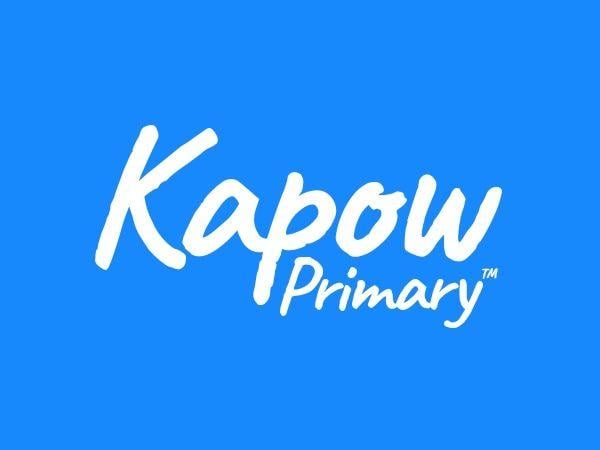
Maintained by: Kapow Primary team
Last update: 16th November, 2025