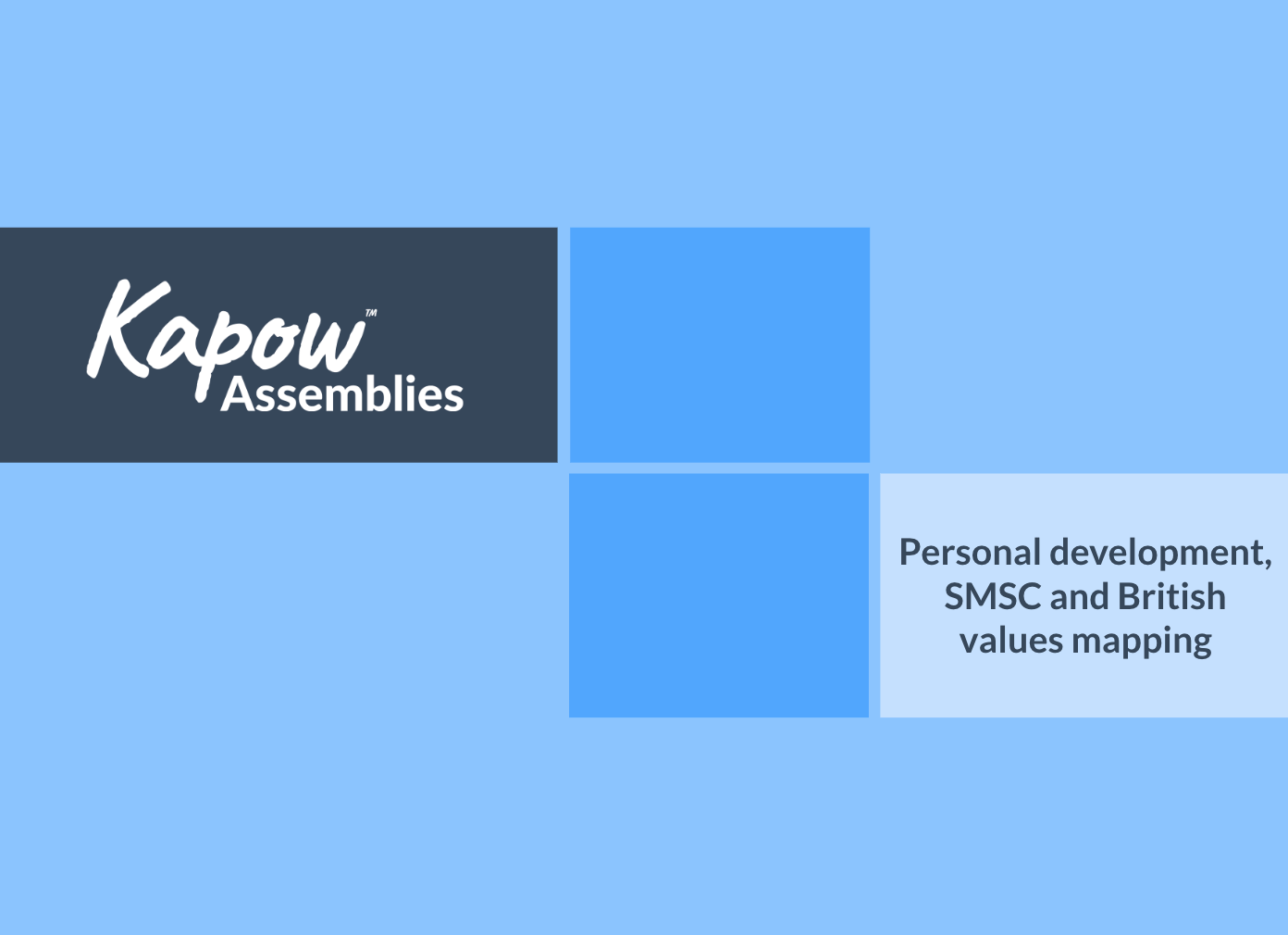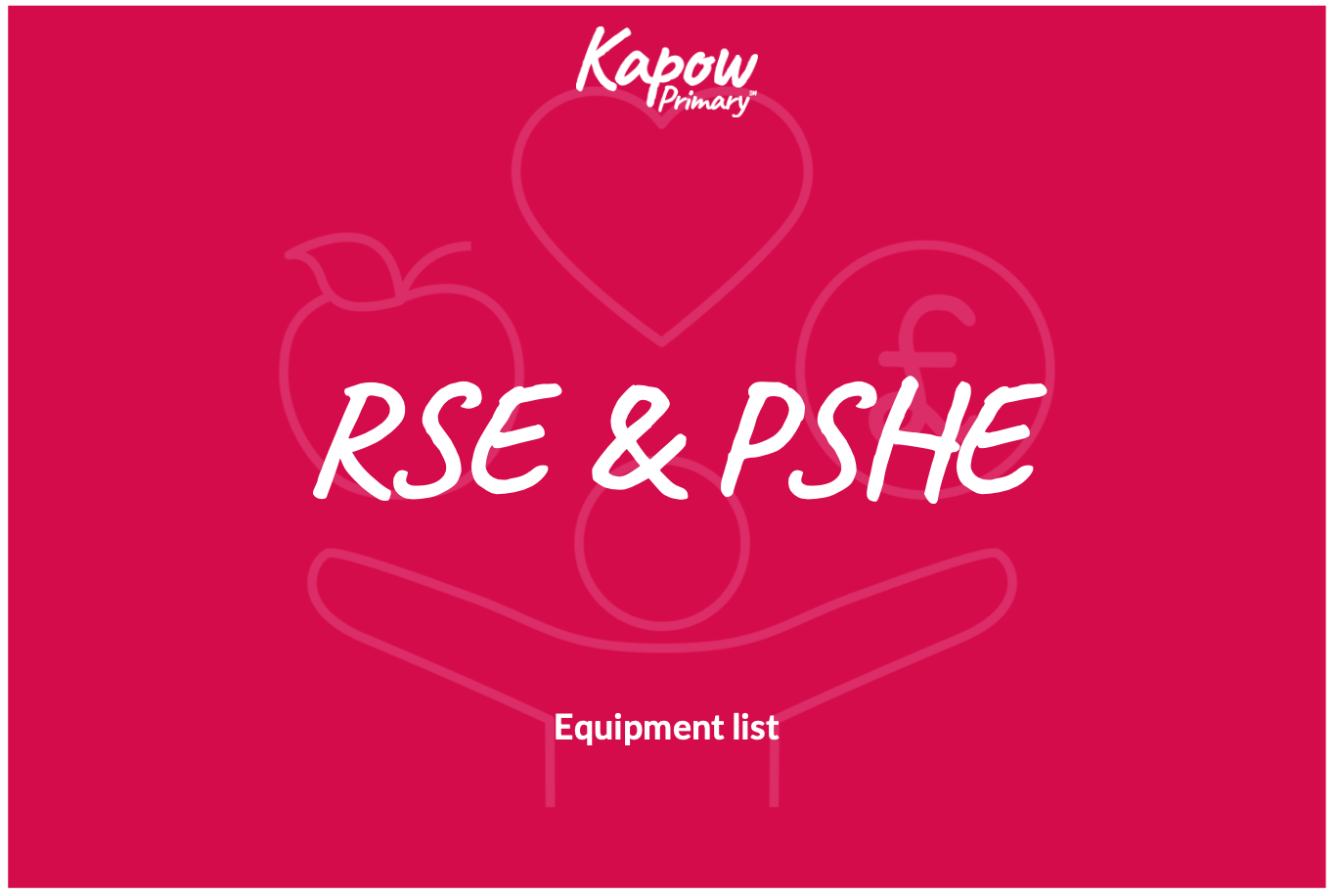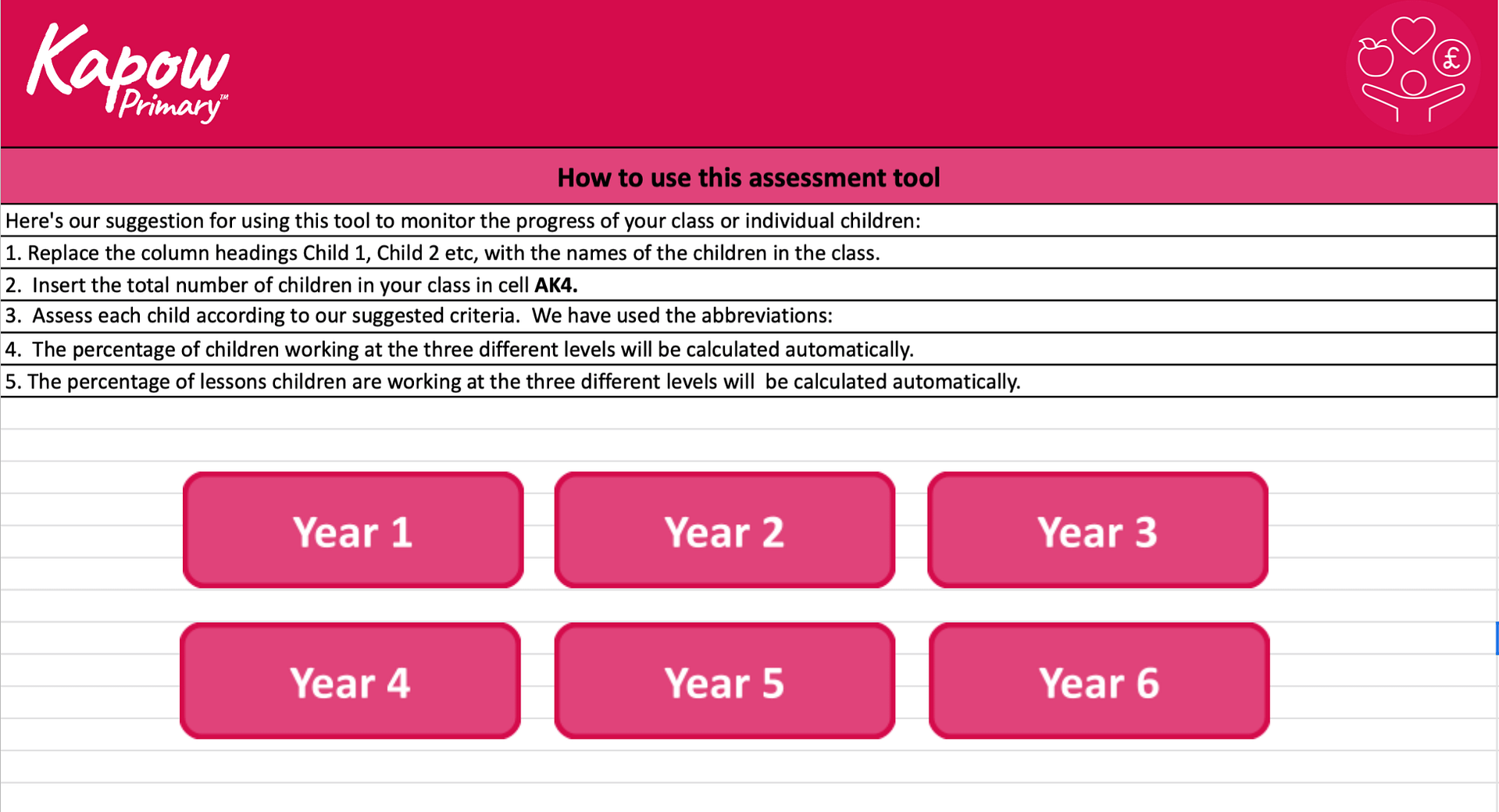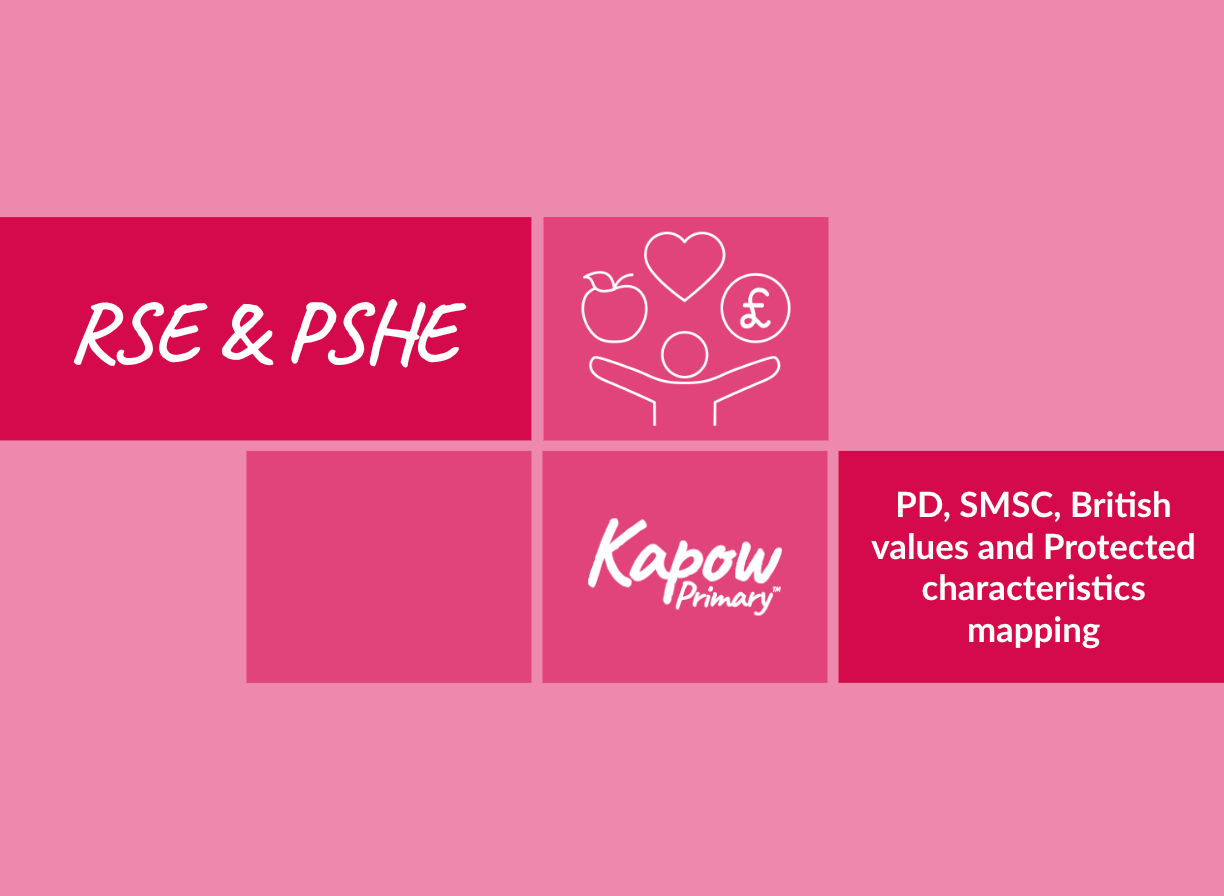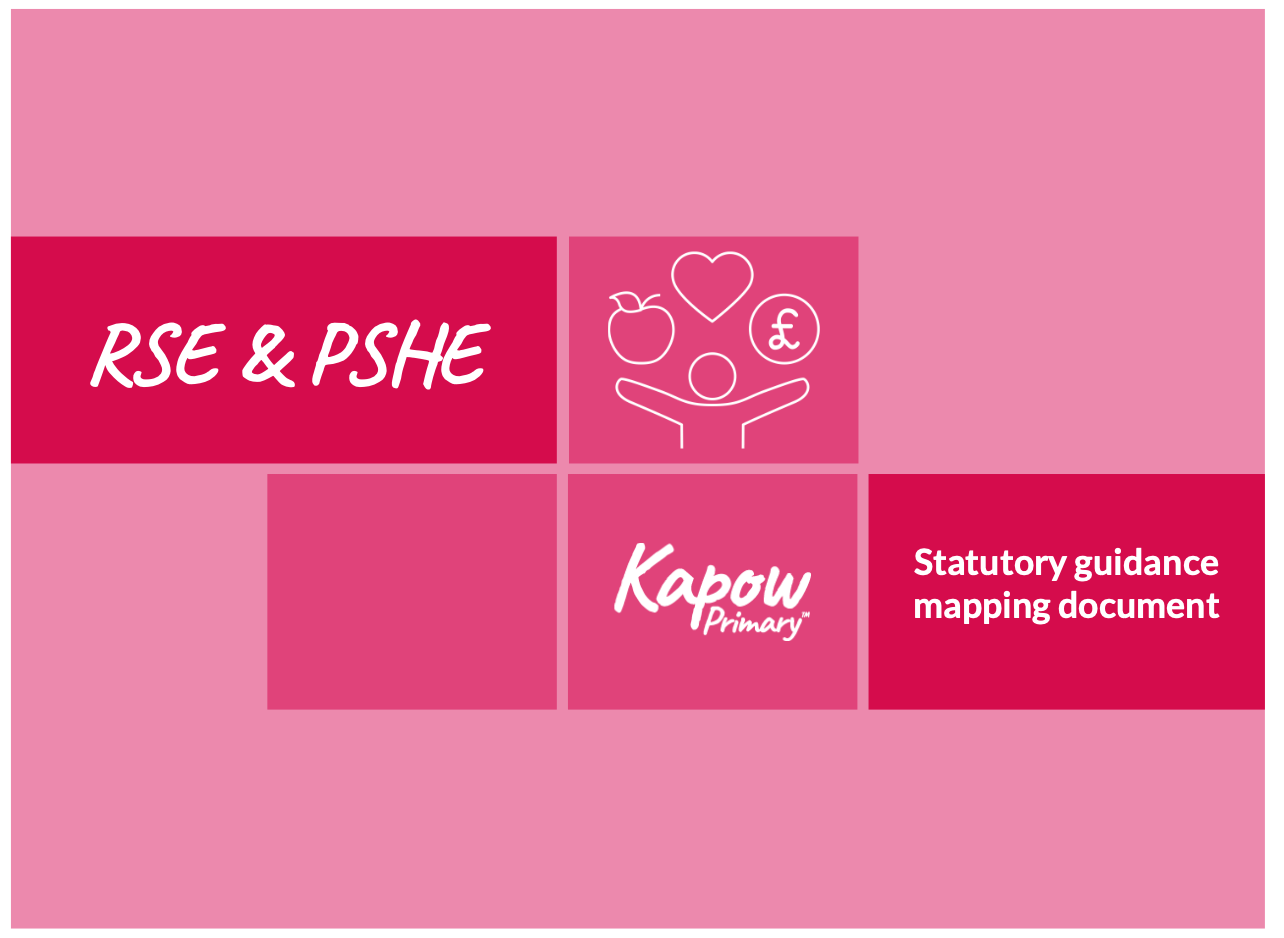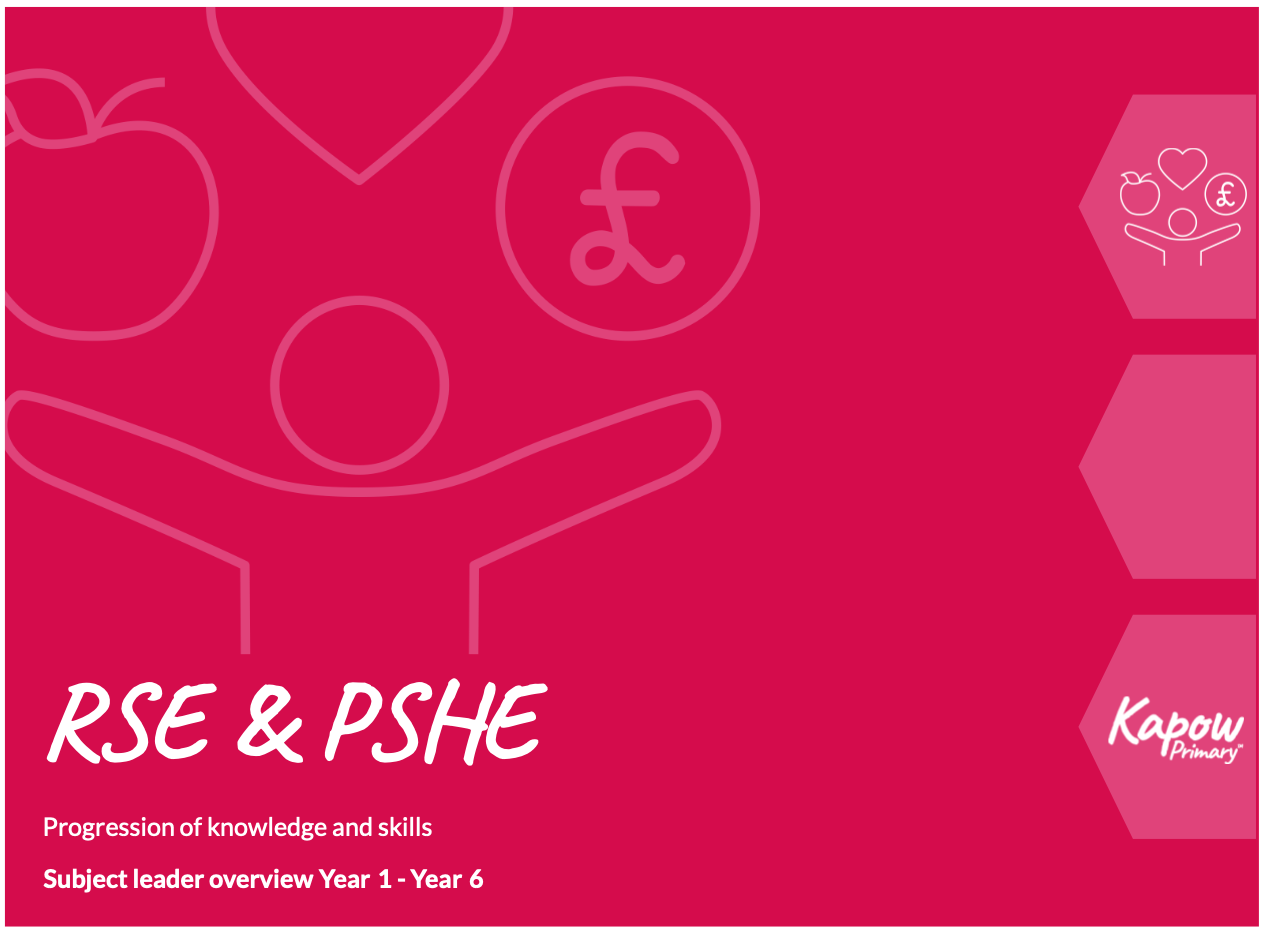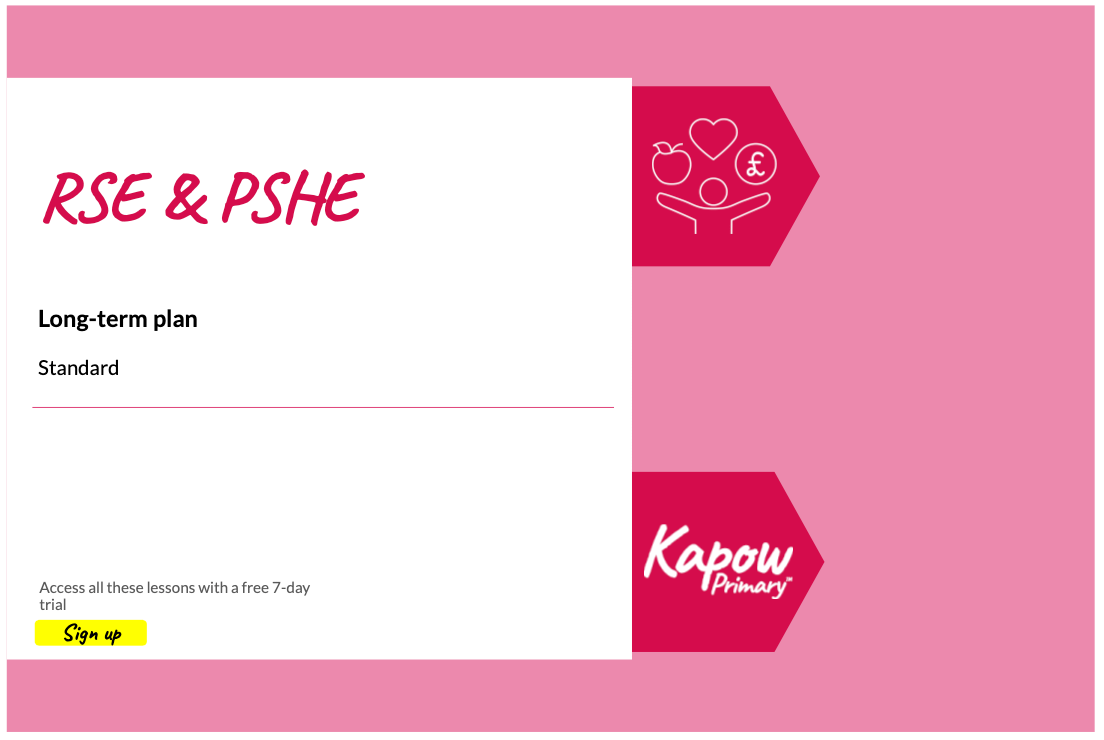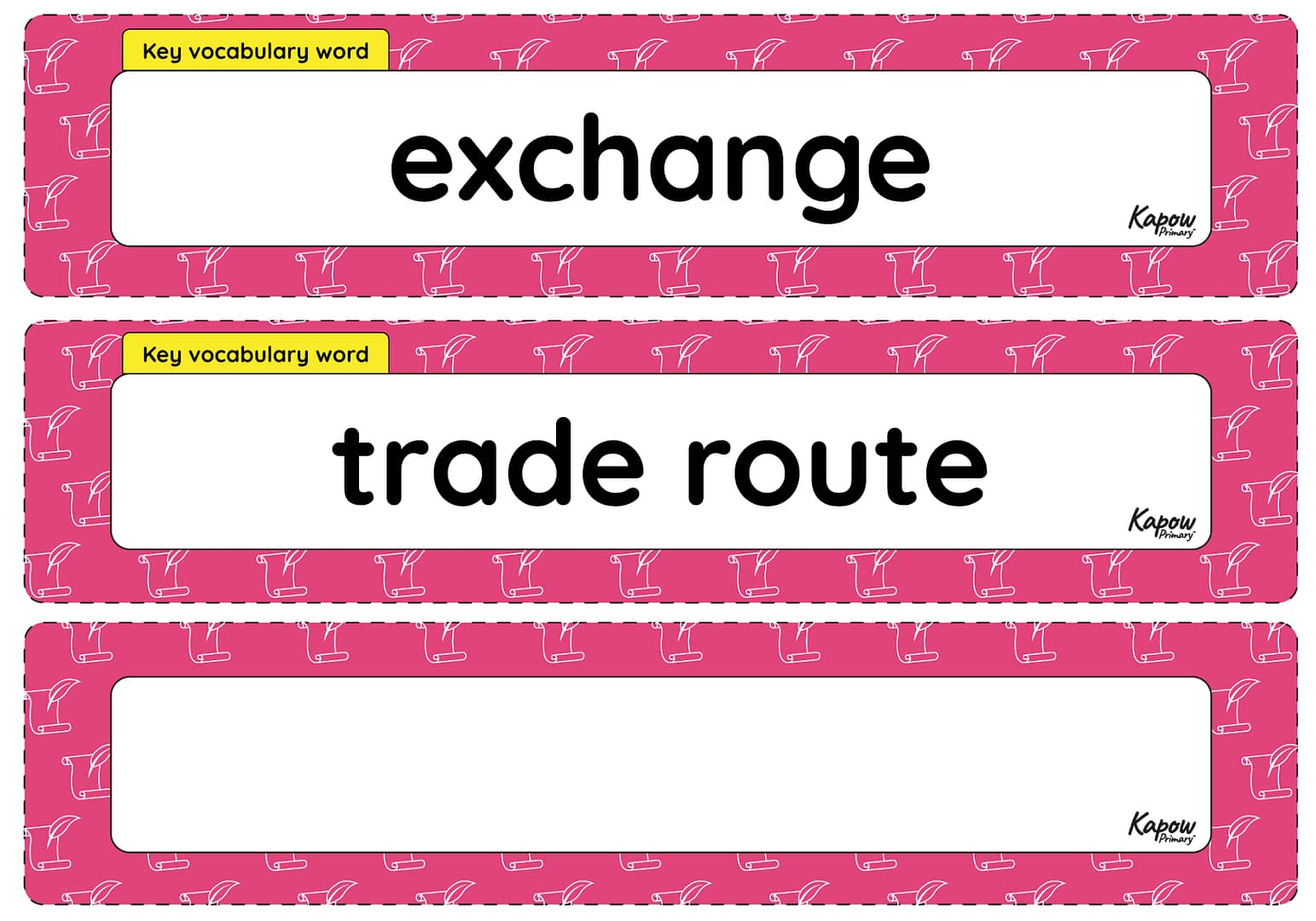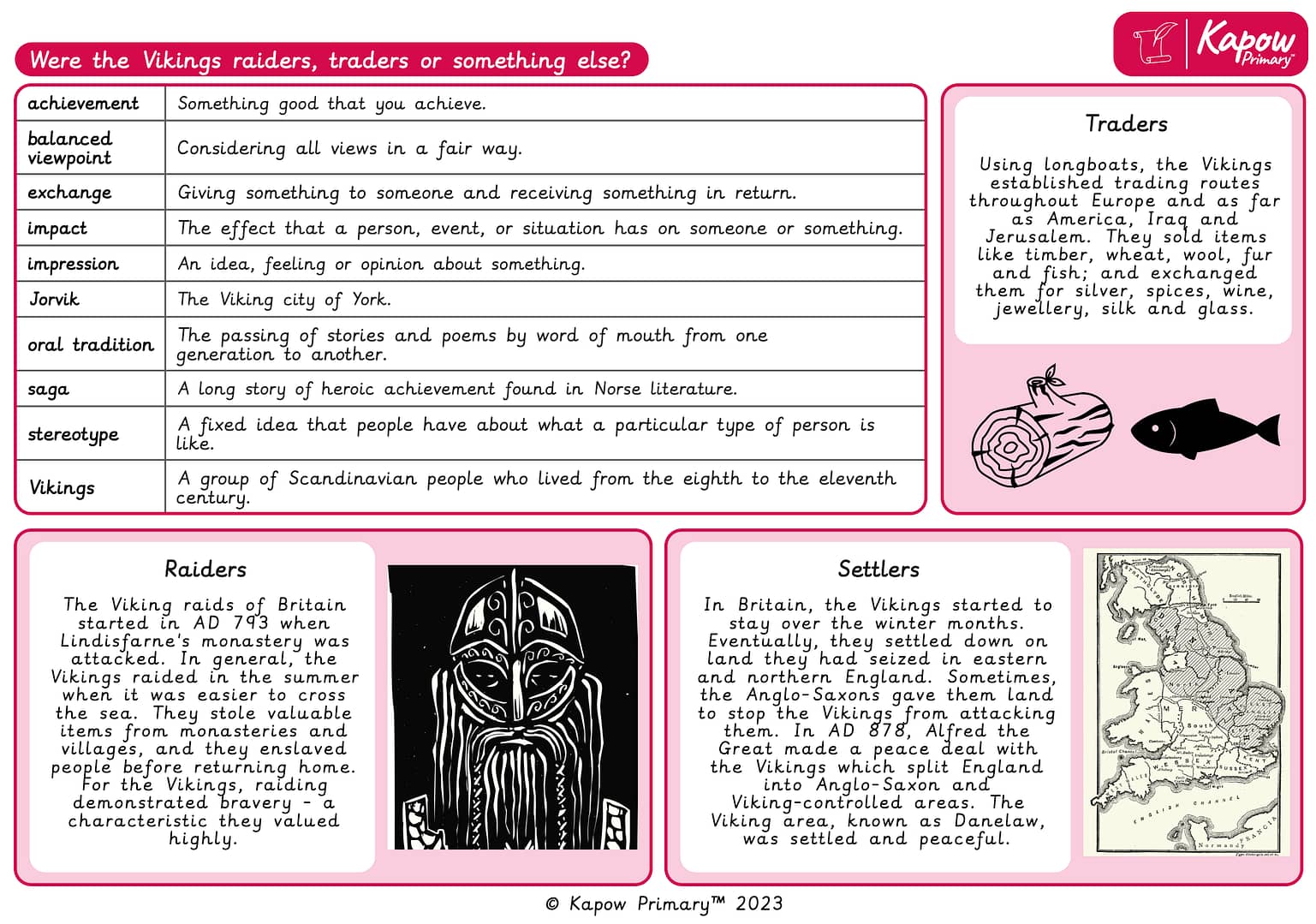Explore Kapow
Subjects
Teacher tools
Plans & Pricing
Subjects
Art and design
Stage
Computing
Stage
Design and technology
Stage
History
Stage
Geography
Stage
Music
Stage
Physical education
Stage
Spanish
Stage
Religion and worldviews
Stage
RSE & PSHE
Stage
Science
Stage
Wellbeing
Stage
Stage
Units
Stage
Units
Stage
Units
Stage
Units
Stage
Units
Programming 1:
Option 1
Programming 1: Commands unplugged Option 2
Programming 1: Algorithms unplugged Programming 2: Bee-Bot
Option 1
Programming 2: Bee-Bots Option 2
Programming 2: Digital Bee-Bots Option 3
Programming 2: Bee-Bot Option 4
Programming 2: Virtual Bee-Bot Programming 2: Introduction to block coding
Option 1
Option 1: Programming 2: MakeCode Option 2
Option 2: ScratchJr Creating media: Stop motion
Stage
Units
Computing systems and networks 2: Emailing
Creating media: Video trailers (Previously called ‘Digital literacy’)
Computing systems and networks: Collaborative learning
Creating media: Website design
Programming 2: Computational thinking
Option 1
Computational thinking Option 2
Computational thinking Programming 1: Music
Option 1
Programming 1: Music Option 2
Programming 1: Music Programming 2
Option 1
Programming 2: BBC micro:bit Option 2
Programming 2: BBC micro:bit Creating media: Stop motion animation
Programming
Option 1
Programming: Exploring Python Option 2
Intro to Python Stage
Units
Stage
Units
Mechanisms
Option 1
Mechanisms: Matching slider game Structures
Option 1
Structures: Stable structures Option 2
Structures: Constructing a windmill Textiles
Option 1
Textiles: Simple stitches Option 2
Textiles: Puppets Mechanisms
Option 1
Mechanisms: Levers Option 2
Mechanisms: Making a moving monster Structures
Option 1
Structures: A chair for a bear Option 2
Structures: Baby Bear’s chair Stage
Units
Textiles: Cross-stitch and appliqué
Option 1
Textiles: Egyptian collars Option 2
Textiles: Cushions Structures
Option 1
Structures: Product packaging Option 2
Structures: Constructing a castle Structures
Option 1
Structures: Helmets Option 2
Structure: Pavilions Electrical systems
Option 1
Electrical systems: Wobble bots Option 2
Electrical systems: Doodlers Structures
Option 1
Structures: Playground pioneers Option 2
Structures: Playgrounds Textiles
Option 1
Textiles: Bags Option 2
Textiles: Waistcoats Stage
Units
Stage
Units
Stage
Units
Transition unit
Stage
Units
Stage
Units
Stage
Units
Stage
Units
Stage
Units
Stage
Units
Stage
Units
Stage
Units
Stage
Units
Stage
Units
Stage
Units
Stage
Units
Stage
Units
Stage
Units
Stage
Units
Stage
Units
Stage
Units
Stage
Units
Stage
Units
Stage
Units
Stage
Units
Stage
Units
Stage
Units
Units
Lessons
Units
Lessons
Units
Lessons
Units
Lessons
Units
Lessons
Units
Lessons
Units
Lessons
Units
Lessons
Units
Lessons
Units
Lessons
Units
Lessons
Units
Lessons
Units
Lessons
Units
Lessons
Units
Lessons
Units
Lessons
Units
Lessons
Units
Lessons
Units
Lessons
Units
Lessons
Units
Lessons
Units
Lessons
Units
Lessons
Units
Lessons
Units
Lessons
Assessment – Art and design Y5: Craft and design: Architecture Lesson 1: Observational drawing – houses Lesson 1: Observational drawing – Option 2: Christmas themed Lesson 2: House monoprint Lesson 2: Winter tree monoprint – Option 2: Christmas themed Lesson 3: Be an architect Lesson 4: Friedensreich Hundertwasser Lesson 5: Monument
Units
Lessons
Units
Lessons
Assessment – Art and design Y6: Painting and mixed media Lesson 1: David Hockney – Option 1 Lesson 1: Richard Brakenburg – Option 2 Lesson 2: Paula Rego – The Dance Lesson 3: John Singer Sargent – The Front Line Lesson 4: Fiona Rae – Option 1 Lesson 4: Frank Bowling – Option 2 Lesson 5: Lubaina Himid Lesson 6: Research and planning Lesson 7: Making art!
Units
Lessons
Units
Lessons
Units
Lessons
Units
Lessons
Units
Lessons
Units
Lessons
Units
Lessons
Units
Lessons
Units
Lessons
Units
Lessons
Units
Lessons
Units
Lessons
Units
Lessons
Units
Lessons
Units
Lessons
Units
Lessons
Units
Lessons
Units
Lessons
Units
Lessons
Units
Lessons
Units
Lessons
Units
Lessons
Units
Lessons
Units
Lessons
Units
Lessons
Units
Lessons
Units
Lessons
Units
Lessons
Units
Lessons
Units
Lessons
Units
Lessons
Units
Lessons
Units
Lessons
Units
Lessons
Units
Lessons
Assessment – Computing Y3: Comparison cards databases Lesson 1: Records, fields and data Lesson 2: Race against the computer Lesson 3: Sorting and filtering – Google Lesson 3: Sorting and filtering – Microsoft Lesson 4: Representing data – Google Lesson 4: Representing data – Microsoft Lesson 5: Planning a holiday
Units
Lessons
Units
Lessons
Units
Lessons
Units
Lessons
Units
Lessons
Units
Lessons
Units
Lessons
Units
Lessons
Units
Lessons
Units
Lessons
Units
Lessons
Units
Lessons
Units
Lessons
Units
Lessons
Units
Lessons
Units
Lessons
Units
Lessons
Units
Lessons
Units
Lessons
Units
Lessons
Units
Lessons
Units
Lessons
Units
Lessons
Units
Lessons
Units
Lessons
Units
Lessons
Units
Lessons
Units
Lessons
Units
Lessons
Units
Lessons
Units
Lessons
Units
Lessons
Units
Lessons
Units
Lessons
Units
Lessons
Units
Lessons
Units
Lessons
Units
Lessons
Units
Lessons
Units
Lessons
Units
Lessons
Units
Lessons
Units
Lessons
Units
Lessons
Units
Lessons
Units
Lessons
Units
Lessons
Units
Lessons
Units
Lessons
Units
Lessons
Units
Lessons
Units
Lessons
Units
Lessons
Units
Lessons
Units
Lessons
Units
Lessons
Units
Lessons
Units
Lessons
Units
Lessons
Units
Lessons
Units
Lessons
Units
Lessons
Units
Lessons
Units
Lessons
Units
Lessons
Units
Lessons
Units
Lessons
Units
Lessons
Units
Lessons
Units
Lessons
Units
Lessons
Units
Lessons
Units
Lessons
Units
Lessons
Units
Lessons
Units
Lessons
Units
Lessons
Units
Lessons
Units
Lessons
Units
Lessons
Units
Lessons
Units
Lessons
Assessment – History Y1: How am I making history? Lesson 1: What is my history? Lesson 2: How can I find out more about myself? Lesson 3: How are special events remembered? Lesson 4: What was it like for children in the past? Lesson 5: What have I learnt about childhood in the past? Lesson 6: How am I making history? Optional Remembrance lesson: What does the poppy mean and why do people wear it?
Units
Lessons
Assessment – History Y1: How have toys changed? Lesson 1: What is your favourite toy? Lesson 2: Did your parents and grandparents play with the same toys as you? Lesson 3: What were toys like in the past? Lesson 4: What is similar and different about toys now and in the past? Lesson 5: How have teddy bears changed over time? Lesson 6: How have toys changed?
Units
Lessons
Assessment – History Y1: How have explorers changed the world? Lesson 1: What is an explorer? Lesson 2: Where have explorers travelled and when? Lesson 3: Who was Christopher Columbus and what did he do? Lesson 4: Who was Matthew Henson and what did he do? Lesson 5: How has exploration changed? Lesson 6: How can we remember them?
Units
Lessons
Assessment – History Y2: How was school different in the past? Lesson 1: Were schools different in the past? Lesson 2: How have schools changed within living memory? Lesson 3: How were schools different in the 1900s? Lesson 4: How have schools changed? Lesson 5: What is similar and different about schools now and in the past? Lesson 6: Would you prefer to have gone to school in the past? Optional Remembrance lesson: What can we learn from a soldier’s story?
Units
Lessons
Units
Lessons
Units
Lessons
Assessment – History Y3: Stone, Bronze or Iron Age? Lesson 1: How long ago did prehistoric man live? Lesson 2: What does Skara Brae tell us about life in the Stone Age? Lesson 3: Who was this Bronze Age man? Lesson 4: What was the impact of bronze in prehistoric Britain? Lesson 5: How did trade change lives in Iron Age Britain? Lesson 6: What changed between the Stone Age and the Iron Age? Optional Remembrance lesson: How can memorials help us remember?
Units
Lessons
Assessment – History Y3: Why did the Romans invade and settle in Britain? Lesson 1: What was it like to live in Ancient Rome? Lesson 2: Why did the Romans invade and settle in Britain? Lesson 3: How did Britons respond to the Roman invasion? Lesson 4: Why was the Roman army so successful? Lesson 5: What do artefacts suggest about the lives of Roman soldiers in Britain? Lesson 6: What was the legacy of the Roman Empire in Britain?
Units
Lessons
Assessment – History Y3: What was important to ancient Egyptians? Lesson 1: Where and when did the first civilisations appear? Lesson 2: Why was the River Nile so important to ancient Egyptians? Lesson 3: How do we know so much about ancient Egyptians? Lesson 4: What do sources suggest about religious beliefs in ancient Egypt? Lesson 5: What did people in Ancient Egypt believe happened after death? Lesson 6: Who ruled ancient Egypt and what happened to them when they died?
Units
Lessons
Assessment – History Y4: How have children’s lives changed? Lesson 1: What do sources tell us about how children’s lives have changed? Lesson 2: Why did Tudor children work and what was it like? Lesson 3: What were children’s jobs like in Victorian England? Lesson 4: How did Lord Shaftesbury help to change the lives of children? Lesson 5: How and why has children’s leisure time changed? Lesson 6: What were the diseases children caught and how were they treated? Optional Remembrance lesson: How can we remember the children who were affected by war?
Units
Lessons
Assessment – History Y4: What changed in Britain after the Anglo-Saxon invasion? Lesson 1: Who were the Anglo-Saxons and the Scots? Lesson 2: What did Anglo-Saxon settlements look like? Lesson 3: What does Sutton Hoo tell us about Anglo-Saxon life? Lesson 4: How did Christianity arrive in Britain? Lesson 5: Was King Alfred really ‘Great’? Lesson 6: How did Anglo-Saxon rule end?
Units
Lessons
Assessment – History Y4: How did the achievements of the ancient Maya impact their society and beyond? Lesson 1: How did the ancient Maya settle in a rainforest? Lesson 2: How important was chocolate to the ancient Maya? Lesson 3: What did the ancient Maya believe? Lesson 4: How did the Maya reflect world beliefs in their inventions? Lesson 5: What do remains tell us about ancient Maya cities? Lesson 6: What caused the decline of the ancient Maya cities?
Units
Lessons
Assessment – History Y5: The Vikings – raiders, traders or something else? Lesson 1: When and why did the Vikings come to Britain? Lesson 2: Were the Vikings raiders, traders or something else? Lesson 3: Where were the Viking trading routes and why was trade important? Lesson 4: Why are there different Viking sagas explaining the same event and what does this tell us about the Vikings? Lesson 5: What were the impacts of Viking raids and settlements on local communities in Britain? Lesson 6: What were the Vikings’ achievements and how did they impact the world? Optional Remembrance lesson: Who contributed to the war effort?
Units
Lessons
Assessment – History, Y5: What was life like in Tudor England? Lesson 1: Henry VIII – fair ruler or tyrant? Lesson 2: Why did Henry VIII have so many wives? Lesson 3: Why was Anne Boleyn executed? Lesson 4: How did Queen Elizabeth I use a royal progress? Lesson 5: What can inventories tell us about life in Tudor times? Lesson 6: What did John Blanke have in his inventory?
Units
Lessons
Assessment – History Y5: The legacy of the ancient Greek civilisation Lesson 1: Who were the ancient Greeks and when did they live? Lesson 2: Who lived on Mount Olympus? Lesson 3: How was Ancient Greece governed? Lesson 4: Did the ancient Greeks give us democracy? Lesson 5: How do the ancient Greek philosophers influence us today? Lesson 6: What is the legacy of the ancient Greeks?
Units
Lessons
Assessment – History Y6: What can the census tell us about local areas? Lesson 1: What is the census? Lesson 2: What can we learn about Victorian children from the census? Lesson 3: What does the census suggest about the jobs available in the 1800s? Lesson 4: Why did some women refuse to fill out the census in 1911? Lesson 5: What changed in the 1921 Census? Lesson 6: Who lived in our local area in the past? Optional Remembrance lesson: How do people mark Remembrance?
Units
Lessons
Assessment – History Y6: The impact of World War 2 Lesson 1: Why did Britain go to war in 1939? Lesson 2: How did the Battle of Britain affect the Royal Air Force? Lesson 3: What do sources tell us about the Blitz? Lesson 4: What was evacuation like? Lesson 5: Did World War 2 change women’s roles? Lesson 6: Why did some people migrate to Britain after World War 2?
Units
Lessons
Assessment – History: What was the Sikh Empire? Lesson 1: How did the Sikh Empire begin? Lesson 2: How do Sikh beliefs impact society? Lesson 3: What made Lahore important to the Sikh Empire? Lesson 4: Why is Ranjit Singh historically significant? Lesson 5: How do different interpretations shape our understanding of the Sikh Empire? Lesson 6: How do the achievements of Sophia Duleep Singh compare to Ranjit Singh?
Units
Lessons
Assessment – History Y6: Unheard histories: Who should go on the £10 banknote? Lesson 1: Who features on banknotes and why? Lesson 2: Was Alfred the Great or Elizabeth I the more significant monarch? Lesson 3: How were Ellen Wilkinson and Betty Boothroyd historically significant? Lesson 4: Why is Mary Seacole historically significant? Lesson 5: Why are Lily Parr and Betty Snowball historically significant? Lesson 6: Who will be the face of the new £10 note?
Units
Lessons
Units
Lessons
Assessment – French Y3: French adjectives of colour, size and shape Lesson 1: Colours in French Lesson 2: Shapes and colours in French Lesson 3: Shapes of different colours and sizes in French Lesson 4: Using shapes like the French artist, Matisse Lesson 5: In the style of the French artist, Matisse
Units
Lessons
Units
Lessons
Units
Lessons
Units
Lessons
Units
Lessons
Units
Lessons
Units
Lessons
Units
Lessons
Units
Lessons
Units
Lessons
Units
Lessons
Units
Lessons
Units
Lessons
Units
Lessons
Units
Lessons
Units
Lessons
Units
Lessons
Units
Lessons
Units
Lessons
Units
Lessons
Units
Lessons
Units
Lessons
Units
Lessons
Units
Lessons
Units
Lessons
Assessment – Geography Y1: What is it like here? Lesson 1: Where in the world are we? Lesson 2: What can we see in our classroom? Lesson 3: What can we find in our school grounds? Lesson 4: Where are the different places in our school? Lesson 5: How do we feel about our playground? Lesson 6: Can we make our playground even better?
Units
Lessons
Assessment – Geography Y1: What is the weather like in the UK? Lesson 1: Where is the UK? Lesson 2: What are the four seasons? Lesson 3: What are the compass directions? Lesson 4: What is the weather like today? Lesson 5: Is the weather the same everywhere in the UK? Lesson 6: How do people prepare for the weather? Optional sustainability lesson: How can we look after a garden?
Units
Lessons
Assessment – Geography Y1: What is it like to live in Shanghai? Lesson 1: What can we see in our local area? Lesson 2: Can we map our local area? Lesson 3: Where in the world is China? Lesson 4: What can you see in China? Lesson 5: What is Shanghai like? Lesson 6: How is Shanghai different from our local area?
Units
Lessons
Assessment – Geography Y2: Would you prefer to live in a hot or cold place? Lesson 1: Where are the continents? Lesson 2: Where are the coldest places on Earth? Lesson 3: Where is the Equator? Lesson 4: What is life like in a hot place? Lesson 5: Do we live in a hot or cold place? Lesson 6: Would you prefer to live in a hot or cold place?
Units
Lessons
Assessment – Geography Y2: Why is our world wonderful? Lesson 1: What are some of the UK’s amazing features and landmarks? Lesson 2: Where are some of the world’s most amazing places? Lesson 3: Where are our oceans? Lesson 4: What is amazing about our local area? Lesson 5: Why are natural habitats special? Lesson 6: How can we look after natural habitats? Optional sustainability lesson: How can our journey to school help the environment?
Units
Lessons
Assessment – Geography Y2: What is it like to live by the coast? Lesson 1: Where are the seas and oceans surrounding the UK? Lesson 2: What is the coast? Lesson 3: What are the features of the Jurassic Coast? Lesson 4: How do people use Weymouth? Lesson 5: How do people use our local coast? (Data collection) Lesson 6: How do people use our local coast? (Findings)
Units
Lessons
Assessment – Geography Y3: Why do people live near volcanoes? Lesson 1: How is the Earth constructed? Lesson 2: Where are mountains found? Lesson 3: Why and where do we get volcanoes? Lesson 4: What are the effects of a volcanic eruption? Lesson 5: What are earthquakes and where do we get them? Lesson 6: Where have the rocks around school come from?
Units
Lessons
Assessment – Geography Y3: Who lives in Antarctica? Lesson 1: What is climate? Lesson 2: Where is Antarctica? Lesson 3: Who lives in Antarctica? Lesson 4: Who was Shackleton? Lesson 5: Can we plan an expedition around school? Lesson 6: How did our expedition go? Optional sustainability lesson: How can we use plastic more sustainably? – Recycle Optional sustainability lesson: How can we use plastic more sustainably? – Reuse Optional sustainability lesson: How can we use plastic more sustainably? – Reduce
Units
Lessons
Assessment – Geography Y3: Are all settlements the same? Lesson 1: What is a settlement? Lesson 2: How is land used in my local area? Lesson 3: Can I explain the location of features in my local area? Lesson 4: How has my local area changed over time? Lesson 5: How is land used in New Delhi? Lesson 6: How does land use in New Delhi compare with my local area?
Units
Lessons
Assessment – Geography Y4: Why are rainforests important to us? Lesson 1: Where in the world are tropical rainforests? Lesson 2: What is the Amazon rainforest like? Lesson 3: Who lives in the rainforest? Lesson 4: How are rainforests changing? Lesson 5: How is our local woodland used?: Data collection Lesson 6: How is our local woodland used?: Findings Optional sustainability lesson: How sustainable is our school?
Units
Lessons
Assessment – Geography Y4: Where does our food come from? Lesson 1: How can our food choices impact the environment? Lesson 2: What does it mean to trade responsibly? Lesson 3: How do we get our chocolate? Lesson 4: Where does our food come from? Lesson 5: Are our school dinners locally sourced? Lesson 6: Is it better to buy local or imported food?
Units
Lessons
Assessment – Geography Y4: What are rivers and how are they used? Lesson 1: What is the water cycle? Lesson 2: How is a river formed? Lesson 3: Where can we find rivers? Lesson 4: How are rivers used? Lesson 5: What can we find out about our local river? Lesson 6: What features does our local river have?
Units
Lessons
Assessment – Geography Y5: What is life like in the Alps? Lesson 1: Where are the Alps? Lesson 2: What is it like in the Alps? Lesson 3: Why do people visit the Alps? Lesson 4: What is there to do in our local area? Lesson 5: How are the Alps different from our local area? Lesson 6: What is life like in the Alps?
Units
Lessons
Assessment – Geography Y5: Why do oceans matter? Lesson 1: How do we use our oceans? Lesson 2: What is the Great Barrier Reef? Lesson 3: Why are our oceans suffering? Lesson 4: What can we do to help our oceans? Lesson 5: How littered is our marine environment? – Data collection Lesson 6: How littered is our marine environment? – Findings Optional sustainability lesson: What is fast fashion and why is it a problem?
Units
Lessons
Assessment – Geography Y5: Would you like to live in the desert? Lesson 1: What is a hot desert biome? Lesson 2: Where are deserts located? Lesson 3: What physical features are found in a desert? Lesson 4: How can people use deserts? Lesson 5: What are the threats to deserts? Lesson 6: Would you like to live in the desert?
Units
Lessons
Assessment – Geography Y6: Why does population change? Lesson 1: How is the global population changing? Lesson 2: What are birth and death rates? Lesson 3: Why do people migrate? Lesson 4: How is climate change impacting the population? Lesson 5: How is population impacting our environment?: Data collection Lesson 6: How is population impacting our environment?: Findings
Units
Lessons
Assessment – Geography Y6: Where does our energy come from? Lesson 1: Why is energy important? Lesson 2: What is renewable energy? Lesson 3: How does the United States generate energy? Lesson 4: How does the United Kingdom generate energy? Lesson 5: What is the best way to generate energy? Lesson 6: Where is the best place for a solar panel on the school grounds? Optional sustainability lesson: What actions can we take to make the world more sustainable?
Units
Lessons
Units
Lessons
Units
Lessons
Units
Lessons
Units
Lessons
Units
Lessons
Units
Lessons
Units
Lessons
Units
Lessons
Units
Lessons
Units
Lessons
Units
Lessons
Units
Lessons
Units
Lessons
Units
Lessons
Units
Lessons
Units
Lessons
Units
Lessons
Units
Lessons
Units
Lessons
Units
Lessons
Units
Lessons
Units
Lessons
Units
Lessons
Units
Lessons
Units
Lessons
Units
Lessons
Units
Lessons
Units
Lessons
Units
Lessons
Units
Lessons
Units
Lessons
Units
Lessons
Units
Lessons
Units
Lessons
Units
Lessons
Units
Lessons
Units
Lessons
Units
Lessons
Units
Lessons
Units
Lessons
Units
Lessons
Units
Lessons
Units
Lessons
Units
Lessons
Units
Lessons
Units
Lessons
Units
Lessons
Units
Lessons
Units
Lessons
Units
Lessons
Units
Lessons
Units
Lessons
Units
Lessons
Units
Lessons
Units
Lessons
Units
Lessons
Units
Lessons
Units
Lessons
Units
Lessons
Units
Lessons
Units
Lessons
Units
Lessons
Units
Lessons
Units
Lessons
Units
Lessons
Units
Lessons
Units
Lessons
Units
Lessons
Units
Lessons
Units
Lessons
Units
Lessons
Units
Lessons
Units
Lessons
Units
Lessons
Units
Lessons
Units
Lessons
Units
Lessons
Units
Lessons
Units
Lessons
Units
Lessons
Units
Lessons
Units
Lessons
Units
Lessons
Units
Lessons
Units
Lessons
Assessment – R&W Y1: How did the world begin? Lesson 1: What is creation? Lesson 2: What might some Jewish and Christian people think about creation? Lesson 4: What do creation stories suggest to some people about God? Lesson 3: What do some Hindu people believe about creation? Lesson 5: How do some Humanists believe the world began? Lesson 6: Where did the world come from?
Units
Lessons
Assessment – R&W Y1: What do some people believe God looks like? Lesson 1: How might ideas about God be represented? Lesson 2: What do some Muslim people believe about God? Lesson 3: What do some Hindu people believe God looks like? Lesson 4: What do some Christian people believe God looks like? Lesson 5: Do people all share the same beliefs about what God looks like? Lesson 6: Why do people have different names for God? Optional: Why is Christmas important to so many Christians?
Units
Lessons
Assessment – R&W Y1: What is God’s job? Lesson 1: How do the 99 names of God show what some Muslims believe God does? Lesson 2: Why have some people decided to trust God? Lesson 3: What does the Tenak say about God? Lesson 4: What do some people believe God might do as a person? Lesson 5: What do some Hindu people believe about God? Lesson 6: What do some Zoroastrian people believe about God?
Units
Lessons
Assessment – R&W Y1: Why should we care for the world? Lesson 1: Who owns the world? Lesson 2: Who can care for the world? Lesson 3: Why do some people believe we should care for the world? Lesson 4: What do some Muslim people believe about caring for the world? Lesson 5: What other reasons are there for caring for the world? Lesson 6: Why should we care for the world? Optional Easter lesson: Why is Easter special to many Christians?
Units
Lessons
Assessment – R&W Y1: How do we know that new babies are special? Lesson 1: How do we know that babies are special? Lesson 2: What do some Muslim people do to show a new baby is special? Lesson 3: What is Aqiqah and why is it important to some Muslims? Lesson 4: What is Jatakarma and why is it important to some Hindu people? Lesson 5: What promises might people make for a new baby? Lesson 6: How are some babies named?
Units
Lessons
Assessment – R&W Y1: Why should we care for others? Lesson 1: What can we learn about caring for others from stories? Lesson 2: Why do people care for others? Lesson 3: How might Muslim people show it is important to care for others? Lesson 4: Is giving always the same? Lesson 5: Why might some Humanists choose to care for others? Lesson 6: What inspires some people to care for others?
Units
Lessons
Units
Lessons
Assessment – R&W Y2: Why do we need to give thanks? Lesson 1: How and why do some people show thanks? Lesson 2: Why is harvest an important time for giving thanks? Lesson 3: Why do some people thank God? Lesson 4: How can puja express thanks? Lesson 5: How do some people thank God? Lesson 6: How do some Christians use music to express gratitude?
Units
Lessons
Assessment – R&W Y2: Why is light important to people? Lesson 1: Why are lights used at special times? Lesson 2: Who were Rama and Sita? Lesson 3: Why and how are lights used during Diwali? Lesson 4: How are candles used during Advent? Lesson 5: What do candles symbolise at Hanukkah? Lesson 6: Why are lights used symbolically? Optional: What can light mean at Christmas?
Units
Lessons
Assessment – How do we know some people feel a special connection to a god? Lesson 1: How can we tell Jesus is special to some people? Lesson 2: Why might some people believe Guru Nanak was special? Lesson 3: How do religious stories show some people are special? Lesson 4: How do we know that Krishna is special to some people? Lesson 5: What can a story tell us about why Muhammad is special to some people? Lesson 6: Why might some people believe Jesus was special when he grew up?
Units
Lessons
Assessment – R&W Y2 – What is a prophet? Lesson 1: What characteristics did some prophets have? Lesson 2: How might it feel to be a prophet? Lesson 3: What promises do some people believe God made to some prophets? Lesson 4: How do we know that Muhammad was the last prophet in the Muslim worldview? Lesson 5: Why is Jesus important to some religious people? Lesson 6: Why might some Sikhs believe Guru Nanak is special? Optional Easter lesson: Why does Easter bring hope to many Christians?
Units
Lessons
Assessment – R&W Y2: How do some people talk to God? Lesson 1: Why do some people talk to God? Lesson 2: What can prayer mean? Lesson 3: How do some people use their bodies in prayer? Lesson 4: What objects do some people use when they pray? Lesson 5: How do some Hindu people pray? Lesson 6: Where do some prayers come from?
Units
Lessons
Assessment: Where do some people talk to God? Lesson 1: Why do some Muslim people pray in a mosque? Lesson 2: What can Orthodox churches suggest about some Christians’ beliefs? Lesson 3: What can we learn by exploring different Christian places of worship? Lesson 4: Why do some Jewish people go to a synagogue? Lesson 5: Why do some Sikh people visit a gurdwara? Lesson 6: What makes a place important to believers?
Units
Lessons
Units
Lessons
Assessment – R&W Y3: What makes us human? Lesson 1: What is special about being human? Lesson 2: What is a soul and do we all have one? Lesson 3: What do some people think makes us human? Lesson 4: What is spirituality? Lesson 5: What do some Buddhists do to focus on their inner self? Lesson 6: Does anyone know what makes us human?
Units
Lessons
Assessment – R&W Y3: Where do our morals come from? Lesson 1: How do we know what is right and wrong? Lesson 2: What do some Christian and Jewish people believe about right and wrong? Lesson 3: How do people remember the rules? Lesson 4: Is all religious guidance the same? Lesson 5: How do some Buddhists make moral decisions? Lesson 6: What helps you make moral decisions? Optional: Why do many Christians think that Christmas is good news?
Units
Lessons
Assessment – R&W Y3: Is scripture central to religion? Lesson 1: What do some people mean by revelation? Lesson 2: What’s the difference between a scroll and a book? Lesson 3: How is scripture used by some Muslims? Lesson 4: How are some scriptures both similar and different? Lesson 5: What does the Bible mean to some Christians? Lesson 6: How and why are scriptures central to religion?
Units
Lessons
Assessment – R&W Y3: What happens if we do wrong? Lesson 1: When people do wrong, who decides the consequences? Lesson 2: Why is forgiveness important to many Christians? Lesson 3: How do Christians believe they can make things right? Lesson 4: How do some Jewish people seek forgiveness? Lesson 5: How do some Muslim people seek forgiveness? Lesson 6: What do some Hindu people believe about karma? Optional: What can Easter teach about forgiveness?
Units
Lessons
Assessment – R&W Y3: Why is water symbolic? Lesson 1: Why is water important? Lesson 2: How is water used in some rituals? Lesson 3: What can some religious stories suggest about water? Lesson 4: What is baptism? Lesson 5: How and why do some Hindus celebrate the River Ganges? Lesson 6: Why is water precious?
Units
Lessons
Assessment – Religion and worldviews: Why is fire used ceremonially? Lesson 1: What can fire symbolise? Lesson 2: How is fire used in some Hindu ceremonies? Lesson 3: Can fire be divine? Lesson 4: What is an eternal flame? Lesson 5: How is fire used to remember? Lesson 6: What happens in the Easter Vigil?
Units
Lessons
Units
Lessons
Assessment – R&W Y4: Are all religions equal? Lesson 1: How are different religious worldviews connected? Lesson 2: Is there more than one way to understand God? Lesson 3: Why is religious harmony important? Lesson 4: How can people from different worldviews live in harmony? Lesson 5: How and why should we celebrate religious equality? Lesson 6: How can we live together in harmony when we have different worldviews?
Units
Lessons
Assessment – R&W Y4: What makes some texts sacred? Lesson 1: How do people communicate beliefs without words? Lesson 2: What can we find out about scripture? Lesson 3: What does it mean if scripture was revealed or remembered? Lesson 4: Why do some worldviews have more than one book of scripture? Lesson 5: How do some people demonstrate the value of scripture? Lesson 6: How do sacred texts play a part in some people’s lives? Optional: How is Christmas part of a bigger story?
Units
Lessons
Assessment – R&W Y4: Just how important are our beliefs? Lesson 1: What do promises mean? Lesson 2: What promises do we make? Lesson 3: Can we see the importance of someone’s beliefs on the outside? Lesson 4: How else might some people show their commitment? Lesson 5: What else might people give up for their beliefs? Lesson 6: What might someone sacrifice?
Units
Lessons
Assessment – R&W Y4: Who was Jesus really? Lesson 1: Who was Jesus? Lesson 2: Why did some people believe Jesus was the Messiah? Lesson 3: What did Jesus do? Lesson 4: Why does Jesus have so many names? Lesson 5: How did Jesus inspire people? Lesson 6: What happened when Jesus died? Optional: How is Easter celebrated around the world?
Units
Lessons
Assessment – R&W: Why is the Bible the best-selling book of all time? Lesson 1: How did the Christian Bible come to be? Lesson 2: What is in the Bible? Lesson 3: How did the Bible become a bestseller? Lesson 4: How can the Bible mean different things to different people? Lesson 5: Where might we find the Bible? Lesson 6: How is the Bible relevant for some people today?
Units
Lessons
Assessment – R&W Y4: Does the language of scripture matter? Lesson 1: What came before written scripture? Lesson 2: How has Biblical Hebrew evolved? Lesson 3: Is all Arabic the same? Lesson 4: Should prayers be said in their ‘original’ languages? Lesson 5: How important are translations of religious scripture? Lesson 6: Why does some religious scripture contain artwork?
Units
Lessons
Units
Lessons
Assessment – R&W: Why doesn’t Christianity always look the same? Lesson 1: How did Christianity begin? Lesson 2: How have some significant people influenced Christian practices? Lesson 3: Why are there different denominations? Lesson 4: How is the Bible interpreted differently? Lesson 5: How do different denominations practise? Lesson 6: How is Christianity changing?
Units
Lessons
Assessment – R&W Y5: Why do people have to stand up for what they believe in? Lesson 1: What does freedom look like? Lesson 2: How have beliefs been challenged in the past? Lesson 3: How can light represent standing up for what you believe in? Lesson 5: What can inspire people to stand up for their beliefs? Lesson 4: Should we celebrate Bonfire Night? Lesson 6: How can we stand up for what we believe in? Optional: Why do some people use different names for Jesus?
Units
Lessons
Assessment – R&W Y5: What happens when we die? (Part 1) Lesson 1: Why do some people believe in a soul? Lesson 2: How do some people make up for bad deeds? Lesson 3: If there’s a heaven, what might it be like? Lesson 4: What is the purpose of a funeral? Lesson 5: How do some people seek forgiveness in their lives? Lesson 6: How do some people remember those that have died?
Units
Lessons
Assessment – R&W Y5: What happens when we die? (Part 2) Lesson 1: If there is a soul, where does it go? Lesson 2: What is samsara? Lesson 3: How might someone reach moksha? Lesson 4: How can people find comfort after death? Lesson 5: What is nirvana? Lesson 6: What does enlightenment look like? Optional Easter lesson: What might the Easter story suggest about life after death?
Units
Lessons
Assessment – R&W Y5: Who should get to be in charge? Lesson 1: How are laws created? Lesson 2: How is a leader chosen? Lesson 3: Where do religious laws come from? Lesson 4: How did Guru Nanak choose a successor? Lesson 5: When can someone become a leader? Lesson 6: How can religious texts be leaders?
Units
Lessons
Assessment – R&W Y5: Why are some places in the world significant to believers? Lesson 1: What can make a place significant? Lesson 2: How can religious events make a place significant? Lesson 3: What makes the Harmandir Sahib significant to many Sikhs? Lesson 4: How can a river be a goddess? Lesson 5: Can relics make a place significant? Lesson 6: Who can visit significant places?
Units
Lessons
Units
Lessons
Assessment – R&W: Why does religion look different around the world? (Part 1) Lesson 1: Why do some religions believe in the same God? Lesson 2: How might a Jewish person observe Shabbat? Lesson 3: Why is Friday night dinner different? Lesson 4: What can a head covering tell us about identity? Lesson 5: Why might someone want to cover their hair? Lesson 6: How can scripture be expressed?
Units
Lessons
Assessment – R&W Y6: Why does religion look different around the world? (Part 2) Lesson 1: How can God be linked to a place? Lesson 2: What can it be like as a Hindu in the UK? Lesson 3: What does being Sikh mean to different people? Lesson 4: Why are festivals of light important in different worldviews? Lesson 5: How do some Buddhists practise beliefs in their daily lives? Lesson 6: Do all Buddhists practise in the same way? Optional: Who celebrates Christmas?
Units
Lessons
Assessment – R&W Y6: Why is it better to be there in person? Lesson 1: What can make a space significant? People, place or practice? Lesson 2: Why might a Jewish person want to visit Jerusalem? Lesson 3: Why is Jerusalem significant to some Muslim people? Lesson 4: How can shared challenge bring people together? Lesson 5: Are all journeys pilgrimages? Lesson 6: Why is it better to be there in person?
Units
Lessons
Assessment – R&W Y6: Why is there suffering? (part 1) Lesson 1: How do people suffer? Lesson 2: What is free will? Lesson 3: Why do we cause suffering? Lesson 4: Does being good always mean less suffering? Lesson 5: If God is all-powerful, can suffering not be stopped? Lesson 6: How might beliefs about Jesus affect responses to suffering? Optional Easter lesson: Why might some people take part in Easter traditions?
Units
Lessons
Assessment – R&W Y6: Why is there suffering? (Part 2) Lesson 1: What can suffering teach us about happiness? Lesson 2: What can cause suffering? Lesson 3: How do some people overcome suffering? Lesson 4: How can Hukam help in difficult times? Lesson 5: Who is the best at helping? Lesson 6: How can beliefs affect our understanding of suffering?
Units
Lessons
Assessment – R&W Y6: What place does religion have in our world today? Lesson 1: What is my worldview? Lesson 2: What can we find out about religion in the UK from census data? Lesson 3: What can buildings tell us about religion in the UK? Lesson 4: Where and why do religions spread? Lesson 5: What is freedom of religion or belief? Lesson 6: Why should we learn about religions and worldviews?
Units
Lessons
Units
Lessons
Units
Lessons
Units
Lessons
Units
Lessons
Units
Lessons
Units
Lessons
Units
Lessons
Units
Lessons
Units
Lessons
Units
Lessons
Assessment – RSE & PSHE Y1: Safety and the changing body Lesson 1: Adults in school Lesson 2: Adults outside school Lesson 3: Getting lost Lesson 4: Making an emergency phone call Lesson 5: Appropriate contact Lesson 6: Safety with substances Lesson 7: Safety at home Lesson 8: People who help to keep us safe
Units
Lessons
Units
Lessons
Units
Lessons
Units
Lessons
Units
Lessons
Units
Lessons
Assessment – RSE & PSHE Y2: Families and relationships Lesson 1: Families offer stability and love Lesson 2: Families are all different Lesson 3: Other peoples’ feelings Lesson 4: Unhappy friendships Lesson 5: Introduction to manners and courtesy Lesson 6: Change and loss Lesson 7: Gender stereotypes – Careers and jobs
Units
Lessons
Assessment – RSE & PSHE Y2: Safety and the changing body Lesson 1: Introduction to the internet Lesson 2: Communicating online Lesson 3: Secrets and surprises Lesson 4: Appropriate contact: My private parts Lesson 5: Appropriate contact: My private parts are private Lesson 6: Respecting personal boundaries Lesson 7: Road safety Lesson 8: Crossing roads safely Lesson 9: Staying safe with medicine
Units
Lessons
Units
Lessons
Units
Lessons
Units
Lessons
Units
Lessons
Units
Lessons
Assessment – RSE & PSHE Y3: Families and relationships Lesson 1: Healthy families Lesson 2: Friendship conflict Lesson 3: Friendship: conflict versus bullying Lesson 4: Effective communication Lesson 5: Learning who to trust Lesson 6: Respecting differences in others Lesson 7: Stereotyping: Gender Lesson 8: Stereotyping: Age
Units
Lessons
Units
Lessons
Assessment – RSE & PSHE Y3: Safety and the changing body Lesson 1: First Aid: Emergencies and calling for help Lesson 2: First Aid: bites and stings Lesson 3: Be kind online Lesson 4: Cyberbullying Lesson 5: Fake emails Lesson 6: Making choices Lesson 7: Influences Lesson 8: Keeping safe out and about
Units
Lessons
Units
Lessons
Units
Lessons
Units
Lessons
Units
Lessons
Assessment – RSE & PSHE Y4: Families and relationships Lesson 1: Respect and manners Lesson 2: Healthy friendships Lesson 3: How my behaviour affects others Lesson 4: Bullying Lesson 5: Stereotypes: Gender Lesson 6: Stereotypes: Disability Lesson 7: Families in the wider world Lesson 8: Change and loss
Units
Lessons
Units
Lessons
Units
Lessons
Units
Lessons
Assessment – RSE & PSHE Y4: Economic wellbeing Lesson 1: What is value for money? Lesson 2: Why keep track of money? Lesson 3: What ways are there to look after money? Lesson 4: What influences career choices? Lesson 5: Why make a career change? Lesson 6: How can workplace stereotypes be challenged?
Units
Lessons
Units
Lessons
Units
Lessons
Units
Lessons
Units
Lessons
Units
Lessons
Units
Lessons
Assessment – RSE & PSHE Y5: Economic wellbeing Lesson 1: Why prioritise needs over wants? Lesson 2: What is a weekly budget? Lesson 3: What is borrowing and loaning? Lesson 4: What are the risks of handling money online? Lesson 5: Why challenge workplace stereotypes? Lesson 6: What makes a suitable career?
Units
Lessons
Units
Lessons
Units
Lessons
Units
Lessons
Assessment – RSE & PSHE Y6: Health and wellbeing Lesson 1: What can I be? Lesson 2: Relaxation: Mindfulness Lesson 3: Taking responsibility for my health Lesson 4: The impact of technology on health Lesson 5: Resilience toolbox Lesson 6: Immunisation Lesson 7: Good and bad habits Lesson 8: Physical health concerns
Units
Lessons
Assessment – RSE & PSHE Y6: Safety and the changing body Lesson 1: Alcohol Lesson 2: Critical digital consumers Lesson 3: Social media Lesson 4: Physical and emotional changes of puberty Lesson 5: Conception Lesson 6: Pregnancy and birth Lesson 7: First Aid: Choking Lesson 8: First Aid: Basic life support
Units
Lessons
Units
Lessons
Assessment – RSE & PSHE Y6: Economic wellbeing Lesson 1: How do people navigate their feelings about money? Lesson 2: How do people keep money safe? Lesson 3: What money responsibilities are there in secondary school? Lesson 4: What are the risks of gambling? Lesson 5: What is a workplace? Lesson 6: What career routes are there?
Units
Lessons
Units
Lessons
Units
Lessons
Units
Lessons
Units
Lessons
Units
Lessons
Units
Lessons
Units
Lessons
Units
Lessons
Units
Lessons
Units
Lessons
Units
Lessons
Units
Lessons
Units
Lessons
Units
Lessons
Units
Lessons
Units
Lessons
Units
Lessons
Units
Lessons
Units
Lessons
Units
Lessons
Units
Lessons
Units
Lessons
Units
Lessons
Assessment – Science Y3: Does hand span affect grip strength? Lesson 1: Investigating grip strength – Planning Lesson 2: Investigating grip strength – Gathering data Lesson 3: Investigating grip strength – Analysing, concluding and evaluating Lesson 4: Investigating grip strength – Extending Lesson 5: Investigating grip strength – Presenting
Units
Lessons
Units
Lessons
Units
Lessons
Units
Lessons
Units
Lessons
Assessment – Science Y4: Classification and changing habitats Lesson 1: Grouping living things: Vertebrates and invertebrates Lesson 2: Grouping living things: Plants Lesson 3: Classification keys Lesson 4: Habitats and seasonal change Lesson 5: Human impacts on habitats Lesson 6: Natural changes to habitats
Units
Lessons
Assessment – Science Y4: How does the flow of liquids compare? Lesson 1: Investigating liquids – Planning Lesson 2: Investigating liquids – Gathering data Lesson 3: Investigating liquids – Analysing, concluding and evaluating Lesson 4: Investigating liquids – Extending Lesson 5: Investigating liquids – Presenting
Units
Lessons
Units
Lessons
Units
Lessons
Units
Lessons
Units
Lessons
Units
Lessons
Units
Lessons
Units
Lessons
Units
Lessons
Units
Lessons
Units
Lessons
Units
Lessons
Units
Lessons
Assessment – Science Y6: Are some sunglasses safer than others? Lesson 1: Investigating sunglasses – Planning Lesson 2: Investigating sunglasses – Gathering data Lesson 3: Investigating sunglasses – Analysing, concluding and evaluating Lesson 4: Investigating sunglasses – Extending Lesson 5: Investigating sunglasses – Presenting
Units
Lessons
Units
Lessons
Units
Lessons
Units
Lessons
Units
Lessons
Units
Lessons
Units
Back
Drawing: Marvellous marks Painting and mixed media: Paint my world Sculpture and 3D: Creation station Craft and design: Let's get crafty Seasonal crafts View all Units
Drawing: Exploring line and shape Painting and mixed media: Colour splash Sculpture and 3D: Paper play Craft and design: Woven wonders Drawing: Understanding tone and texture Painting and mixed media: Life in colour Sculpture and 3D: Clay houses Craft and design: Map it out View all Units
Updated
Updated
Drawing: Developing drawing skills Painting and mixed media: Prehistoric painting Sculpture and 3D: Abstract shape and space Craft and design: Ancient Egyptian scrolls Drawing: Exploring tone, texture and proportion Painting and mixed media: Light and dark Sculpture and 3D: Mega materials Craft and design: Fabric of nature Drawing: Depth, emotion and movement Painting and mixed media: Portraits Sculpture and 3D: Interactive installation Craft and design: Architecture Drawing: Expressing ideas Painting and mixed media: Artist study Sculpture and 3D: Making memories Craft and design: Photo opportunity View all Units
Updated
Updated
Updated
Updated
Lessons
Back
Lesson 1: Mark making with wax crayons Lesson 2: Mark making with felt tips Lesson 3: Mark making with chalk Lesson 4: Observational pencil drawings Lesson 5: Drawing faces Lesson 6: Drawing faces in colour
Lesson 1: Finger painting Lesson 2: Outdoor painting Lesson 3: Painting to music Lesson 4: Collage and transient art Lesson 5: Landscape collage Lesson 6: Group art
Lesson 1: Clay Lesson 2: Playdough Lesson 3: 3D landscape art Lesson 4: Designing animal sculptures Lesson 5: Creating animal sculptures Lesson 6: Painting animal sculptures
Lesson 1: Cutting skills Lesson 2: Threading skills Lesson 3: Joining materials Lesson 4: Paper snakes Lesson 5: Flower designs Lesson 6: Tissue paper flowers
Spring craft: Petal mandala suncatchers Summer craft: Salt painting Autumn craft: Nature wreaths Winter craft: Threaded snowflakes Christmas craft: Salt dough decorations Easter craft: Egg threading
Assessment - Art and design Y1: Drawing Lesson 1: Exploring line Lesson 2: Musical lines Lesson 3: Exploring shapes Lesson 4: Shape in art Lesson 5: Klee portraits Optional: Every picture tells a story
Assessment - Art and design Y1: Painting and mixed media Lesson 1: Making colours Lesson 2: Painting with colour Lesson 3: Printing with paint Lesson 4: Exploring colour mixing Lesson 5: Clarice Cliff plates
Assessment - Art and design Y1: Sculpture and 3D Lesson 1: Tube towers Lesson 2: 3D drawings Lesson 3: Tree of life Lesson 4: Giant spider model part 1 Lesson 5: Giant spider model part 2
Assessment - Art and design Y1: Craft and design Lesson 1: Is it art? Lesson 2: Wool wrapping Lesson 3: Exploring thread Lesson 4: Warp and weft Lesson 5: Fibre art
Assessment - Art and design Y2: Drawing Lesson 1: Exploring drawing materials Lesson 2: Understanding and creating texture Lesson 3: Exploring tonal shading Lesson 4: Sketching and refining a drawing Lesson 5: Creating an observational drawing Optional: Every picture tells a story
Assessment - Art and design Y2: Painting and mixed media Lesson 1: Colour magic Lesson 2: Texture hunt Lesson 3: Making textures Lesson 4: Collage creation Lesson 4: Collage creation - Christmas themed Lesson 5: Developing detail
Assessment - Art and design Y2: Sculpture and 3D: Clay houses Lesson 1: Exploring clay Lesson 2: Pinch pots Lesson 3: Applying skills in clay Lesson 4: Designing a tile Lesson 5: House tiles
Assessment - Art and design Y2: Craft and design: Map it out Lesson 1: Creative journey Lesson 2: Relief maps Lesson 3: Abstract maps Lesson 4: Print possibilities Lesson 5: Gallery experience
Assessment - Art and design Y3: Drawing Lesson 1: See like an artist Lesson 2: Shading Lesson 3: Take a closer look Lesson 4: Imagination in bloom Lesson 5: Paper to pixels Optional: Every picture tells a story
Assessment - Art and design Y3: Painting and mixed media Lesson 1: Exploring prehistoric art Lesson 2: Charcoal animals Lesson 3: Prehistoric palette Lesson 4: Painting on the cave wall Lesson 5: Hands on a cave wall
Assessment - Art and design Y3: Sculpture and 3D Lesson 1: Structural shapes Lesson 2: Constructing in 3D Lesson 2: Constructing in 3D - Christmas themed Lesson 3: Seeing space Lesson 4: Abstract sculpture Lesson 5: Surface decoration
Assessment - Art and design Y3: Craft and design Lesson 1: Exploring Ancient Egyptian art Lesson 2: Designing scrolls Lesson 3: Making paper Lesson 4: Scroll making Lesson 5: Making zines
Assessment - Art and design Y4: Drawing Lesson 1: 3D pencil drawings Lesson 2: Texture and tone Lesson 3: Understanding proportion Lesson 4: Creating an effective composition Lesson 5: Using texture, tone and proportion in drawing Optional: Every picture tells a story
Assessment - Art and design Y4: Painting and mixed media Lesson 1: Tints and shades - Option 1 Lesson 1: Tints and shades - Option 2: Christmas themed Lesson 2: Three dimensions Lesson 3: Painting techniques Lesson 4: Composition Lesson 5: Still life
Assessment - Art and design Y4: Sculpture and 3D Lesson 1: From 2D to 3D Lesson 2: Soap sculptures Lesson 3: Working with wire Lesson 4: Shadow sculpture Lesson 5: Recycle and recreate
Assessment - Art and design Y4: Craft and design Lesson 1: Inspired by the rainforest Lesson 2: One picture, four views Lesson 3: Creating patterns Lesson 4: Repeating patterns Lesson 5: Fabric design
Assessment - Art and design Y5: Drawing Lesson 1: Expressing movement Lesson 2: Showing emotion through line Lesson 3: Showing depth through mark making Lesson 4: Composition for printing Lesson 5: Printing Optional: Every picture tells a story
Assessment - Art and design Y5: Painting and mixed media Lesson 1: Poem portrait Lesson 2: Developing drawings Lesson 3: Self-portraits Lesson 4: Changing faces Lesson 5: Mixed-media portraits
Assessment - Art and design Y5: Sculpture and 3D Lesson 1: What is installation art? Lesson 2: Space and scale Lesson 3: Everyday amazing Lesson 4: Creative concepts Lesson 5: Viewer experience
Assessment - Art and design Y5: Craft and design: Architecture Lesson 1: Observational drawing - houses Lesson 1: Observational drawing - Option 2: Christmas themed Lesson 2: House monoprint Lesson 2: Winter tree monoprint - Option 2: Christmas themed Lesson 3: Be an architect Lesson 4: Friedensreich Hundertwasser Lesson 5: Monument
Assessment - Art and design Y6: Drawing Lesson 1: What is street art? Lesson 2: How do artists use one point perspective? Lesson 3: Scaling up Lesson 4: Planning street art Lesson 5: Making a street-art-inspired piece Optional: Every picture tells a story
Assessment - Art and design Y6: Painting and mixed media Lesson 1: David Hockney - Option 1 Lesson 1: Richard Brakenburg - Option 2 Lesson 2: Paula Rego - The Dance Lesson 3: John Singer Sargent - The Front Line Lesson 4: Fiona Rae - Option 1 Lesson 4: Frank Bowling - Option 2 Lesson 5: Lubaina Himid Lesson 6: Research and planning Lesson 7: Making art!
Units
Back
Computing systems and networks 1: Using a computer Programming 1: All about instructions Computing systems and networks 2: Exploring hardware Programming 2: Programming Bee-Bots Data handling: Introduction to data View all Units
Computing systems and networks: Improving mouse skills Skills showcase: Rocket to the moon Creating media: Digital imagery Data handling: Introduction to data Online safety: Year 1 Computing systems and networks 1: What is a computer? Programming 1: Algorithms and debugging Computing systems and networks 2: Word processing Data handling: International Space Station Online safety: Year 2 View all Units
Programming: Scratch Computing systems and networks 1: Networks Computing systems and networks 3: Journey inside a computer Data handling: Comparison cards databases Online safety: Year 3 Programming 1: Further coding with Scratch Skills showcase: HTML Data handling: Investigating weather Online safety: Year 4 Computing systems and networks: Search engines Data handling: Mars Rover 1 Skills showcase: Mars Rover 2 Online safety: Year 5 Computing systems and networks: Bletchley Park and the history of computers Computing systems and networks: Exploring AI Data handling 1: Big Data 1 Data handling 2: Big Data 2 Skills showcase: Inventing a product Online safety: Year 6 View all Units
Lessons
Back
Lesson 1: Keyboards Lesson 2: Logging in and out Lesson 3: Mouse control Lesson 4: Mouse control - clicking Lesson 5: Mouse control - clicking and dragging
Lesson 1: Following instructions Lesson 2: Giving simple instructions Lesson 3: Dressing up instructions Lesson 4: Debugging instructions (Washing hands) Lesson 5: Predictions
Lesson 1: Exploring hardware tinker tray Lesson 2: Real world tinker tray Lesson 3: Pictures of play Lesson 4: Picture walk Lesson 5: Class photo album
Lesson 1: Understanding arrows Lesson 2: Introducing the Bee-Bot Lesson 3: Simple Bee-Bot programming Lesson 4: Understanding algorithms Lesson 5: Programming a Bee-Bot
Lesson 1: Loose parts play Lesson 2: Sorting ourselves Lesson 3: Yes or no? Lesson 4: Creating a branching database Lesson 5: Exploring pictograms
Assessment - Computing Y1: Improving mouse skills Lesson 1: Logging in Lesson 2: Click and drag skills Lesson 3: Drawing shapes Lesson 4: Drawing a story Lesson 5: Self-portrait
Assessment - Computing Y1: Programming 1: Commands unplugged Lesson 1: Command games Lesson 2: Computing commands Lesson 3: Following instructions Lesson 4: Creating instructions Lesson 5: Fixing instructions
Assessment - Computing Y1: Algorithms unplugged Lesson 1: What is an algorithm? Lesson 2: Algorithm pictures Lesson 3: Virtual assistants Lesson 4: Step by step Lesson 5: Debugging directions
Assessment - Computing Y1: Rocket to the moon Lesson 1: Rocket materials Lesson 2: Rocket design Lesson 3: Rocket building instructions Lesson 4: Making a rocket Lesson 5: Rocket launching
Assessment - Computing Y1: *New* Bee-Bots Lesson 1: Classroom robots Lesson 2: Exploring Bee-Bots Lesson 3: Programming Bee-Bots Lesson 4: Bee-Bot mazes Lesson 5: Bee-Bot mystery
Assessment - Computing Y1: *New* Digital Bee-Bots Lesson 1: Digital classroom robots Lesson 2: Exploring digital Bee-Bots Lesson 3: Programming digital Bee-Bots Lesson 4: Digital Bee-Bot game Lesson 5: Digital Bee-Bot mystery
Assessment - Computing Y1: Programming: Bee-Bot Lesson 1: Getting to know a Bee-Bot Lesson 2: Making a Bee-Bot video Lesson 3: Precise instructions Lesson 4: Bee-Bot world Lesson 5: Three little pigs
Assessment - Computing Y1: Programming: Virtual Bee-Bot Lesson 1: Getting to know a virtual device Lesson 2: Making a virtual Bee-Bot video Lesson 3: Precise instructions Lesson 4: Bee-Bot world virtual Lesson 5: Bee-Bot adventures
Assessment - Computing Y1: Digital imagery Lesson 1: Planning a photo story Lesson 2: Taking photos Lesson 3: Editing photos - Google Lesson 3: Editing photos - Microsoft *New* Lesson 3: Editing photos - Sketchpad Lesson 4: Searching for images Lesson 5: Photo collage
Assessment - Computing Y1: Introduction to data Lesson 1: Zoo data Lesson 2: Picture data Lesson 3: Minibeast hunt Lesson 4: Animal branching databases Lesson 5: Inventions
Assessment - Computing Y1: Online safety Lesson 1: Using the internet safely Lesson 2: Online emotions Lesson 3: Always be kind and considerate Lesson 4: Posting and sharing online Lesson 5: How much time should we spend on technology?
Assessment - Computing Y2: What is a computer? Lesson 1: Computer parts Lesson 2: Inputs Lesson 3: Technology safari Lesson 4: Invention Lesson 5: Real-world role play
Assessment - Computing Y2: Algorithms and debugging Lesson 1: Dinosaur algorithm Lesson 2: Machine learning Lesson 3: Through the maze Lesson 4: Making maps Lesson 5: Unplugged debugging
Assessment - Computing Y2: Word processing Lesson 1: Getting to know the keyboard Lesson 2: Getting started with word processing Lesson 3: Newspaper writer Lesson 4: Poetry book Lesson 5: Digital writer
Assessment - Computing Y2: MakeCode Lesson 1: Tinkering with code Lesson 2: Tinkering with MakeCode Lesson 3: What does the code mean? Lesson 4: Building a program Lesson 5: Evaluating a program
Assessment - Computing Y2: ScratchJr Lesson 1: Using ScratchJr Lesson 2: Creating an animation Lesson 3: Making a musical instrument Lesson 4: Programming a joke Lesson 5: 'The Three Little Pigs' algorithms
Assessment - Computing Y2: Stop motion (Option 1: Using tablet devices) Lesson 1: What is animation? Lesson 2: My first animation Lesson 3: Planning my project Lesson 4: Creating my project Lesson 5: Creating my project
Assessment - Computing Y2: Stop motion (Option 2: Devices with cameras) Lesson 1: What is animation? Lesson 2: Taking photographs Lesson 3: My first animation Lesson 4: Planning my project Lesson 5: Creating my project
Assessment - Computing Y2: International Space Station Lesson 1: Homes in space Lesson 2: Space bag Lesson 3: Warmer, colder Lesson 4: Experiments in space Lesson 5: Goldilocks planets
Assessment - Computing Y2: Online safety Lesson 1: What happens when I post online? Lesson 2: How do I keep my things safe online? Lesson 3: It's my choice Lesson 4: Is it true?
Assessment - Computing Y3: *New* Programming Scratch Lesson 1: Tinkering with Scratch Lesson 2: Storytelling in Scratch Lesson 3: Planning a remix Lesson 4: Remixing an animation Lesson 5: Evaluating an animation
Assessment - Computing Y3: Networks Lesson 1: What is a network? Lesson 2: A file's journey Lesson 3: How a website works Lesson 4: Routers Lesson 5: What is packet data?
Assessment - Computing Y3: Emailing Lesson 1: Communicating with technology Lesson 2: Sending an email Lesson 3: Adding attachments Lesson 4: Be kind online Lesson 5: Fake emails
Assessment - Computing Y3: Emailing Lesson 1: Communicating with technology Lesson 2: Sending an email Lesson 3: Adding attachments Lesson 4: Be kind online Lesson 5: Fake emails
Assessment - Computing Y3: Journey inside a computer Lesson 1: Inputs and outputs Lesson 2: Building a paper laptop Lesson 3: Following instructions Lesson 4: Computer memory Lesson 5: Dismantling a tablet
Assessment - Computing Y3: Video trailers (Option 1: Using devices other than iPads) Lesson 1: Planning a book trailer Lesson 2: Filming Lesson 3: Editing the trailer Lesson 4: Transitions and text Lesson 5: Video review
Assessment - Computing Y3: Video trailers (Option 2: Using iPads) Lesson 1: Planning a book trailer Lesson 2: Filming Lesson 3: Editing the trailer Lesson 4: Transitions and text Lesson 5: Video reviews
Assessment - Computing Y3: Comparison cards databases Lesson 1: Records, fields and data Lesson 2: Race against the computer Lesson 3: Sorting and filtering - Google Lesson 3: Sorting and filtering - Microsoft Lesson 4: Representing data - Google Lesson 4: Representing data - Microsoft Lesson 5: Planning a holiday
Assessment - Computing Y3: Online safety Lesson 1: Beliefs, opinions and facts on the internet Lesson 2: Who should I ask? Lesson 3: When being online makes me upset Lesson 4: Sharing of information Lesson 5: Rules of social media platforms
Assessment - Computing Y4: *New* Further coding with Scratch Lesson 1: Exploring variables and conditions Lesson 2: Using conditions and sensors Lesson 3: Planning a game Lesson 4: Programming a game Lesson 5: Evaluating a game
Assessment - Computing Y4: Collaborative learning Lesson 1: Teamwork Lesson 2: Sharing a document Lesson 3: Microsoft Forms 1 Lesson 4: Microsoft Forms 2 Lesson 5: Shared spreadsheets
Assessment - Computing Y4: Collaborative learning Lesson 1: Teamwork Lesson 2: Sharing a document Lesson 3: Slide presentations Lesson 4: Google Forms Lesson 5: Shared spreadsheets
Assessment - Computing Y4: Website design Lesson 1: Getting to know Microsoft Sway Lesson 2: Book review webpage Lesson 3: Adding features Lesson 4: Planning my website Lesson 5: Creating my website
Assessment - Computing Y4: Website design Lesson 1: Getting to know Google Sites Lesson 2: Book review web page Lesson 3: Creating a web page Lesson 4: Planning my website Lesson 5: Creating my website
Assessment - Computing Y4: HTML Lesson 1: What is HTML? Lesson 2: Remixing HTML Lesson 3: HTML unplugged Lesson 4: Website hacking Lesson 5: Replacing images
Assessment - Computing Y4: Computational thinking Lesson 1: Decomposition and pattern recognition Lesson 2: Abstraction Lesson 3: Algorithm design Lesson 4: Computational thinking in action Lesson 5: Evaluating computational thinking
Assessment - Computing Y4: Computational thinking Lesson 1: What is computational thinking? Lesson 2: Decomposition Lesson 3: Abstraction and pattern recognition Lesson 4: Algorithm design Lesson 5: Applying computational thinking
Assessment - Computing Y4: Investigating weather Lesson 1: What is the weather? Lesson 2: Weather stations Lesson 3: Extreme weather Lesson 4: Satellites and forecasts Lesson 5: Presenting forecasts
Assessment - Computing Y4: Online safety Lesson 1: What happens when I search online? Lesson 2: How do companies encourage us to buy online? Lesson 3: Fact, opinion or belief? Lesson 4: What is a bot? Lesson 5: What is my #TechTimetable like?
Assessment - Computing Y5: Search engines Lesson 1: Searching basics Lesson 2: Inaccurate information Lesson 3: Web quest Lesson 4: Information poster Lesson 5: Web crawlers
Assessment - Computing Y5: Programming: Music Lesson 1: Tinkering with Scratch music elements Lesson 2: Scratch soundtracks Lesson 3: Planning a soundtrack Lesson 4: Programming a soundtrack Lesson 5: Evaluating a soundtrack
Assessment - Computing Y5: Programming: Music - Scratch Lesson 1: Tinkering with Scratch music elements Lesson 2: Scratch soundtracks Lesson 3: Planning a soundtrack Lesson 4: Programming a soundtrack Lesson 5: Battle of the bands
Assessment - Computing Y5: Mars Rover 1 Lesson 1: Mars Rover Lesson 2: Binary code Lesson 3: Computer architecture Lesson 4: How computers store data using binary Lesson 5: Using binary - text
Assessment - Computing Y5: Programming 2: *New* BBC micro:bit Lesson 1: Tinkering with BBC micro:bit Lesson 2: Programming an animation Lesson 3: Programming a pedometer Lesson 4: Using the temperature sensor Lesson 5: Debug and evaluate
Assessment - Computing Y5: Micro:bit Lesson 1: Tinkering with BBC micro:bit Lesson 2: Programming an animation Lesson 3: Polling program Lesson 4: Programming a pedometer Lesson 5: Programming a scoreboard
Assessment - Computing Y5: Animation Stop Motion Studio Lesson 1: Animation explored Lesson 2: Exploring stop-motion Lesson 3: Planning my stop-motion project Lesson 4: Stop motion creation Lesson 5: Editing my stop-motion project
Assessment - Computing Y5: Animation with cameras Lesson 1: Animation explored Lesson 2: Exploring stop-motion Lesson 3: Planning my stop motion project Lesson 4: Stop-motion creation Lesson 5: Editing my stop motion project
Assessment - Computing Y5: Mars Rover 2 Lesson 1: Pixels Lesson 2: Compressing images Lesson 3: Fetch-Decode-Execute cycle Lesson 4: Tinkering with CAD Lesson 5: Tinkercad design
Assessment - Computing Y5: Online safety Lesson 1: Online protection Lesson 2: Online communication Lesson 3: Online reputation Lesson 4: Online bullying Lesson 5: Online health
Assessment - Computing Y6: Bletchley Park and the history of computers Lesson 1: Secret codes Lesson 2: Brute force hacking Lesson 3: Computers of the past Lesson 4: Future computer Lesson 5: Audio adverts
Assessment - Computing Y6: Exploring AI Lesson 1: What is AI? Lesson 2: AI and text Lesson 3: AI through images Lesson 4: Coding AI Lesson 5: Ethics and AI
Assessment - Computing Y6: Big Data 1 Lesson 1: Barcodes Lesson 2: Transmitting data Lesson 3: RFID Lesson 4: Using RFID Lesson 5: Transport data
Assessment – Computing Y6: Programming: Exploring Python Lesson 1: From blocks to text Lesson 2: Syntax rules Lesson 3: Nested loops in Python Lesson 4: Remixing Python Lesson 5: Debugging Python
Assessment - Computing Y6: Introduction to Python Lesson 1: Tinkering with Logo Lesson 2: Nested loops Lesson 3: Using Python Lesson 4: Using loops in Python Lesson 5: Coding Mondrian
Assessment - Computing Y6: Big Data 2 Lesson 1: Transferring data Lesson 2: Data usage Lesson 3: The Internet of Things Lesson 4: Designing a smart school Lesson 5: Smart school presentation
Stage
Back
Design and technology
Units
Back
Structures: Junk modelling Cooking and nutrition: Soup Textiles: Bookmarks Structures: Boats Seasonal projects View all Units
Mechanisms: Wheels and axles Cooking and nutrition: Smoothies Mechanisms: Fairground wheel Cooking and nutrition: Balanced diet Textiles: Pouches View all Units
New!
Electrical systems: Electric poster Mechanical systems: Pneumatic toys Digital world: Wearable technology Cooking and nutrition: Eating seasonally Electrical systems: Torches Mechanical systems: Mechanical cars Digital world: Mindful moments timer Cooking and nutrition: Adapting a recipe Textiles: Fastenings Cooking and nutrition: Developing a recipe Mechanical systems: Gears and pulleys Digital world: Monitoring devices Structure: Bridges Textiles: Stuffed toys Digital world: Navigating the world Cooking and nutrition: Come dine with me Electrical systems: Steady hand game Mechanical systems: Automata toys View all Units
Lessons
Back
Lesson 1: Exploring junk modelling Lesson 2: Cutting and scissor skills Lesson 3: Choosing resources Lesson 4: Making models Lesson 5: Evaluation and presentation Lesson 6: Temporary joins
Lesson 1: Fantastic fruits and vegetables Lesson 2: Pumpkin soup Lesson 3: Designing soup Lesson 4: Fine motor skills Lesson 5: Making soup Lesson 6: Designing soup packaging
Lesson 1: Exploring threading and weaving Lesson 2: Paper weaving Lesson 3: Sewing with hessian Lesson 4: Designing bookmarks Lesson 5: Creating bookmarks Lesson 6: Evaluating bookmarks
Lesson 1: Waterproof materials Lesson 2: Floating and sinking Lesson 3: Boats Lesson 4: Investigating boats Lesson 5: Designing boats Lesson 6: Creating and testing boats
Autumn: Hibernation boxes Christmas: Sliding Santa chimneys Easter: Hanging egg decoration Spring: Flower threading Summer: Designing a rainbow salad Summer: Making a rainbow salad
Assessment - D&T Y1: Matching slider game Lesson 1: Mechanisms and movement Lesson 2: Exploring sliders Lesson 3: Designing a slider game Lesson 4: Making a slider game Lesson 5: Finishing a slider game
Assessment - D&T Y1: Making a moving storybook Lesson 1: Exploring sliders and movement Lesson 2: Design Lesson 3: Construction Lesson 4: Testing and evaluation
Assessment - D&T Y1: Structures: Stable structures Lesson 1: Exploring stability Lesson 2: Building stable towers Lesson 3: Stabilising structures with weight Lesson 4: Designing a stable pencil pot Lesson 5: Making a stable pencil pot
Assessment - D&T Y1: Structures: Constructing a windmill Lesson 1: Windmills Lesson 2: Making the sails Lesson 3: Attaching the sails Lesson 4: Evaluating windmills
Assessment - D&T Y1: Textiles: Simple stitches Lesson 1: What is Fabric? Lesson 2: Making stitches Lesson 3: Designing bunting Lesson 4: Stitching a design Lesson 5: Finishing and evaluating bunting
Assessment - D&T Y1: Puppets Lesson 1: Joining fabrics Lesson 2: Designing my puppet Lesson 3: Making and joining my puppet Lesson 4: Decorating my puppet
Assessment - D&T Y1: Mechanisms: Wheels and axles Lesson 1: Wheels Lesson 2: Improving wheels: Part one Lesson 3: Improving wheels: Part two Lesson 4: Designing a pull-along toy Lesson 5: Making a pull-along toy
Assessment - D&T Y1: Cooking and nutrition: Smoothies Lesson 1: Fruits Lesson 2: Growing Lesson 3: Cutting and juicing Lesson 4: Testing ingredients Lesson 5: Making smoothies Lesson 6: Evaluating
Assessment - D&T Y2: Fairground wheel Lesson 1: Design a fairground wheel Lesson 2: Planning the build Lesson 3: Building the frame and wheels Lesson 4: Surveying design opinions Lesson 5: Adding pods and decoration
Assessment - D&T Y2: Cooking and nutrition: Balanced diet Lesson 1: Food groups Lesson 2: Balanced meals Lesson 3: Preparing ingredients Lesson 4: Taste testing ingredients Lesson 5: Planning recipes Lesson 6: Creating and evaluating wraps
Lesson 1: Seesaws Lesson 2: Levers in action Lesson 3: Scissors Lesson 4: Two levers together Lesson 5: Everyday levers
Assessment - D&T Y2: Moving monsters Lesson 1: Pivots, levers and linkages Lesson 2: Making linkages Lesson 3: Designing my monster Lesson 4: Making my monster
Assessment - D&T Y2: A chair for a bear Lesson 1: All about chairs! Lesson 2: How does the shape of something affect its strength? Lesson 3: How does the thickness of a material affect its strength? Lesson 4: Making a chair for a bear Lesson 5: Evaluating, improving and finishing a chair for a bear
Assessment - D&T Y2: Baby bear's chair Lesson 1: Exploring stability Lesson 2: Strengthening materials Lesson 3: Making Baby Bear’s chair Lesson 4: Fixing and testing Baby Bear’s chair
Assessment - D&T Y2: Pouches Lesson 1: Running stitch Lesson 2: Using a template Lesson 3: Making a pouch Lesson 4: Decorating a pouch
Assessment - D&T Y3: Egyptian collars Lesson 1: Cross-stitch and appliqué Lesson 2: Egyptian collars Lesson 3: Developing the collars Lesson 4: Finishing their collars
Assessment - D&T Y3: Textiles: Cushions Lesson 1: Cross-stitch and appliqué Lesson 2: Cushion design Lesson 3: Decorating my cushion Lesson 4: Assembling my cushion
Assessment - D&T Y3: Electrical systems: Electric poster Lesson 1: Information design Lesson 2: Topic research Lesson 3: Design development Lesson 4: Electric poster assembly
Assessment - D&T Y3 : Mechanical systems: Pneumatic toys Lesson 1: Exploring pneumatics Lesson 2: Drawing diagrams Lesson 3: Designing a pneumatic toy Lesson 4: Making a pneumatic toy Lesson 5: Finishing the toy
Assessment - D&T Y3: Digital world: Wearable technology Lesson 1: Evaluating wearable technology Lesson 2: Light-up wearables Lesson 3: Programming wearable technology Lesson 4: Product concept Lesson 5: Point of sale displays Lesson 6: Focus groups
Assessment - D&T Y3: Cooking and nutrition: Eating seasonally Lesson 1: Food around the world Lesson 2: Seasonal food Lesson 3: Cutting and peeling Lesson 4: Tasting seasonal ingredients Lesson 5: Making a mock-up Lesson 6: Evaluating seasonal tarts
Assessment - D&T Y3: Structures: Product packaging Lesson 1: Exploring product packaging Lesson 2: Using nets Lesson 3: Reviewing designs Lesson 4: Making 3D packaging Lesson 5: Decorating and evaluating
Assessment - D&T Y3: Structures: Constructing a castle Lesson 1: Features of a castle Lesson 2: Designing a castle Lesson 3: Nets and structures Lesson 4: Building a castle
Assessment - D&T Y4: Electrical systems: Torches Lesson 1: Electrical products Lesson 2: Evaluating torches Lesson 3: Torch design Lesson 4: Torch assembly
Assessment - D&T Y4: Mechanical cars Lesson 1: Prototype one: Inclined plane Lesson 2: Prototype two: Slingshot car Lesson 3: Prototype three: Wind-up car Lesson 4: Mechanical toy car kit: Designing Lesson 5: Mechanical toy car kit: Making and evaluating
Assessment - D&T Y4: Digital world: Mindful moment timer Lesson 1: Analysing timers Lesson 2: Designing for the user Lesson 3: Programming the timer Lesson 4: Prototypes Lesson 5: Brand identity Lesson 6: An exhibition
Assessment - D&T Y4: Cooking and nutrition: Adapting a recipe Lesson 1: Existing biscuits Lesson 2: Basic biscuits Lesson 3: Budgeting Lesson 4: Packaging Lesson 5: Testing a new recipe Lesson 6: Evaluating biscuits
Assessment - D&T Y4: Structures: Helmets Lesson 1: Exploring shell structures Lesson 2: Making papier-mâché shells Lesson 3: Strengthening techniques Lesson 4: Strengthening shell structures Lesson 5: Evaluating shell structures
Assessment - D&T Y4: Structure: Pavilions Lesson 1: Exploring frame structures Lesson 2: Designing a pavilion Lesson 3: Pavilion frame Lesson 4: Pavilion cladding
Assessment - D&T Y4: Textiles: Fastenings Lesson 1: Evaluating fastenings Lesson 2: Designing my book sleeve Lesson 3: Paper mock-up and preparing fabric Lesson 4: Assembling my book sleeve
Assessment - D&T Y5: Cooking and nutrition: Developing a recipe Lesson 1: From farm to fork Lesson 2: Different choices Lesson 3: Nutritional value Lesson 4: Preparing ingredients Lesson 5: Designing labels Lesson 6: Making bolognese
Assessment - D&T Y5: Gears and pulleys Lesson 1: Gears Lesson 2: Improving your gear design Lesson 3: Pulleys Lesson 4: Eco-gadget bike project: Market research Lesson 5: Eco-gadget bike project: Design
Assessment - D&T Y5: Digital world: Monitoring devices Lesson 1: Monitoring devices Lesson 2: Programming an animal monitor Lesson 3: Plastic Lesson 4: 3D CAD skills
Assessment - D&T Y5: Structures: Bridges Lesson 1: Arch and beam bridges Lesson 2: Spaghetti truss bridges Lesson 3: Building bridges Lesson 4: Finalising bridges
Assessment - D&T Y5: Textiles: Stuffed toys Lesson 1: Designing a stuffed toy Lesson 2: Blanket stitch Lesson 3: Details and appendages Lesson 4: Stuffed toy assembly
Assessment - D&T Y5: Electrical systems: Wobble bots Lesson 1: Circuits and motors Lesson 2: Meet the Kapow Doodlers Lesson 3: Exploring wobble bots Lesson 4: Designing a wobble bot for a purpose Lesson 5: Making and evaluating a wobble bot
Assessment - D&T Y5: Electrical systems: Doodlers Lesson 1: Electrical systems and motors Lesson 2: Meet the Doodlers Lesson 3: Doodler design and construction Lesson 4: Doodler DIY kits
Assessment - D&T Y6: Digital world: Navigating the world Lesson 1: Navigating the world Lesson 2: Programming a navigation tool Lesson 3: Product concept Lesson 4: 3D CAD models Lesson 5: Product pitch
Assessment - D&T Y6: Cooking and nutrition: Come dine with me Lesson 1: Complementary flavours (optional) Lesson 2: Three ingredients; three courses Lesson 3: Ingredients and skills (optional) Lesson 4: To start... Lesson 5: The main course Lesson 6: Dessert
Assessment - D&T Y6: Structures: Playground pioneers Lesson 1: Playground design challenge Lesson 2: Designing structures with Tinkercad Lesson 3: Making a prototype of a structure Lesson 4: Finishing a prototype of a structure Lesson 5: Prototype evaluation and presentation
Assessment - D&T Y6: Structures: Playgrounds Lesson 1: Design a new playground Lesson 2: Building structures Lesson 3: Perfecting structures Lesson 4: Playground landscapes
Assessment - D&T Y6: Textiles: Bags Lesson 1: Deconstructing a bag Lesson 2: Pattern pieces Lesson 3: Designing a bag Lesson 4: Making a bag prototype Lesson 5: Adding features
Assessment - D&T Y6: Textiles: Waistcoats Lesson 1: Waistcoat design Lesson 2: Preparing fabric Lesson 3: Assembling my waistcoat Lesson 4: Decorating my waistcoat
Units
Back
How am I making history? How have toys changed? How have explorers changed the world? How was school different in the past? How did we learn to fly? What is a monarch? View all Units
British history 1: Would you prefer to have lived in the Stone Age, Bronze Age or Iron Age? British history 2: Why did the Romans invade and settle in Britain? What was important to ancient Egyptians? How have children's lives changed? British history 3: What changed in Britain after the Anglo-Saxon invasion? How did the achievements of the ancient Maya impact their society and beyond? British history 4: Were the Vikings raiders, traders or something else? British history 5: What was life like in Tudor England? What is the legacy of the ancient Greek civilisation? What can the census tell us about local areas? What was the impact of World War 2 on the people of Britain? View all Units
Updated
Lessons
Back
Activity 1: Can you guess who? Activity 2: Past and present Activity 3: My life timeline Activity 4: Toy box Activity 5: Spot the difference Optional Remembrance lesson: What does it mean to remember?
Activity 1: Family tree Activity 2: My achievements Activity 3: Wearing the crown Activity 4: Picture detective Activity 5: Transport through time
Assessment - History Y1: How am I making history? Lesson 1: What is my history? Lesson 2: How can I find out more about myself? Lesson 3: How are special events remembered? Lesson 4: What was it like for children in the past? Lesson 5: What have I learnt about childhood in the past? Lesson 6: How am I making history? Optional Remembrance lesson: What does the poppy mean and why do people wear it?
Assessment - History Y1: How have toys changed? Lesson 1: What is your favourite toy? Lesson 2: Did your parents and grandparents play with the same toys as you? Lesson 3: What were toys like in the past? Lesson 4: What is similar and different about toys now and in the past? Lesson 5: How have teddy bears changed over time? Lesson 6: How have toys changed?
Assessment - History Y1: How have explorers changed the world? Lesson 1: What is an explorer? Lesson 2: Where have explorers travelled and when? Lesson 3: Who was Christopher Columbus and what did he do? Lesson 4: Who was Matthew Henson and what did he do? Lesson 5: How has exploration changed? Lesson 6: How can we remember them?
Assessment - History Y2: How was school different in the past? Lesson 1: Were schools different in the past? Lesson 2: How have schools changed within living memory? Lesson 3: How were schools different in the 1900s? Lesson 4: How have schools changed? Lesson 5: What is similar and different about schools now and in the past? Lesson 6: Would you prefer to have gone to school in the past? Optional Remembrance lesson: What can we learn from a soldier’s story?
Assessment - History Y2: How did we learn to fly? Lesson 1: Who were the Wright brothers? Lesson 2: When was the first flight? Lesson 3: Why is Bessie Coleman significant? Lesson 4: Why is Amelia Earhart significant? Lesson 5: Why was the Moon landing special? Lesson 6: How did we learn to fly?
Assessment - History Y2: What is a monarch? Lesson 1: What is a monarch? Lesson 2: Who is our monarch today? Lesson 3: How did William the Conqueror become King of England? Lesson 4: How did William the Conqueror rule? Lesson 5: How did castles change? Lesson 6: What was a monarch in the past?
Assessment - History Y3: Stone, Bronze or Iron Age? Lesson 1: How long ago did prehistoric man live? Lesson 2: What does Skara Brae tell us about life in the Stone Age? Lesson 3: Who was this Bronze Age man? Lesson 4: What was the impact of bronze in prehistoric Britain? Lesson 5: How did trade change lives in Iron Age Britain? Lesson 6: What changed between the Stone Age and the Iron Age? Optional Remembrance lesson: How can memorials help us remember?
Assessment - History Y3: Why did the Romans invade and settle in Britain? Lesson 1: What was it like to live in Ancient Rome? Lesson 2: Why did the Romans invade and settle in Britain? Lesson 3: How did Britons respond to the Roman invasion? Lesson 4: Why was the Roman army so successful? Lesson 5: What do artefacts suggest about the lives of Roman soldiers in Britain? Lesson 6: What was the legacy of the Roman Empire in Britain?
Assessment - History Y3: What was important to ancient Egyptians? Lesson 1: Where and when did the first civilisations appear? Lesson 2: Why was the River Nile so important to ancient Egyptians? Lesson 3: How do we know so much about ancient Egyptians? Lesson 4: What do sources suggest about religious beliefs in ancient Egypt? Lesson 5: What did people in Ancient Egypt believe happened after death? Lesson 6: Who ruled ancient Egypt and what happened to them when they died?
Assessment - History Y4: How have children's lives changed? Lesson 1: What do sources tell us about how children's lives have changed? Lesson 2: Why did Tudor children work and what was it like? Lesson 3: What were children's jobs like in Victorian England? Lesson 4: How did Lord Shaftesbury help to change the lives of children? Lesson 5: How and why has children's leisure time changed? Lesson 6: What were the diseases children caught and how were they treated? Optional Remembrance lesson: How can we remember the children who were affected by war?
Assessment - History Y4: What changed in Britain after the Anglo-Saxon invasion? Lesson 1: Who were the Anglo-Saxons and the Scots? Lesson 2: What did Anglo-Saxon settlements look like? Lesson 3: What does Sutton Hoo tell us about Anglo-Saxon life? Lesson 4: How did Christianity arrive in Britain? Lesson 5: Was King Alfred really 'Great'? Lesson 6: How did Anglo-Saxon rule end?
Assessment - History Y4: How did the achievements of the ancient Maya impact their society and beyond? Lesson 1: How did the ancient Maya settle in a rainforest? Lesson 2: How important was chocolate to the ancient Maya? Lesson 3: What did the ancient Maya believe? Lesson 4: How did the Maya reflect world beliefs in their inventions? Lesson 5: What do remains tell us about ancient Maya cities? Lesson 6: What caused the decline of the ancient Maya cities?
Assessment - History Y5: The Vikings - raiders, traders or something else? Lesson 1: When and why did the Vikings come to Britain? Lesson 2: Were the Vikings raiders, traders or something else? Lesson 3: Where were the Viking trading routes and why was trade important? Lesson 4: Why are there different Viking sagas explaining the same event and what does this tell us about the Vikings? Lesson 5: What were the impacts of Viking raids and settlements on local communities in Britain? Lesson 6: What were the Vikings’ achievements and how did they impact the world? Optional Remembrance lesson: Who contributed to the war effort?
Assessment - History, Y5: What was life like in Tudor England? Lesson 1: Henry VIII - fair ruler or tyrant? Lesson 2: Why did Henry VIII have so many wives? Lesson 3: Why was Anne Boleyn executed? Lesson 4: How did Queen Elizabeth I use a royal progress? Lesson 5: What can inventories tell us about life in Tudor times? Lesson 6: What did John Blanke have in his inventory?
Assessment - History Y5: The legacy of the ancient Greek civilisation Lesson 1: Who were the ancient Greeks and when did they live? Lesson 2: Who lived on Mount Olympus? Lesson 3: How was Ancient Greece governed? Lesson 4: Did the ancient Greeks give us democracy? Lesson 5: How do the ancient Greek philosophers influence us today? Lesson 6: What is the legacy of the ancient Greeks?
Assessment - History Y6: What can the census tell us about local areas? Lesson 1: What is the census? Lesson 2: What can we learn about Victorian children from the census? Lesson 3: What does the census suggest about the jobs available in the 1800s? Lesson 4: Why did some women refuse to fill out the census in 1911? Lesson 5: What changed in the 1921 Census? Lesson 6: Who lived in our local area in the past? Optional Remembrance lesson: How do people mark Remembrance?
Assessment - History Y6: The impact of World War 2 Lesson 1: Why did Britain go to war in 1939? Lesson 2: How did the Battle of Britain affect the Royal Air Force? Lesson 3: What do sources tell us about the Blitz? Lesson 4: What was evacuation like? Lesson 5: Did World War 2 change women’s roles? Lesson 6: Why did some people migrate to Britain after World War 2?
Assessment - History: What was the Sikh Empire? Lesson 1: How did the Sikh Empire begin? Lesson 2: How do Sikh beliefs impact society? Lesson 3: What made Lahore important to the Sikh Empire? Lesson 4: Why is Ranjit Singh historically significant? Lesson 5: How do different interpretations shape our understanding of the Sikh Empire? Lesson 6: How do the achievements of Sophia Duleep Singh compare to Ranjit Singh?
Assessment - History Y6: Unheard histories: Who should go on the £10 banknote? Lesson 1: Who features on banknotes and why? Lesson 2: Was Alfred the Great or Elizabeth I the more significant monarch? Lesson 3: How were Ellen Wilkinson and Betty Boothroyd historically significant? Lesson 4: Why is Mary Seacole historically significant? Lesson 5: Why are Lily Parr and Betty Snowball historically significant? Lesson 6: Who will be the face of the new £10 note?
Units
Back
Unit 1: French greetings with puppets Unit 2: French adjectives of colour, size and shape Unit 3: French playground games - numbers and age Unit 4: In a French classroom Unit 5: French transport Unit 6: A circle of life in French Unit 1: Portraits - describing in French Unit 2: Clothes - getting dressed in France Unit 3: French numbers, calendars and birthdays Unit 4: French weather and the water cycle Unit 5: French food - Miam, miam ! Unit 6: French and the Eurovision Song Contest Unit 1: French monster pets Unit 2: Space exploration - in French Unit 3: Shopping in France Unit 4: French-speaking world Unit 5: Verbs in a French week Unit 6: Meet my French family Unit 1: French sport and the Olympics Unit 2: French football champions Unit 3: In my French house Unit 4: Planning a French holiday Unit 5: Visiting a town in France View all Units
Lessons
Back
Assessment - French Y3: French greetings with puppets Lesson 1: French greetings Lesson 2: French greetings - day and night Lesson 3: How are you feeling - in French? Lesson 4: French finger rhymes
Assessment - French Y3: French adjectives of colour, size and shape Lesson 1: Colours in French Lesson 2: Shapes and colours in French Lesson 3: Shapes of different colours and sizes in French Lesson 4: Using shapes like the French artist, Matisse Lesson 5: In the style of the French artist, Matisse
Assessment - French Y3: Playground games - numbers and age Lesson 1: Let's count in French Lesson 2: Let's count higher in French Lesson 3: How old are you in French? Lesson 4: Reading French numbers Lesson 5: Outdoor games in France
Assessment - French Y3: In a French classroom Lesson 1: Follow the French teacher Lesson 2: Pencils and things in the French classroom Lesson 3: To have or have not in the French classroom Lesson 4: School bag French detectives Lesson 5: In my French bag
Assessment - French Y3: Transport Lesson 1: French transport language detectives Lesson 2: How shall we travel in France? Lesson 3: On the road in France Lesson 4: Travel the French speaking world Lesson 5: Journey to a French school
Assessment - French Y3: Circle of Life Lesson 1: French animal nouns and sounds Lesson 2: French habitats Lesson 3: Life cycle French detectives Lesson 4: French food chains Lesson 5: French food chain flips
Assessment - French Y4: Portraits Lesson 1: Portraits – getting French adjectives to agree Lesson 2: Simple descriptions in French Lesson 3: Describing people in French Lesson 4: Describing personality traits in French Lesson 5: Writing portraits of friends in French
Assessment - French Y4: Clothes: Getting dressed in France Lesson 1: Clothes in French Lesson 2: Clothes and colours in French Lesson 3: Where do adjectives go in French Lesson 4: A French clothes catalogue Lesson 5: What is our French model wearing
Assessment - French Y4: Numbers, calendars and birthdays Lesson 1: Learning numbers 1-31 in French Lesson 2: Days of the week in French Lesson 3: Months of the year in French Lesson 4: Seasons and dates in French Lesson 5: Celebrating a French birthday
Assessment - French Y4: French weather and the water cycle Lesson 1: French weather phrases Lesson 2: French weather rap Lesson 3: Compass points in French Lesson 4: The temperature in France Lesson 5: The water cycle in French
Assessment - French Y4: Food miam, miam ! Lesson 1: Ordering food and drink in a French café Lesson 2: Managing money in French Lesson 3: French shops Lesson 4: French food Lesson 5: French food - le menu
Assessment - French Y4: French and the Eurovision Song Contest Lesson 1: Musical instruments in French Lesson 2: Musical genres in French Lesson 3: France and the countries of Europe Lesson 4: Writing songs and rehearsals in French Lesson 5: French singing contest and grand finale
Assessment - French Y5: French monster pets Lesson 1: Beware the dragon! Lesson 2: Body parts in French Lesson 3: A French monster mash-up Lesson 4: About a beast with French adjectives Lesson 5: Fantastic French beasts
Assessment - French Y5: Space exploration in French Lesson 1: The Solar System in French Lesson 2: French Sun and Moon metaphors Lesson 3: Comparing planets in French Lesson 4: A galaxy guide in French Lesson 5: French alien worlds
Assessment - French Y5: Shopping in France Lesson 1: French money, numbers and prices Lesson 2: French fruit market Lesson 3: Monsieur Mangetout's French food week Lesson 4: Shopping in French - how much? Lesson 5: French detectives in the kitchen
Assessment - French Y5: French-speaking world Lesson 1: Directions in French Lesson 2: Where in the world is French spoken? Lesson 3: Treasures of the French-speaking world Lesson 4: Investigating climate in the French-speaking world Lesson 5: French globetrotters
Assessment - French Y5: Verbs in a French week Lesson 1: French - action! Lesson 2: Who is doing what in French? Lesson 3: French verbs in a spin Lesson 4: French irregulars - to have and to be Lesson 5: A French week
Assessment - French Y5: Meet my French Family Lesson 1: My French brothers and sisters Lesson 2: A French family tree Lesson 3: Describing my French family Lesson 4: What my French family likes Lesson 5: My extraordinary French family
Assessment - French Y6: French sport and the Olympics Lesson 1: Sports in French Lesson 2: Olympian opinions Lesson 3: France - ready to go! Lesson 4: A French sporting week Lesson 5: The French Olympic Games
Assessment - French Y6: French football champions Lesson 1: Football vocabulary in French Lesson 2: Footballer profiles in French Lesson 3: French footballers - where do they come from? Lesson 4: French football vocabulary tournament Lesson 5: Creating a footballer profile in French
Assessment - French Y6: In my French House Lesson 1: My French house Lesson 2: My French house and family Lesson 3: Describing my French room Lesson 4: Where is it in my French bedroom? Lesson 5: A letter about my French house
Units
Back
What is it like here? What is the weather like in the UK? What is it like to live in Shanghai? Would you prefer to live in a hot or cold place? Why is our world wonderful? What is it like to live by the coast? View all Units
Why do people live near volcanoes? Who lives in Antarctica? Are all settlements the same? Why are rainforests important to us? Where does our food come from? What are rivers and how are they used? What is life like in the Alps? Why do oceans matter? Would you like to live in the desert? Why does population change? Where does our energy come from? Can I carry out an independent fieldwork enquiry? View all Units
Lessons
Back
Activity 1: Pirate map bingo Activity 2: Our school from above Activity 3: Let's build a map! Activity 4: Creating journey sticks Activity 5: Investigating maps Activity 6: Map making
Activity 1: Nature catchers Activity 2: Observational painting Activity 3: Exploring the weather Activity 4: Senses in nature Activity 5: Exploring the seasons Activity 6: Dress the teddy Optional sustainability lesson: How can we welcome animals on the school grounds?
Activity 1: Home or away? Activity 2: Bear's UK travels Activity 3: City or countryside? Activity 4: Exploring world landscapes Activity 5: Desert explorers Activity 6: Polar explorers
Assessment - Geography Y1: What is it like here? Lesson 1: Where in the world are we? Lesson 2: What can we see in our classroom? Lesson 3: What can we find in our school grounds? Lesson 4: Where are the different places in our school? Lesson 5: How do we feel about our playground? Lesson 6: Can we make our playground even better?
Assessment - Geography Y1: What is the weather like in the UK? Lesson 1: Where is the UK? Lesson 2: What are the four seasons? Lesson 3: What are the compass directions? Lesson 4: What is the weather like today? Lesson 5: Is the weather the same everywhere in the UK? Lesson 6: How do people prepare for the weather? Optional sustainability lesson: How can we look after a garden?
Assessment - Geography Y1: What is it like to live in Shanghai? Lesson 1: What can we see in our local area? Lesson 2: Can we map our local area? Lesson 3: Where in the world is China? Lesson 4: What can you see in China? Lesson 5: What is Shanghai like? Lesson 6: How is Shanghai different from our local area?
Assessment - Geography Y2: Would you prefer to live in a hot or cold place? Lesson 1: Where are the continents? Lesson 2: Where are the coldest places on Earth? Lesson 3: Where is the Equator? Lesson 4: What is life like in a hot place? Lesson 5: Do we live in a hot or cold place? Lesson 6: Would you prefer to live in a hot or cold place?
Assessment - Geography Y2: Why is our world wonderful? Lesson 1: What are some of the UK’s amazing features and landmarks? Lesson 2: Where are some of the world’s most amazing places? Lesson 3: Where are our oceans? Lesson 4: What is amazing about our local area? Lesson 5: Why are natural habitats special? Lesson 6: How can we look after natural habitats? Optional sustainability lesson: How can our journey to school help the environment?
Assessment - Geography Y2: What is it like to live by the coast? Lesson 1: Where are the seas and oceans surrounding the UK? Lesson 2: What is the coast? Lesson 3: What are the features of the Jurassic Coast? Lesson 4: How do people use Weymouth? Lesson 5: How do people use our local coast? (Data collection) Lesson 6: How do people use our local coast? (Findings)
Assessment - Geography Y3: Why do people live near volcanoes? Lesson 1: How is the Earth constructed? Lesson 2: Where are mountains found? Lesson 3: Why and where do we get volcanoes? Lesson 4: What are the effects of a volcanic eruption? Lesson 5: What are earthquakes and where do we get them? Lesson 6: Where have the rocks around school come from?
Assessment - Geography Y3: Who lives in Antarctica? Lesson 1: What is climate? Lesson 2: Where is Antarctica? Lesson 3: Who lives in Antarctica? Lesson 4: Who was Shackleton? Lesson 5: Can we plan an expedition around school? Lesson 6: How did our expedition go? Optional sustainability lesson: How can we use plastic more sustainably? - Recycle Optional sustainability lesson: How can we use plastic more sustainably? - Reuse Optional sustainability lesson: How can we use plastic more sustainably? - Reduce
Assessment - Geography Y3: Are all settlements the same? Lesson 1: What is a settlement? Lesson 2: How is land used in my local area? Lesson 3: Can I explain the location of features in my local area? Lesson 4: How has my local area changed over time? Lesson 5: How is land used in New Delhi? Lesson 6: How does land use in New Delhi compare with my local area?
Assessment - Geography Y4: Why are rainforests important to us? Lesson 1: Where in the world are tropical rainforests? Lesson 2: What is the Amazon rainforest like? Lesson 3: Who lives in the rainforest? Lesson 4: How are rainforests changing? Lesson 5: How is our local woodland used?: Data collection Lesson 6: How is our local woodland used?: Findings Optional sustainability lesson: How sustainable is our school?
Assessment - Geography Y4: Where does our food come from? Lesson 1: How can our food choices impact the environment? Lesson 2: What does it mean to trade responsibly? Lesson 3: How do we get our chocolate? Lesson 4: Where does our food come from? Lesson 5: Are our school dinners locally sourced? Lesson 6: Is it better to buy local or imported food?
Assessment - Geography Y4: What are rivers and how are they used? Lesson 1: What is the water cycle? Lesson 2: How is a river formed? Lesson 3: Where can we find rivers? Lesson 4: How are rivers used? Lesson 5: What can we find out about our local river? Lesson 6: What features does our local river have?
Assessment - Geography Y5: What is life like in the Alps? Lesson 1: Where are the Alps? Lesson 2: What is it like in the Alps? Lesson 3: Why do people visit the Alps? Lesson 4: What is there to do in our local area? Lesson 5: How are the Alps different from our local area? Lesson 6: What is life like in the Alps?
Assessment - Geography Y5: Why do oceans matter? Lesson 1: How do we use our oceans? Lesson 2: What is the Great Barrier Reef? Lesson 3: Why are our oceans suffering? Lesson 4: What can we do to help our oceans? Lesson 5: How littered is our marine environment? - Data collection Lesson 6: How littered is our marine environment? - Findings Optional sustainability lesson: What is fast fashion and why is it a problem?
Assessment - Geography Y5: Would you like to live in the desert? Lesson 1: What is a hot desert biome? Lesson 2: Where are deserts located? Lesson 3: What physical features are found in a desert? Lesson 4: How can people use deserts? Lesson 5: What are the threats to deserts? Lesson 6: Would you like to live in the desert?
Assessment - Geography Y6: Why does population change? Lesson 1: How is the global population changing? Lesson 2: What are birth and death rates? Lesson 3: Why do people migrate? Lesson 4: How is climate change impacting the population? Lesson 5: How is population impacting our environment?: Data collection Lesson 6: How is population impacting our environment?: Findings
Assessment - Geography Y6: Where does our energy come from? Lesson 1: Why is energy important? Lesson 2: What is renewable energy? Lesson 3: How does the United States generate energy? Lesson 4: How does the United Kingdom generate energy? Lesson 5: What is the best way to generate energy? Lesson 6: Where is the best place for a solar panel on the school grounds? Optional sustainability lesson: What actions can we take to make the world more sustainable?
Stage
Back
Music
Units
Back
Exploring sound Celebration music Music and movement Musical stories Transport Big band Teacher guidance: Music and continuous provision View all Units
Keeping the pulse (Theme: My favourite things) Tempo (Theme: Snail and mouse) Dynamics (Theme: Seaside) Sound patterns (Theme: Fairytales) Pitch (Theme: Superheroes) Musical symbols (Theme: Under the sea) Call and response (Theme: Animals) Instruments (Theme: Musical storytelling) Singing (Theme: On this island) Contrasting dynamics (Theme: Space) Structure (Theme: Myths and legends) Pitch (Theme: Musical me) View all Units
Ballads Creating compositions in response to an animation (Theme: Mountains) Developing singing technique (Theme: the Vikings) Pentatonic melodies and composition (Theme: Chinese New Year) Jazz Traditional instruments and improvisation (Theme: India) Body and tuned percussion (Theme: Rainforests) Rock and roll Changes in pitch, tempo and dynamics (Theme: Rivers) Haiku, music and performance (Theme: Hanami festival) Samba and carnival sounds and instruments (Theme: South America) Adapting and transposing motifs (Theme: Romans) Composition notation (Theme: Ancient Egypt) Blues South and West Africa Composition to represent the festival of colour (Theme: Holi festival) Looping and remixing Musical theatre Songs of World War 2 Dynamics, pitch and texture (Theme: Coast) Film music Theme and variations (Theme: Pop Art) Baroque Composing and performing a Leavers' song View all Units
Lessons
Back
Lesson 1: Vocal sounds Lesson 2: Body sounds Lesson 3: Instrumental sounds Lesson 4: Environmental sounds Lesson 5: Nature sounds
Lesson 1: Diwali music Lesson 2: Hanukkah music Lesson 3: Kwanzaa music Lesson 4: Traditional Christmas music Lesson 5: Christmas action songs
Lesson 1: Action songs Lesson 2: Finding the beat Lesson 3: Exploring tempo Lesson 4: Exploring tempo and pitch through dance Lesson 5: Music and movement performance
Lesson 1: Moving to music Lesson 2: Storytelling with actions Lesson 3: Using instruments to represent actions Lesson 4: Musical story composition Lesson 5: Musical story performance
Lesson 1: Exploring different types of transport Lesson 2: Trains Lesson 3: Boats Lesson 4: Cars Lesson 5: Transport journey
Lesson 1: What makes an instrument? Lesson 2: Introduction to orchestra Lesson 3: Follow the beat Lesson 4: Tuned and untuned instruments Lesson 5: Big band performance
Assessment - Music Y1: Keeping the pulse Lesson 1: Finding the pulse Lesson 2: Singing a sound pattern Lesson 3: Using a thinking voice Lesson 4: Reading sound patterns Lesson 5: Practice makes perfect
Assessment - Music Y1: Tempo Lesson 1: Snail and mouse Lesson 2: Exploring rhyme with snail and mouse Lesson 3: Singing snail and mouse Lesson 4: Performing snail and mouse Lesson 5: The story of snail and mouse
Assessment - Music Y1: Dynamics Lesson 1: Vocal and body sounds Lesson 2: Embodying the seaside Lesson 3: Musical treasure hunt Lesson 4: Seaside story Lesson 5: Seaside soundscape
Assessment - Music Y1: Sound patterns Lesson 1: Character voices Lesson 2: Starting with instruments Lesson 3: Sound patterns Lesson 4: Responding to music Lesson 5: Fairytale performance
Assessment - Music Y1: Pitch Lesson 1: Recognising sounds Lesson 2: Pitch patterns Lesson 3: Changing tempo Lesson 4: Superhero theme tune Lesson 5: Final performance
Assessment - Music Y1: Musical symbols Lesson 1: Showing tempo Lesson 2: Exploring dynamics Lesson 3: Rhythm Lesson 4: Using pitch Lesson 5: Under the sea performance
Assessment - Music Y2: Call and response Lesson 1: Animal sounds Lesson 2: Sound pattern safari Lesson 3: Call and response Lesson 4: Instrumental response Lesson 5: Dynamics performance
Assessment - Music Y2: Instruments Lesson 1: Listening for dynamics and tempo Lesson 2: Sound effects and dynamics Lesson 3: Creating a soundscape Lesson 4: Using sound to represent events Lesson 5: Musical story performance
Assessment - Music Y2: Singing Lesson 1: Seaside sounds Lesson 2: Countryside sounds Lesson 3: City sounds Lesson 4: Structured soundscape Lesson 5: Performing a composition
Assessment - Music Y2: Contrasting dynamics Lesson 1: Vocal soundscape Lesson 2: Creatively responding to music Lesson 3: Comparing music Lesson 4: Pitch patterns Lesson 5: Creating and performing a musical structure
Assessment - Music Y2: Structure Lesson 1: Reading and clapping rhythms Lesson 2: Clapping and writing rhythms Lesson 3: Structure Lesson 4: Compose with structure Lesson 5: Rehearse and perform
Assessment - Music Y2: Pitch Lesson 1: Exploring pitch patterns Lesson 2: Singing pitch patterns Lesson 3: Introducing notation Lesson 4: Instrumental pitch practice Lesson 5: Writing musical notation
Assessment - Music Y3: Ballads Lesson 1: What is a ballad? Lesson 2: Performing a ballad Lesson 3: The story behind the song Lesson 4: Writing lyrics Lesson 5: Singing my ballad
Assessment - Music Y3: Creating compositions (mountains) Lesson 1: Telling stories through music Lesson 2: Creating a soundscape Lesson 3: Story sound effects Lesson 4: Adding rhythm Lesson 5: Musical mountain
Assessment - Music Y3: Developing singing technique (Vikings) Lesson 1: Here come the Vikings! Lesson 2: Sing like a Viking Lesson 3: Viking notation Lesson 4: Viking battle song Lesson 5: Perform like a Viking
Assessment - Music Y3: Pentatonic melodies (Chinese New Year) Lesson 1: Dragon dance Lesson 2: Pentatonic scale Lesson 3: Letter notation Lesson 4: Enter the dragon Lesson 5: Final performance
Assessment - Music Y3: Jazz Lesson 1: Ragtime Lesson 2: Traditional jazz Lesson 3: Scat singing Lesson 4: Jazz motifs Lesson 5: Swung rhythms
Assessment - Music Y3: India Lesson 1: Introducing traditional Indian music and instruments Lesson 2: Indian music: Playing a rag Lesson 3: Indian music: Adding a drone Lesson 4: Indian music: Introducing the tal Lesson 5: Indian music: Performing Anile vaa
Assessment - Music Y4: Body and tuned percussion Lesson 1: Pitter patter raindrops Lesson 2: Rainforest body percussion Lesson 3: The rhythm of the forest floor Lesson 4: The loopy rainforest Lesson 5: Sounds of the rainforest
Assessment - Music Y4: Rock and roll Lesson 1: Hand jive Lesson 2: Rock Around the Clock Lesson 3: Walking bass line Lesson 4: Performing the bass Lesson 5: Rock and roll performance
Assessment - Music Y4: Changes in pitch, tempo and dynamics Lesson 1: The singing river Lesson 2: The listening river Lesson 3: The repeating river Lesson 4: The percussive river Lesson 5: The performing river
Assessment - Music Y4: Haiku, music and performance Lesson 1: Describing blossom Lesson 2: Sounds of blossom Lesson 3: Blossom haiku Lesson 4: Haiku melodies Lesson 5: Haiku performance
Assessment - Music Y4: Samba and carnival sounds and instruments Lesson 1: Introduction to samba Lesson 2: Pulse and rhythm Lesson 3: Samba rhythms Lesson 4: Composing a break Lesson 5: Samba performance
Assessment - Music Y4: Adapting and transposing motifs Lesson 1: Here come the Romans Lesson 2: Musical motifs Lesson 3: Motifs and mosaics Lesson 4: Motif development Lesson 5: Combine and perform
Assessment - Music Y5: Composition notation Lesson 1: Here come the Egyptians Lesson 2: Hieroglyphic score Lesson 3: Play like an Egyptian Lesson 4: Pitch pyramids Lesson 5: Egyptian farewell
Assessment - Music Y5: Blues Lesson 1: History of the blues Lesson 2: Playing a chord Lesson 3: The 12-bar blues Lesson 4: Blues scale Lesson 5: Improvisation and the blues
Assessment - Music Y5: South and West Africa Lesson 1: Shosholoza a cappella Lesson 2: Playing Shosholoza Lesson 3: The Shosholoza show Lesson 4: Drumming away to Africa Lesson 5: Eight-beat breaks
Assessment - Music Y5: Composition to represent the festival of colour Lesson 1: Hearing colours Lesson 2: Picturing music Lesson 3: Vocal composition Lesson 4: Colour composition Lesson 5: Performing in colour
Assessment - Music Y5: Looping and remixing Lesson 1: Body percussions loops Lesson 2: Mixing loops Lesson 3: Learning the original Lesson 4: Looping fragments Lesson 5: Remix
Assessment - Music Y5: Musical theatre Lesson 1: What is musical theatre? Lesson 2: Character or action song Lesson 3: Create your own musical Lesson 4: Rehearsing my musical Lesson 5: Performing my musical
Assessment - Music Y6: Songs of World War 2 Lesson 1: Singing for victory Lesson 2: The White Cliffs of Dover Lesson 3: Pitch up Lesson 4: Harmonise Lesson 5: Let’s notate
Assessment - Music Y6: Dynamics, pitch and texture (Theme: Coast) Lesson 1: Exploring Fingal's Cave Lesson 2: Making waves: Pitch and dynamics Lesson 3: Making waves: Texture Lesson 4: Group compositions Lesson 5: We are waves
Assessment - Music Y6: Film music Lesson 1: Soundtracks Lesson 2: Scenes and sounds Lesson 3: Following the score Lesson 4: Composing for film Lesson 5: The soundtrack
Assessment - Music Y6: Theme and variations (Theme: Pop Art) Lesson 1: Pop Art and music Lesson 2: The Young Person’s Guide to the Orchestra Lesson 3: Learning the theme Lesson 4: Exploring rhythms Lesson 5: Picturing Pop Art
Assessment - Music Y6: Baroque Lesson 1: Monteverdi and the invention of opera Lesson 2: Johann Pachelbel and the canon Lesson 3: Henry Purcell and the ground bass Lesson 4: J S Bach and the fugue Lesson 5: George Frideric Handel and the oratorio
Assessment - Music Y6: Composing and performing a Leavers' song Lesson 1: A single year Lesson 2: Writing chorus lyrics Lesson 3: Writing verse lyrics Lesson 4: Backing track Lesson 5: Creating a melody Lesson 6: The final piece
Assessment - Music KS2: Instrumental: South Africa Lesson 1: Introduction to staff notation Lesson 2: Minims Lesson 3: Semibreves Lesson 4: Crotchets and rests Lesson 5: Gumboot dance
Assessment - Music KS2: Instrumental: Caribbean Lesson 1: What is calypso? Lesson 2: What's the story? Lesson 3: Instrumental calypso Lesson 4: Calypso quavers Lesson 5: Pentatonic calypso
Assessment - Music KS2: Instrumental: South America Lesson 1: Vamos, let's go! Lesson 2: History of Latin music Lesson 3: Salsa melodies Lesson 4: Melodic composition Lesson 5: Carnival spirit
Assessment - Music KS2: Instrumental: Indonesia Lesson 1: Review of learning Lesson 2: Gamelan music Lesson 3: Exploring octaves Lesson 4: Cyclic patterns Lesson 5: Finishing touches
Units
Back
Lessons
Back
Assessment - PE KS1: Dance: Step to the beat Lesson 1: Animal rhythms Lesson 2: Dancing around the clock Lesson 3: Final performance (part one) Lesson 4: Final performance (part two) Lesson 5: Paired composition Lesson 6: Performance and evaluation
Units
Back
Unit 1: Spanish greetings with puppets Unit 2: Spanish numbers and ages Unit 3: Shapes and colours in Spanish Unit 4: Classroom objects in Spanish Unit 5: Where do you live in Spain? Unit 6: Journey around Latin America Unit 1: Dates in Spanish Unit 2: Pets in Spanish Unit 3: Weather in Spain Unit 4: In a Spanish café Unit 5: Spanish celebrations Unit 6: The Amazon rainforest Unit 1: Describing family and friends in Spanish Unit 2: Spanish portraits Unit 3: Sports in Spanish Unit 4: Spanish food and drink Unit 5: A trip across Spain Unit 6: Saving South America Unit 1: Clothes in Spanish Unit 2: School life in Spanish Unit 3: Household tasks in Spanish Unit 4: Shopping in Spain Unit 5: Free time in Spain Unit 6: Maya city treasure hunt View all Units
Lessons
Back
Assessment - Spanish Y3: Spanish greetings with puppets Lesson 1: Introductions Lesson 2: Saying goodbye Lesson 3: Greetings day and night Lesson 4: How are you? Lesson 5: Learning a finger rhyme Lesson 6: Puppet parade
Assessment - Spanish Y3: Spanish numbers and ages Lesson 1: Counting to six Lesson 2: Ten little fingers Lesson 3: How many? Lesson 4: How old are you? Lesson 5: Asking questions Lesson 6: Festivities in Spain
Assessment - Spanish Y3: Shapes and colours Lesson 1: Colours Lesson 2: Describing shapes Lesson 3: Gaudí mosaics Lesson 4: Tile hunt Lesson 5: Tiles of the Alhambra Lesson 6: Tile designs
Assessment - Spanish Y3: Classroom objects Lesson 1: Follow the instructions Lesson 2: Un or una? Lesson 3: What classroom items do you have? Lesson 4: I do not have... Lesson 5: What is in your school bag? Lesson 6: En mi mochila
Assessment - Spanish Y3: Where do you live in Spain? Lesson 1: Spanish cities Lesson 2: Who I am and where I live Lesson 3: Different places to live Lesson 4: Listening for information Lesson 5: Who lives where? Lesson 6: Sending a postcard
Assessment - Spanish Y3: Journey around Latin America Lesson 1: Introduction to Latin America Lesson 2: ¿Adónde vas? Lesson 3: ¿Cómo vas? Lesson 4: Days of the week Lesson 5: Travelling teddy Lesson 6: Puppet show
Assessment - Spanish Y4: Dates in Spanish Lesson 1: Numbers 13 to 31 Lesson 2: Los meses Lesson 3: Dates Lesson 4: Important dates Lesson 5: Calendario Lesson 6: Birthday celebrations
Assessment - Spanish Y4: Pets in Spanish Lesson 1: Las mascotas Lesson 2: Adjectives Lesson 3: Describing animals Lesson 4: La tienda de mascotas Lesson 5: Writing a story Lesson 6: Showtime!
Assessment - Spanish Y4: Weather in Spain Lesson 1: Weather words Lesson 2: What's the weather like? Lesson 3: Compass points Lesson 4: Weather forecast Lesson 5: ¿Qué tiempo hace hoy? Lesson 6: Spanish weather presenters
Assessment - Spanish Y4: In a Spanish café Lesson 1: Reading a menu Lesson 2: Ordering food and drink Lesson 3: Café conversations Lesson 6: Role play performances Lesson 4: Menú del día Lesson 5: Writing a café conversation
Assessment - Spanish Y4: Spanish celebrations Lesson 1: Fiesta time! Lesson 2: Verbs in Spanish Lesson 3: Likes and dislikes Lesson 4: Festival likes and dislikes Lesson 5: Adding details to actions Lesson 6: Writing about fiestas
Assessment - Spanish Y4: The Amazon rainforest Lesson 1: Where is the Amazon rainforest? Lesson 2: Exploring the rainforest Lesson 3: Amazing Amazon animals Lesson 4: Animal anatomy Lesson 5: Which rainforest animal am I? Lesson 6: Amazon explorers
Assessment - Spanish Y5: Describing family and friends Lesson 1: Hermanos Lesson 2: Family tree Lesson 3: Third person singular Lesson 4: Describing what someone likes to do Lesson 5: Describing people Lesson 6: Identifying people
Assessment - Spanish Y5: Spanish portraits Lesson 1: Portrait puzzles Lesson 2: ¿Quién es? Lesson 3: Cubism Lesson 4: Describing plural nouns Lesson 5: Portrait dictation Lesson 6: Describing portraits
Assessment - Spanish Y5: Sports in Spanish Lesson 1: Finding out about sports Lesson 2: Imperative verbs Lesson 3: The Maya ball game Lesson 4: Playing the Maya ball game Lesson 5: Identifying keywords Lesson 6: Creating a ball game
Assessment - Spanish Y5: Spanish food and drink Lesson 1: Food likes and dislikes Lesson 2: Finding out food preferences Lesson 3: Café conversations Lesson 4: Guess my pizza Lesson 5: Personalised pizzas Lesson 6: Guess your partner's answers
Assessment - Spanish Y5: A trip across Spain Lesson 1: Describing location Lesson 2: Spanish cities Lesson 3: Future plans Lesson 4: Spanish city tour Lesson 5: Conversations about travel plans Lesson 6: Role play performances
Assessment - Spanish Y5: Saving South America Lesson 1: Discovering América del Sur Lesson 2: Habitats past and present Lesson 3: Protecting América del Sur Lesson 4: Recipe for a healthy world Lesson 5: Scripting a campaign advert Lesson 6: Campaigning for action
Assessment - Spanish Y6: Clothes in Spanish Lesson 1: Identifying meaning Lesson 2: Describing clothes Lesson 3: Giving reasons Lesson 4: Designing an outfit Lesson 5: Creating an outfit Lesson 6: Presenting an outfit
Assessment - Spanish Y6: School life Lesson 1: A busy week Lesson 2: Likes and dislikes Lesson 3: Making comparisons Lesson 4: Giving opinions Lesson 5: My favourite day Lesson 6: Writing to a friend
Assessment - Spanish Y6: Household tasks Lesson 1: I don't want to! Lesson 2: Robot helpers Lesson 3: Adverbs and purpose Lesson 4: Design a robot Lesson 5: Using persuasive language in Spanish Lesson 6: Which robot to buy?
Assessment - Spanish Y6: Shopping Lesson 1: Let's go to the market Lesson 2: Where is it? Lesson 3: How much is it? Lesson 4: How much? How many? Lesson 5: Going shopping Lesson 6: Playing a shopping game
Stage
Back
Religion and worldviews
Units
Back
What makes us special? What are special times? Why are some places special? What makes the world special? Why are some things special? Why are some stories special? Time to celebrate View all Units
Respectful Religion and worldviews: What do I believe? How did the world begin? What do some people believe God looks like? What is God's job? Why should we care for the world? How do we know that new babies are special? Why should we care for others? Respectful Religion and worldviews: What are big questions? Why do we need to give thanks? Why is light important to people? How do we know some people feel a special connection to a god? What is a prophet? How do some people talk to God? Where do some people talk to God? View all Units
Updated
Updated
Updated
Updated
Updated
Updated
Respectful Religion and worldviews: What are worldviews? What makes us human? Where do our morals come from? Is scripture central to religion? What happens if we do wrong? Why is water symbolic? Why is fire used ceremonially? Respectful Religion and worldviews: How can we talk about religions and worldviews respectfully? Are all religions equal? What makes some texts sacred? Just how important are our beliefs? Who was Jesus really? Why is the Bible the best-selling book of all time? Does the language of scripture matter? Respectful Religion and worldviews: What do people think about God? Why doesn't Christianity always look the same? Why do people have to stand up for what they believe in? What happens when we die? (Part 1) What happens when we die? (Part 2) Who should get to be in charge? Why are some places in the world significant to believers? Respectful Religion and worldviews: What words can be used to describe God? Why does religion look different around the world? (Part 1). Why does religion look different around the world? (Part 2) Why is it better to be there in person? Why is there suffering? (Part 1) Why is there suffering? (Part 2) What place does religion have in our world today? View all Units
Updated
Updated
Updated
Updated
Updated
Updated
Updated
Updated
Updated
Updated
Updated
Lessons
Back
Lesson 1: Why are we special? Lesson 2: Who is special to you? Lesson 3: Who helps us? Lesson 4: Why should we care for others? Lesson 5: Why is Jesus special to some people?
Lesson 1: What are special times? Lesson 2: What is Diwali? Lesson 3: How do some Hindu people celebrate Diwali? Lesson 4: Why do many Christians celebrate Christmas? Lesson 5: How do some Christian people celebrate Christmas?
Lesson 1: What places are special to you? Lesson 2: Which places are special to our community? Lesson 3: What makes a place special? Lesson 4: Why are churches special to many Christian people? Lesson 5: Why are mosques special to many Muslim people?
Lesson 1: What is special about our world? Lesson 2: Where do some people believe the world came from? Lesson 3: Why should we look after our world? Lesson 4: How can we care for the world? Lesson 5: What is the Easter story?
Lesson 1: What is special to you? Lesson 2: What makes prayer beads special? Lesson 3: What are special symbols? Lesson 4: Why are some books special? Lesson 5: Why are some candles special?
Lesson 1: How do some people treat special books? Lesson 2: What is your favourite story? Lesson 3: What makes a story special? Lesson 4: What can we learn from a Christian story? Lesson 5: What can we learn from a Hindu story?
Lesson 1: What is the Harvest Festival? Lesson 2: What is Hanukkah? Lesson 3: What is Holi? Lesson 4: What is Shrove Tuesday? Lesson 5: What is Ramadan? Lesson 6: How do some Hindu people celebrate Ganesha Chaturthi?
Assessment - R&W Y1: How did the world begin? Lesson 1: What is creation? Lesson 2: What might some Jewish and Christian people think about creation? Lesson 4: What do creation stories suggest to some people about God? Lesson 3: What do some Hindu people believe about creation? Lesson 5: How do some Humanists believe the world began? Lesson 6: Where did the world come from?
Assessment - R&W Y1: What do some people believe God looks like? Lesson 1: How might ideas about God be represented? Lesson 2: What do some Muslim people believe about God? Lesson 3: What do some Hindu people believe God looks like? Lesson 4: What do some Christian people believe God looks like? Lesson 5: Do people all share the same beliefs about what God looks like? Lesson 6: Why do people have different names for God? Optional: Why is Christmas important to so many Christians?
Assessment - R&W Y1: What is God's job? Lesson 1: How do the 99 names of God show what some Muslims believe God does? Lesson 2: Why have some people decided to trust God? Lesson 3: What does the Tenak say about God? Lesson 4: What do some people believe God might do as a person? Lesson 5: What do some Hindu people believe about God? Lesson 6: What do some Zoroastrian people believe about God?
Assessment - R&W Y1: Why should we care for the world? Lesson 1: Who owns the world? Lesson 2: Who can care for the world? Lesson 3: Why do some people believe we should care for the world? Lesson 4: What do some Muslim people believe about caring for the world? Lesson 5: What other reasons are there for caring for the world? Lesson 6: Why should we care for the world? Optional Easter lesson: Why is Easter special to many Christians?
Assessment - R&W Y1: How do we know that new babies are special? Lesson 1: How do we know that babies are special? Lesson 2: What do some Muslim people do to show a new baby is special? Lesson 3: What is Aqiqah and why is it important to some Muslims? Lesson 4: What is Jatakarma and why is it important to some Hindu people? Lesson 5: What promises might people make for a new baby? Lesson 6: How are some babies named?
Assessment - R&W Y1: Why should we care for others? Lesson 1: What can we learn about caring for others from stories? Lesson 2: Why do people care for others? Lesson 3: How might Muslim people show it is important to care for others? Lesson 4: Is giving always the same? Lesson 5: Why might some Humanists choose to care for others? Lesson 6: What inspires some people to care for others?
Assessment – R&W Y2: Why do we need to give thanks? Lesson 1: How and why do some people show thanks? Lesson 2: Why is harvest an important time for giving thanks? Lesson 3: Why do some people thank God? Lesson 4: How can puja express thanks? Lesson 5: How do some people thank God? Lesson 6: How do some Christians use music to express gratitude?
Assessment - R&W Y2: Why is light important to people? Lesson 1: Why are lights used at special times? Lesson 2: Who were Rama and Sita? Lesson 3: Why and how are lights used during Diwali? Lesson 4: How are candles used during Advent? Lesson 5: What do candles symbolise at Hanukkah? Lesson 6: Why are lights used symbolically? Optional: What can light mean at Christmas?
Assessment - How do we know some people feel a special connection to a god? Lesson 1: How can we tell Jesus is special to some people? Lesson 2: Why might some people believe Guru Nanak was special? Lesson 3: How do religious stories show some people are special? Lesson 4: How do we know that Krishna is special to some people? Lesson 5: What can a story tell us about why Muhammad is special to some people? Lesson 6: Why might some people believe Jesus was special when he grew up?
Assessment - R&W Y2 - What is a prophet? Lesson 1: What characteristics did some prophets have? Lesson 2: How might it feel to be a prophet? Lesson 3: What promises do some people believe God made to some prophets? Lesson 4: How do we know that Muhammad was the last prophet in the Muslim worldview? Lesson 5: Why is Jesus important to some religious people? Lesson 6: Why might some Sikhs believe Guru Nanak is special? Optional Easter lesson: Why does Easter bring hope to many Christians?
Assessment - R&W Y2: How do some people talk to God? Lesson 1: Why do some people talk to God? Lesson 2: What can prayer mean? Lesson 3: How do some people use their bodies in prayer? Lesson 4: What objects do some people use when they pray? Lesson 5: How do some Hindu people pray? Lesson 6: Where do some prayers come from?
Assessment: Where do some people talk to God? Lesson 1: Why do some Muslim people pray in a mosque? Lesson 2: What can Orthodox churches suggest about some Christians’ beliefs? Lesson 3: What can we learn by exploring different Christian places of worship? Lesson 4: Why do some Jewish people go to a synagogue? Lesson 5: Why do some Sikh people visit a gurdwara? Lesson 6: What makes a place important to believers?
Assessment - R&W Y3: What makes us human? Lesson 1: What is special about being human? Lesson 2: What is a soul and do we all have one? Lesson 3: What do some people think makes us human? Lesson 4: What is spirituality? Lesson 5: What do some Buddhists do to focus on their inner self? Lesson 6: Does anyone know what makes us human?
Assessment - R&W Y3: Where do our morals come from? Lesson 1: How do we know what is right and wrong? Lesson 2: What do some Christian and Jewish people believe about right and wrong? Lesson 3: How do people remember the rules? Lesson 4: Is all religious guidance the same? Lesson 5: How do some Buddhists make moral decisions? Lesson 6: What helps you make moral decisions? Optional: Why do many Christians think that Christmas is good news?
Assessment - R&W Y3: Is scripture central to religion? Lesson 1: What do some people mean by revelation? Lesson 2: What's the difference between a scroll and a book? Lesson 3: How is scripture used by some Muslims? Lesson 4: How are some scriptures both similar and different? Lesson 5: What does the Bible mean to some Christians? Lesson 6: How and why are scriptures central to religion?
Assessment - R&W Y3: What happens if we do wrong? Lesson 1: When people do wrong, who decides the consequences? Lesson 2: Why is forgiveness important to many Christians? Lesson 3: How do Christians believe they can make things right? Lesson 4: How do some Jewish people seek forgiveness? Lesson 5: How do some Muslim people seek forgiveness? Lesson 6: What do some Hindu people believe about karma? Optional: What can Easter teach about forgiveness?
Assessment - R&W Y3: Why is water symbolic? Lesson 1: Why is water important? Lesson 2: How is water used in some rituals? Lesson 3: What can some religious stories suggest about water? Lesson 4: What is baptism? Lesson 5: How and why do some Hindus celebrate the River Ganges? Lesson 6: Why is water precious?
Assessment - Religion and worldviews: Why is fire used ceremonially? Lesson 1: What can fire symbolise? Lesson 2: How is fire used in some Hindu ceremonies? Lesson 3: Can fire be divine? Lesson 4: What is an eternal flame? Lesson 5: How is fire used to remember? Lesson 6: What happens in the Easter Vigil?
Assessment - R&W Y4: Are all religions equal? Lesson 1: How are different religious worldviews connected? Lesson 2: Is there more than one way to understand God? Lesson 3: Why is religious harmony important? Lesson 4: How can people from different worldviews live in harmony? Lesson 5: How and why should we celebrate religious equality? Lesson 6: How can we live together in harmony when we have different worldviews?
Assessment - R&W Y4: What makes some texts sacred? Lesson 1: How do people communicate beliefs without words? Lesson 2: What can we find out about scripture? Lesson 3: What does it mean if scripture was revealed or remembered? Lesson 4: Why do some worldviews have more than one book of scripture? Lesson 5: How do some people demonstrate the value of scripture? Lesson 6: How do sacred texts play a part in some people’s lives? Optional: How is Christmas part of a bigger story?
Assessment - R&W Y4: Just how important are our beliefs? Lesson 1: What do promises mean? Lesson 2: What promises do we make? Lesson 3: Can we see the importance of someone's beliefs on the outside? Lesson 4: How else might some people show their commitment? Lesson 5: What else might people give up for their beliefs? Lesson 6: What might someone sacrifice?
Assessment - R&W Y4: Who was Jesus really? Lesson 1: Who was Jesus? Lesson 2: Why did some people believe Jesus was the Messiah? Lesson 3: What did Jesus do? Lesson 4: Why does Jesus have so many names? Lesson 5: How did Jesus inspire people? Lesson 6: What happened when Jesus died? Optional: How is Easter celebrated around the world?
Assessment - R&W: Why is the Bible the best-selling book of all time? Lesson 1: How did the Christian Bible come to be? Lesson 2: What is in the Bible? Lesson 3: How did the Bible become a bestseller? Lesson 4: How can the Bible mean different things to different people? Lesson 5: Where might we find the Bible? Lesson 6: How is the Bible relevant for some people today?
Assessment - R&W Y4: Does the language of scripture matter? Lesson 1: What came before written scripture? Lesson 2: How has Biblical Hebrew evolved? Lesson 3: Is all Arabic the same? Lesson 4: Should prayers be said in their ‘original’ languages? Lesson 5: How important are translations of religious scripture? Lesson 6: Why does some religious scripture contain artwork?
Assessment - R&W: Why doesn’t Christianity always look the same? Lesson 1: How did Christianity begin? Lesson 2: How have some significant people influenced Christian practices? Lesson 3: Why are there different denominations? Lesson 4: How is the Bible interpreted differently? Lesson 5: How do different denominations practise? Lesson 6: How is Christianity changing?
Assessment - R&W Y5: Why do people have to stand up for what they believe in? Lesson 1: What does freedom look like? Lesson 2: How have beliefs been challenged in the past? Lesson 3: How can light represent standing up for what you believe in? Lesson 5: What can inspire people to stand up for their beliefs? Lesson 4: Should we celebrate Bonfire Night? Lesson 6: How can we stand up for what we believe in? Optional: Why do some people use different names for Jesus?
Assessment - R&W Y5: What happens when we die? (Part 1) Lesson 1: Why do some people believe in a soul? Lesson 2: How do some people make up for bad deeds? Lesson 3: If there’s a heaven, what might it be like? Lesson 4: What is the purpose of a funeral? Lesson 5: How do some people seek forgiveness in their lives? Lesson 6: How do some people remember those that have died?
Assessment - R&W Y5: What happens when we die? (Part 2) Lesson 1: If there is a soul, where does it go? Lesson 2: What is samsara? Lesson 3: How might someone reach moksha? Lesson 4: How can people find comfort after death? Lesson 5: What is nirvana? Lesson 6: What does enlightenment look like? Optional Easter lesson: What might the Easter story suggest about life after death?
Assessment - R&W Y5: Who should get to be in charge? Lesson 1: How are laws created? Lesson 2: How is a leader chosen? Lesson 3: Where do religious laws come from? Lesson 4: How did Guru Nanak choose a successor? Lesson 5: When can someone become a leader? Lesson 6: How can religious texts be leaders?
Assessment - R&W Y5: Why are some places in the world significant to believers? Lesson 1: What can make a place significant? Lesson 2: How can religious events make a place significant? Lesson 3: What makes the Harmandir Sahib significant to many Sikhs? Lesson 4: How can a river be a goddess? Lesson 5: Can relics make a place significant? Lesson 6: Who can visit significant places?
Assessment – R&W: Why does religion look different around the world? (Part 1) Lesson 1: Why do some religions believe in the same God? Lesson 2: How might a Jewish person observe Shabbat? Lesson 3: Why is Friday night dinner different? Lesson 4: What can a head covering tell us about identity? Lesson 5: Why might someone want to cover their hair? Lesson 6: How can scripture be expressed?
Assessment - R&W Y6: Why does religion look different around the world? (Part 2) Lesson 1: How can God be linked to a place? Lesson 2: What can it be like as a Hindu in the UK? Lesson 3: What does being Sikh mean to different people? Lesson 4: Why are festivals of light important in different worldviews? Lesson 5: How do some Buddhists practise beliefs in their daily lives? Lesson 6: Do all Buddhists practise in the same way? Optional: Who celebrates Christmas?
Assessment - R&W Y6: Why is it better to be there in person? Lesson 1: What can make a space significant? People, place or practice? Lesson 2: Why might a Jewish person want to visit Jerusalem? Lesson 3: Why is Jerusalem significant to some Muslim people? Lesson 4: How can shared challenge bring people together? Lesson 5: Are all journeys pilgrimages? Lesson 6: Why is it better to be there in person?
Assessment - R&W Y6: Why is there suffering? (part 1) Lesson 1: How do people suffer? Lesson 2: What is free will? Lesson 3: Why do we cause suffering? Lesson 4: Does being good always mean less suffering? Lesson 5: If God is all-powerful, can suffering not be stopped? Lesson 6: How might beliefs about Jesus affect responses to suffering? Optional Easter lesson: Why might some people take part in Easter traditions?
Assessment - R&W Y6: Why is there suffering? (Part 2) Lesson 1: What can suffering teach us about happiness? Lesson 2: What can cause suffering? Lesson 3: How do some people overcome suffering? Lesson 4: How can Hukam help in difficult times? Lesson 5: Who is the best at helping? Lesson 6: How can beliefs affect our understanding of suffering?
Assessment - R&W Y6: What place does religion have in our world today? Lesson 1: What is my worldview? Lesson 2: What can we find out about religion in the UK from census data? Lesson 3: What can buildings tell us about religion in the UK? Lesson 4: Where and why do religions spread? Lesson 5: What is freedom of religion or belief? Lesson 6: Why should we learn about religions and worldviews?
Units
Back
Self-regulation: My feelings Building relationships: Special relationships Managing self: Taking on challenges Self-regulation: Listening and following instructions Building relationships: My family and friends Managing self: My wellbeing View all Units
KS1 sample lessons - New 2026 RSE scheme Y1 Introduction: Setting ground rules for RSE & PSHE Y1 Families and relationships Y1 Health and wellbeing Y1 Safety and the changing body Y1 Citizenship Y1 Economic wellbeing Y1 Transition lesson Y2 Introduction: Setting ground rules for RSE & PSHE lessons Y2 Health and wellbeing Y2 Families and relationships Y2 Safety and the changing body Y2 Citizenship Y2 Economic wellbeing Year 2: Transition lesson View all Units
New!
Sample lessons for 2026 scheme Introduction: Setting ground rules for RSE & PSHE lessons Y3 Families and relationships Y3 Health and wellbeing Y3 Safety and the changing body Y3 Citizenship Y3 Economic wellbeing Year 3: Transition lesson Introduction: Setting ground rules for RSE & PSHE lessons Y4 Families and relationships Y4 Health and wellbeing Y4 Safety and the changing body Y4 Citizenship Y4 Economic wellbeing Year 4: Transition lesson Introduction: Setting ground rules for RSE & PSHE lessons Y5 Families and relationships Y5 Health and wellbeing Y5 Safety and the changing body Y5 Citizenship Y5 Economic wellbeing Year 5: Transition lesson Introduction: Setting ground rules for RSE & PSHE lessons Y6 Families and relationships Y6 Health and wellbeing Y6 Safety and the changing body Y6 Citizenship Y6 Economic wellbeing Y6 Identity Year 6: Transition lesson View all Units
New!
Lessons
Back
Lesson 1: Identifying my feelings Lesson 2: Feelings jars Lesson 3: Coping strategies Lesson 4: Describing feelings Lesson 5: Facial expressions Lesson 6: Creating a calm corner
Lesson 1: My family Lesson 2: Special people Lesson 3: Sharing Lesson 4: I am unique Lesson 5: My interests Lesson 6: Similarities and differences
Lesson 1: Why do we have rules? Lesson 2: Building towers Lesson 3: Team den building Lesson 4: Grounding Lesson 5: Team races Lesson 6: Circus skills
Lesson 1: Simon says Lesson 2: Listening to a story Lesson 3: Pass the whisper Lesson 4: Obstacle races Lesson 5: Blindfold walk Lesson 6: Treasure hunt
Lesson 1: Festivals Lesson 2: Sharing Lesson 3: What makes a good friend? Lesson 4: Being a good friend Lesson 5: Teamwork Lesson 6: Celebrating friendships
Lesson 1: What is exercise? Lesson 2: Yoga and relaxation Lesson 3: Looking after ourselves Lesson 4: Being a safe pedestrian Lesson 5: Eating healthily Lesson 6: A rainbow of food
Year 2: My healthy self: Lesson 6 - How can I make healthy choices every day? Year 2: Growing up: Lesson 3 – Do I make the rules about my own body?
Assessment - RSE & PSHE Y1: Families and relationships Lesson 1: What is family? Lesson 2: What are friendships? Lesson 3: Recognising other people’s emotions Lesson 4: Working with others Lesson 5: Friendship problems Lesson 6: Healthy friendships Lesson 7: Gender stereotypes
Assessment - RSE & PSHE Y1: Health and wellbeing Lesson 1: Understanding my emotions Lesson 2: What am I like? Lesson 3: Ready for bed Lesson 4: Relaxation Lesson 5: Hand washing and personal hygiene Lesson 6: Sun safety Lesson 7: Allergies Lesson 8: People who help us keep healthy
Assessment - RSE & PSHE Y1: Safety and the changing body Lesson 1: Adults in school Lesson 2: Adults outside school Lesson 3: Getting lost Lesson 4: Making an emergency phone call Lesson 5: Appropriate contact Lesson 6: Safety with substances Lesson 7: Safety at home Lesson 8: People who help to keep us safe
Assessment - RSE & PSHE Y1: Citizenship Lesson 1: Rules Lesson 2: Caring for others: Animals Lesson 3: The needs of others Lesson 4: Similar yet different Lesson 5: Belonging Lesson 6: Democratic decisions
Assessment - RSE & PSHE: Y1 Economic wellbeing Lesson 1: What is money? Lesson 2: Keeping money safe Lesson 3: What is a bank? Lesson 4: Saving and spending Lesson 5: Jobs in schools Lesson 6: Jobs out of school
Assessment - RSE & PSHE Y2: Health and wellbeing Lesson 1: Experiencing different emotions Lesson 2: Being active Lesson 3: Relaxation: breathing exercises Lesson 4: Steps to success Lesson 5: Developing a growth mindset Lesson 6: Healthy diet Lesson 7: Looking after our teeth
Assessment - RSE & PSHE Y2: Families and relationships Lesson 1: Families offer stability and love Lesson 2: Families are all different Lesson 3: Other peoples' feelings Lesson 4: Unhappy friendships Lesson 5: Introduction to manners and courtesy Lesson 6: Change and loss Lesson 7: Gender stereotypes – Careers and jobs
Assessment - RSE & PSHE Y2: Safety and the changing body Lesson 1: Introduction to the internet Lesson 2: Communicating online Lesson 3: Secrets and surprises Lesson 4: Appropriate contact: My private parts Lesson 5: Appropriate contact: My private parts are private Lesson 6: Respecting personal boundaries Lesson 7: Road safety Lesson 8: Crossing roads safely Lesson 9: Staying safe with medicine
Assessment - RSE & PSHE Y2: Citizenship Lesson 1: Rules beyond school Lesson 2: Our school environment Lesson 3: Our local environment Lesson 4: Job roles in our local community Lesson 5: Similar yet different - my local community Lesson 6: School council Lesson 7: Giving my opinion
*New* Assessment - RSE & PSHE: Y2 Economic wellbeing Lesson 1: Where does money come from? Lesson 2: Exploring needs Lesson 3: Exploring wants Lesson 4: Bank cards and accounts Lesson 5: My skills and talents Lesson 6: Everyone is welcome
Year 4: Growing up Lesson 4 - What is a period? Year 5: Connecting with others: Lesson 5 - How can we manage challenges in friendships?
Assessment - RSE & PSHE Y3: Families and relationships Lesson 1: Healthy families Lesson 2: Friendship conflict Lesson 3: Friendship: conflict versus bullying Lesson 4: Effective communication Lesson 5: Learning who to trust Lesson 6: Respecting differences in others Lesson 7: Stereotyping: Gender Lesson 8: Stereotyping: Age
Assessment - RSE & PSHE Y3: Health and wellbeing Lesson 1: My healthy diary Lesson 2: Relaxation: stretches Lesson 3: Wonderful me Lesson 4: My superpowers Lesson 5: Resilience: breaking down barriers Lesson 6: Communicating my feelings Lesson 7: Diet and dental health
Assessment - RSE & PSHE Y3: Safety and the changing body Lesson 1: First Aid: Emergencies and calling for help Lesson 2: First Aid: bites and stings Lesson 3: Be kind online Lesson 4: Cyberbullying Lesson 5: Fake emails Lesson 6: Making choices Lesson 7: Influences Lesson 8: Keeping safe out and about
Assessment - RSE & PSHE Y3: Citizenship Lesson 1: Rights of the child Lesson 2: Rights and responsibilities Lesson 3: Recycling Lesson 4: Local community groups Lesson 5: Charity Lesson 6: Local democracy Lesson 7: Rules
Assessment - RSE & PSHE Y3: Economic wellbeing Lesson 1: How do people pay for things? Lesson 2: What does budgeting mean? Lesson 3: How do people feel about money? Lesson 4: What happens when people spend money? Lesson 5: What careers do people have? Lesson 6: Can anyone be anything?
Assessment - RSE & PSHE Y4: Families and relationships Lesson 1: Respect and manners Lesson 2: Healthy friendships Lesson 3: How my behaviour affects others Lesson 4: Bullying Lesson 5: Stereotypes: Gender Lesson 6: Stereotypes: Disability Lesson 7: Families in the wider world Lesson 8: Change and loss
Assessment - RSE & PSHE Y4: Health and wellbeing Lesson 1: Looking after our teeth Lesson 2: Relaxation: Visualisation Lesson 3: Celebrating mistakes Lesson 4: Meaning and purpose: My role Lesson 5: My happiness Lesson 6: My emotions Lesson 7: Mental health
Assessment - RSE & PSHE Y4: Safety and the changing body Lesson 1: Internet safety: Age restrictions Lesson 2: Share aware Lesson 3: First Aid: asthma Lesson 4: Privacy and secrecy Lesson 5: Consuming information online Lesson 6: Growing up Lesson 7: Introducing puberty Lesson 8: Tobacco
Assessment - RSE & PSHE Y4: Citizenship Lesson 1: What are human rights? Lesson 2: Caring for the environment Lesson 3: Community Lesson 4: Contributing Lesson 5: Diverse communities Lesson 6: Local councillors
Assessment - RSE & PSHE Y4: Economic wellbeing Lesson 1: What is value for money? Lesson 2: Why keep track of money? Lesson 3: What ways are there to look after money? Lesson 4: What influences career choices? Lesson 5: Why make a career change? Lesson 6: How can workplace stereotypes be challenged?
Assessment - RSE & PSHE Y5: Families and relationships Lesson 1: Build a friend Lesson 2: Friendship skills Lesson 3: Marriage Lesson 4: Respecting myself Lesson 5: Family life Lesson 6: Bullying Lesson 7: Stereotyping: Gender Lesson 8: Stereotypes: Race and religion
Assessment - RSE & PSHE Y5: Health and wellbeing Lesson 1: Relaxation: yoga Lesson 2: The importance of rest Lesson 3: Embracing failure Lesson 4: Going for goals Lesson 5: Taking responsibility for my feelings Lesson 6: Healthy meals Lesson 7: Sun safety
Assessment - RSE & PSHE Y5: Safety and the changing body Lesson 1: Online friendships Lesson 2: Staying safe online Lesson 3: Puberty Lesson 4: Menstruation Lesson 5: Emotional changes in puberty Lesson 6: First Aid: Bleeding and head injuries Lesson 7: Alcohol, drugs and tobacco: Making decisions
Assessment - RSE & PSHE Y5: Citizenship Lesson 1: Breaking the law Lesson 2: Rights and responsibilities Lesson 3: Protecting the planet Lesson 4: Contributing to the community Lesson 5: Pressure groups Lesson 6: Parliament
Assessment - RSE & PSHE Y5: Economic wellbeing Lesson 1: Why prioritise needs over wants? Lesson 2: What is a weekly budget? Lesson 3: What is borrowing and loaning? Lesson 4: What are the risks of handling money online? Lesson 5: Why challenge workplace stereotypes? Lesson 6: What makes a suitable career?
Assessment - RSE & PSHE Y6: Families and relationships Lesson 1: Respect Lesson 2: Respectful relationships Lesson 3: Stereotypes: Attitudes Lesson 4: Challenging stereotypes Lesson 5: Resolving conflict Lesson 6: Change and loss
Assessment - RSE & PSHE Y6: Health and wellbeing Lesson 1: What can I be? Lesson 2: Relaxation: Mindfulness Lesson 3: Taking responsibility for my health Lesson 4: The impact of technology on health Lesson 5: Resilience toolbox Lesson 6: Immunisation Lesson 7: Good and bad habits Lesson 8: Physical health concerns
Assessment - RSE & PSHE Y6: Safety and the changing body Lesson 1: Alcohol Lesson 2: Critical digital consumers Lesson 3: Social media Lesson 4: Physical and emotional changes of puberty Lesson 5: Conception Lesson 6: Pregnancy and birth Lesson 7: First Aid: Choking Lesson 8: First Aid: Basic life support
Assessment - RSE & PSHE Y6: Citizenship Lesson 1: Human rights Lesson 2: Food choices and the environment Lesson 3: Caring for others Lesson 4: Prejudice and discrimination Lesson 5: Valuing diversity Lesson 6: National democracy
Assessment - RSE & PSHE Y6: Economic wellbeing Lesson 1: How do people navigate their feelings about money? Lesson 2: How do people keep money safe? Lesson 3: What money responsibilities are there in secondary school? Lesson 4: What are the risks of gambling? Lesson 5: What is a workplace? Lesson 6: What career routes are there?
Units
Back
Forces and space: Seasonal changes Materials: Everyday materials Animals: Sensitive bodies Animals: Comparing animals Plants: Introduction to plants Making connections: Investigating science through stories Living things: Habitats Living things: Microhabitats Materials: Uses of everyday materials Animals, including humans: Life cycles and health Plants: Plant growth Making connections: Plant-based materials View all Units
Animals: Movement and nutrition Forces and space: Forces and magnets Materials: Rocks and soil Energy: Light and shadows Plants: Plant reproduction Making connections: Does hand span affect grip strength? Animals including humans: Digestion and food Energy: Electricity and circuits Materials: States of matter Energy: Sound and vibrations Living things: Classification and changing habitats Making connections: How does the flow of liquids compare? Materials: Mixtures and separation Materials: Properties and changes Forces and space: Earth and space Living things: Life cycles and reproduction Forces and space: Unbalanced forces Animals: Human timeline Making connections: Does the size of an asteroid affect the diameter of its impact crater? Living things: Classifying big and small Energy: Light and reflection Living things: Evolution and inheritance Energy: Circuits, batteries and switches Animals, including humans: Circulation and health Making connections: Are some sunglasses safer than others? View all Units
Lessons
Back
Lesson 1: Living and non-living Lesson 2: Describing minibeasts Lesson 3: On the farm Lesson 4: Animal homes Lesson 5: Zoo animals
Lesson 1: Autumn treasures Lesson 2: Whatever the weather Lesson 3: Winter wildlife Lesson 4: Springtime magic Lesson 5: Sandcastle science Lesson 6: Summer senses
Lesson 1: Push or pull? Lesson 2: Loud or quiet? Lesson 3: Float or sink? Lesson 4: Freeze or melt? Lesson 5: Light or dark?
Lesson 1: Exploring outdoors Lesson 2: Plants Lesson 3: Exploring plant parts Lesson 4: Planting seeds Lesson 5: Caring for the Earth
Assessment - Science Y1: Seasonal changes Lesson 1: Wonderful weather Lesson 2: Seasonal activities Lesson 3: How do trees change? Lesson 4: Daylight hours Lesson 5: Observing over time Lesson 6: Weather reports
Assessment - Science Y1: Everyday materials Lesson 1: Naming materials Lesson 2: Material detectives Lesson 3: Introduction to properties Lesson 4: Is it absorbent? Lesson 5: Is it waterproof? Lesson 6: Is it tough?
Assessment - Science Y1: Sensitive bodies Lesson 1: Body parts Lesson 2: The senses Lesson 3: Taste and touch Lesson 4: Sight and smell Lesson 5: Hearing Lesson 6: Senses in action
Assessment - Science Y1: Comparing animals Lesson 1: Animal groups Lesson 2: Describing animals Lesson 3: Comparing animals Lesson 4: Carnivore, herbivore or omnivore? Lesson 5: Pets Lesson 6: Jane Goodall
Assessment - Science Y1: Introduction to plants Lesson 1: What is a plant? Lesson 2: Parts of a plant Lesson 3: Wild and garden plants Lesson 4: Deciduous and evergreen trees Lesson 5: Sorting seeds Lesson 6: Which plant parts can you eat?
Assessment - Science Y1: Investigating Science through stories Lesson 1: Do taller trees have wider trunks? Lesson 2: Comparing woodland animals Lesson 3: Measuring animal footprints Lesson 4: Building an animal home Lesson 5: Are birds carnivores, herbivores or omnivores?
Assessment - Science Y2: Habitats Lesson 1: Life processes Lesson 2: It feels good to be alive Lesson 3: Introduction to habitats Lesson 4: Woodland habitats Lesson 5: Rainforest and ocean habitats Lesson 6: Food chains
Assessment - Science Y2: Microhabitats Lesson 1: Identifying and classifying minibeasts Lesson 2: Introduction to scientific enquiry Lesson 3: Minibeast hunt Lesson 4: Planning an experiment Lesson 5: Woodlice experiment Lesson 6: What is a botanist?
Assessment - Science Y2: Uses of everyday materials Lesson 1: Objects and materials Lesson 2: Which material is suitable? Lesson 3: Stretch it, twist it, bend it, squash it! Lesson 4: Testing stretchiness Lesson 5: Testing strength Lesson 6: Eco-friendly materials
Assessment - Science Y2: Life cycles and health Lesson 1: The human life cycle Lesson 2: Life cycles Lesson 3: Growth Lesson 4: Survival Lesson 5: Exercise and hygiene Lesson 6: Balanced diet
Assessment - Science Y2: Plant growth Lesson 1: What do seeds need to grow? Lesson 2: Seeds and bulbs Lesson 3: Germination Lesson 4: Light and plant growth Lesson 5: Plant life cycle Lesson 6: Plant care
Assessment - Science Y2: Plant-based materials Lesson 1: Reduce, reuse, recycle Lesson 2: From plants to products Lesson 3: Testing suitability Lesson 4: Testing plant pots Lesson 5: Choosing materials
Assessment - Science Y3: Movement and nutrition Lesson 1: Skeletons Lesson 2: The bones in our body Lesson 3: Muscles and movement Lesson 4: Eating for survival Lesson 5: Nutrient groups Lesson 6: Balanced diets
Assessment - Science Y3: Forces and magnets Lesson 1: Pushes, pulls and twists Lesson 2: Friction Lesson 3: Investigating friction Lesson 4: Magnets Lesson 5: Investigating magnet strength Lesson 6: Uses of magnets
Assessment - Science Y3: Rocks and soil Lesson 1: Rocks: Appearance Lesson 2: Rocks: Physical properties Lesson 3: Fossil formation Lesson 4: Fossils and palaeontology Lesson 5: Soil formation Lesson 6: Soil layers and earthworms
Assessment - Science Y3: Light and shadows Lesson 1: Sources of light Lesson 2: What is reflection? Lesson 3: Where do shadows come from? Lesson 4: Shadows throughout the day Lesson 5: Investigating shadows Lesson 6: Using light and shadows
Assessment - Science Y3: Plant reproduction Lesson 1: Plant growth Lesson 2: Structure and function Lesson 3: Transporting water Lesson 4: Flowers Lesson 5: Evaluating an enquiry Lesson 6: Seed dispersal
Assessment - Science Y3: Does hand span affect grip strength? Lesson 1: Investigating grip strength - Planning Lesson 2: Investigating grip strength - Gathering data Lesson 3: Investigating grip strength - Analysing, concluding and evaluating Lesson 4: Investigating grip strength - Extending Lesson 5: Investigating grip strength - Presenting
Assessment - Science Y4: Digestion and food Lesson 1: The human digestive system Lesson 2: Human teeth Lesson 3: Investigating dental hygiene Lesson 4: Teeth of carnivores, herbivores and omnivores Lesson 5: Producers, predators and prey in food chains Lesson 6: Poo clues
Assessment - Science Y4: Electricity and circuits Lesson 1: Using electricity Lesson 2: Building circuits Lesson 3: Switching on and off Lesson 4: Investigating electrical conductors and insulators Lesson 5: Investigating bulb brightness Lesson 6: Electrical safety
Assessment - Science Y4: States of matter Lesson 1: Solids Lesson 2: Liquids and gases Lesson 3: Melting and freezing Lesson 4: Condensing and evaporating Lesson 5: The water cycle Lesson 6: Climate change and the water cycle
Assessment - Science Y4: Sound and vibrations Lesson 1: Vibrations Lesson 2: Sound waves Lesson 3: Volume Lesson 4: Volume and distance Lesson 5: Pitch Lesson 6: Sound insulation
Assessment - Science Y4: Classification and changing habitats Lesson 1: Grouping living things: Vertebrates and invertebrates Lesson 2: Grouping living things: Plants Lesson 3: Classification keys Lesson 4: Habitats and seasonal change Lesson 5: Human impacts on habitats Lesson 6: Natural changes to habitats
Assessment - Science Y4: How does the flow of liquids compare? Lesson 1: Investigating liquids - Planning Lesson 2: Investigating liquids - Gathering data Lesson 3: Investigating liquids - Analysing, concluding and evaluating Lesson 4: Investigating liquids - Extending Lesson 5: Investigating liquids - Presenting
Assessment - Science Y5: Mixtures and separation Lesson 1: Mixtures Lesson 2: Sieving Lesson 3: Filtering Lesson 4: Solutions Lesson 5: Dissolving Lesson 6: Evaporating
Assessment - Science Y5: Properties and changes Lesson 1: Hardness Lesson 2: Transparency Lesson 3: Conductivity Lesson 4: Reversible changes Lesson 5: Irreversible changes: Burning and rusting Lesson 6: Irreversible changes: Mixing
Assessment - Science Y5: Earth and space Lesson 1: Models of our Solar System Lesson 2: Our Solar System Lesson 3: The Moon Lesson 4: Day and night Lesson 5: Time Lesson 6: Satellites and space junk
Assessment - Science Y5: Life cycles and reproduction Lesson 1: Life cycles and reproduction in plants Lesson 2: Life cycle of a mammal Lesson 3: Life cycle of a bird Lesson 4: Life cycle of an amphibian Lesson 5: Life cycle of an insect Lesson 6: Asexual reproduction in plants
Assessment - Science Y5: Unbalanced forces Lesson 1: Gravity Lesson 2: Air resistance Lesson 3: Water resistance Lesson 4: Friction Lesson 5: Levers, pulleys and gears (Part 1) Lesson 6: Levers, pulleys and gears (Part 2)
Assessment - Science Y5: Human timeline Lesson 1: Growing old Lesson 2: Puberty Lesson 3: Comparing human gestation
Assessment - Science Y5: Does the size of an asteroid affect its impact crater? Lesson 1: Investigating asteroid craters - Planning Lesson 2: Investigating asteroid craters - Gathering data Lesson 3: Investigating asteroids - Analysing, concluding and evaluating
Assessment - Science Y6: Classifying big and small Lesson 1: Carl Linnaeus and classification Lesson 2: Cold-blooded vertebrates Lesson 3: Warm-blooded vertebrates Lesson 4: Invertebrates Lesson 5: Plants Lesson 6: Micro-organisms
Assessment - Science Y6: Light and reflection Lesson 1: The pathway of light Lesson 2: See the light Lesson 3: Measuring shadows Lesson 4: Reflecting light Lesson 5: Making a periscope Lesson 6: Using mirrors
Assessment - Science Y6: Evolution and inheritance Lesson 1: Variation Lesson 2: Inheritance Lesson 3: Adaptations Lesson 4: Modelling natural selection Lesson 5: Evolution Lesson 6: Evidence for evolution
Assessment - Science Y6: Circuits, batteries and switches Lesson 1: Components and circuits Lesson 2: Circuit diagrams Lesson 3: Current and resistance Lesson 4: Batteries and voltage Lesson 5: Voltage and bulb brightness Lesson 6: Practical circuits
Assessment - Science Y6: Circulation and health Lesson 1: Factors affecting health Lesson 2: The heart and circulatory system Lesson 3: Blood Lesson 4: Heart rate Lesson 5: Investigating exercise and heart rate Lesson 6: Heart rate and fitness
Assessment - Science Y6: Are some sunglasses safer than others? Lesson 1: Investigating sunglasses - Planning Lesson 2: Investigating sunglasses - Gathering data Lesson 3: Investigating sunglasses - Analysing, concluding and evaluating Lesson 4: Investigating sunglasses - Extending Lesson 5: Investigating sunglasses - Presenting
Lessons
Back
Discover: Trying something new Take notice: My surroundings Connect: Similarities and differences Give: Kind words Move: Being animals
Assessment - Wellbeing Y1 Discover: Making mistakes Take notice: Sound Connect: Understanding others Give: Sharing Move: Gardening
Assessment - Wellbeing Y2 Discover: Perseverance Take notice: Colour expression Connect: Compliments Give: Generosity Move: Nature walk
Assessment - Wellbeing Y3 Discover: Practice makes progress Take notice: Making a difference Connect: Shared interests Give: Appreciation Move: Motion detection
Assessment - Wellbeing Y4 Discover: Resilience Take notice: My thoughts Connect: Pen pals Give: Giving to my community Move: Making a beat
For copyright reasons, you may not screenshot this page.
Press esc to exit