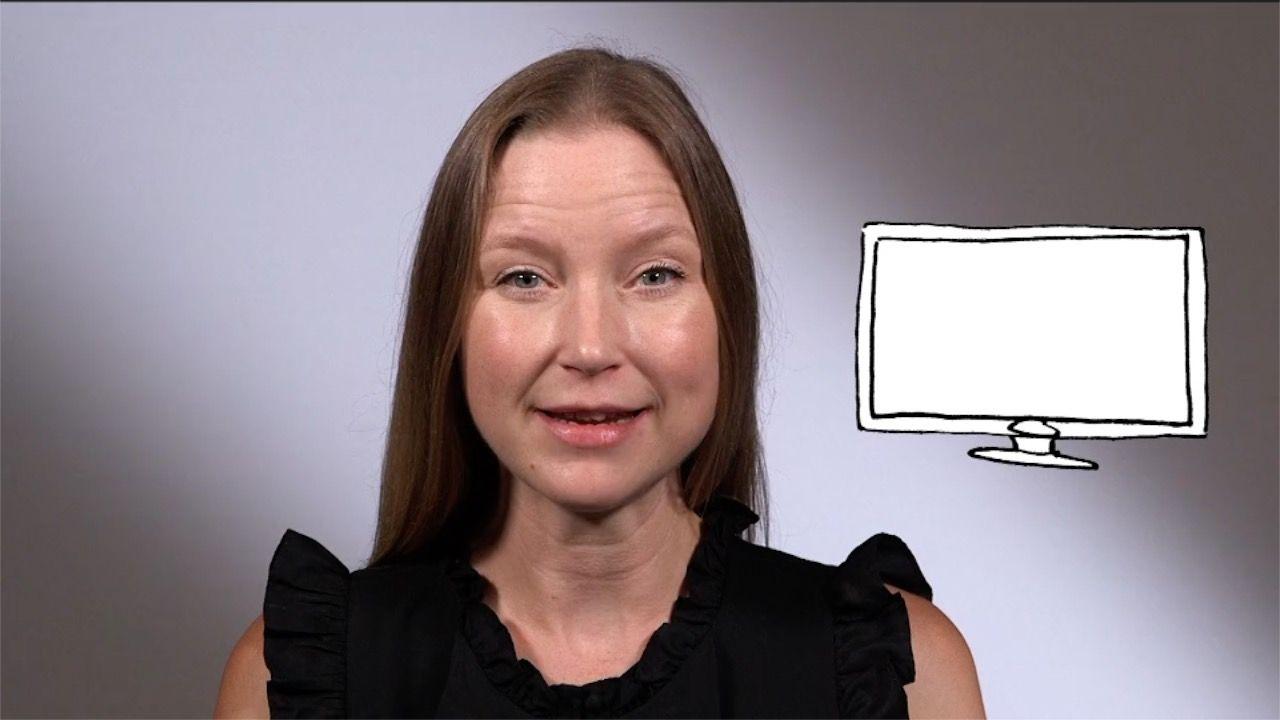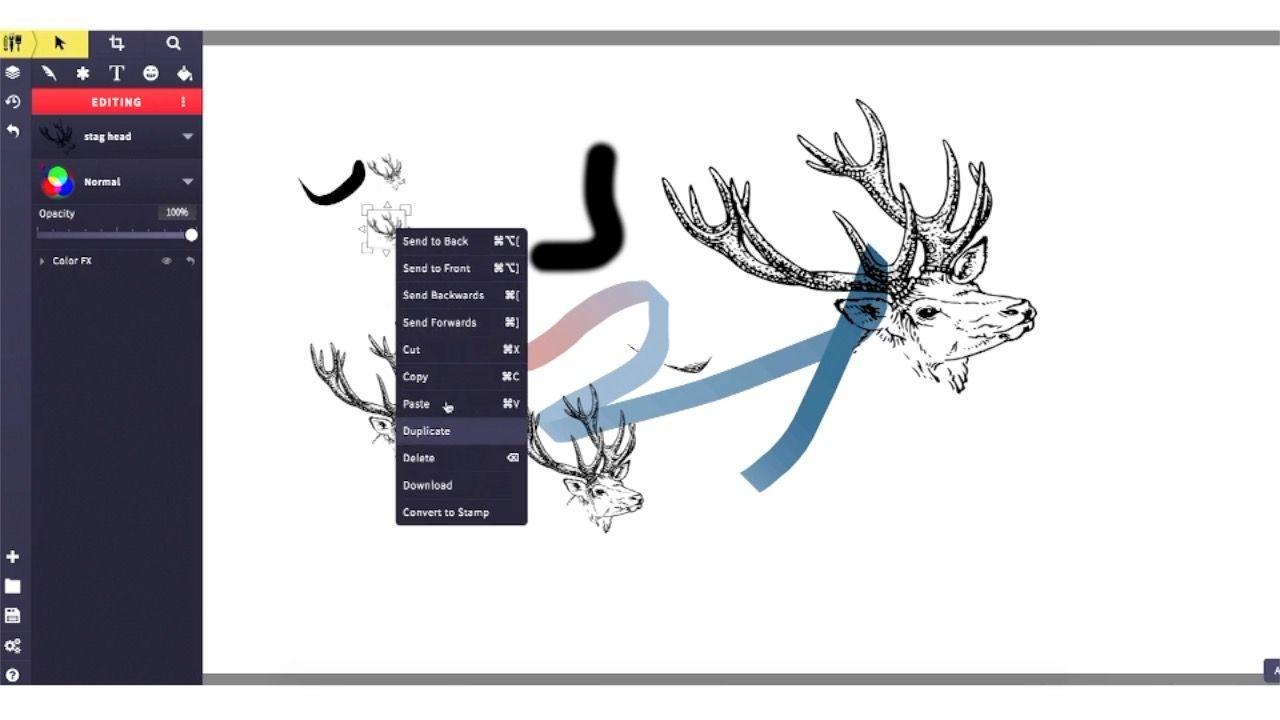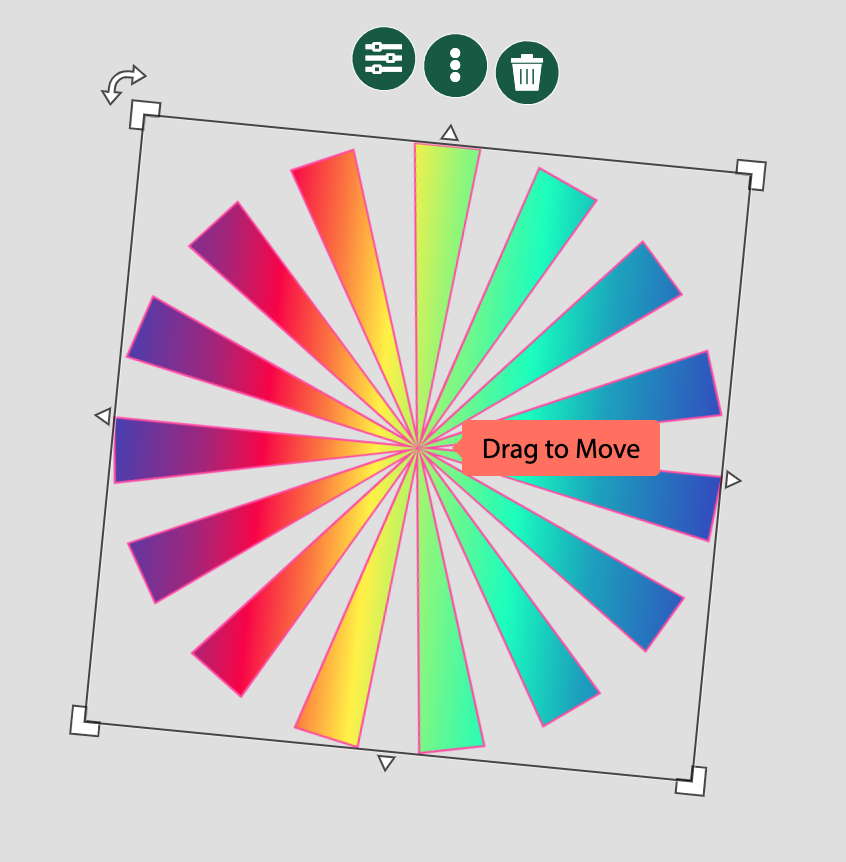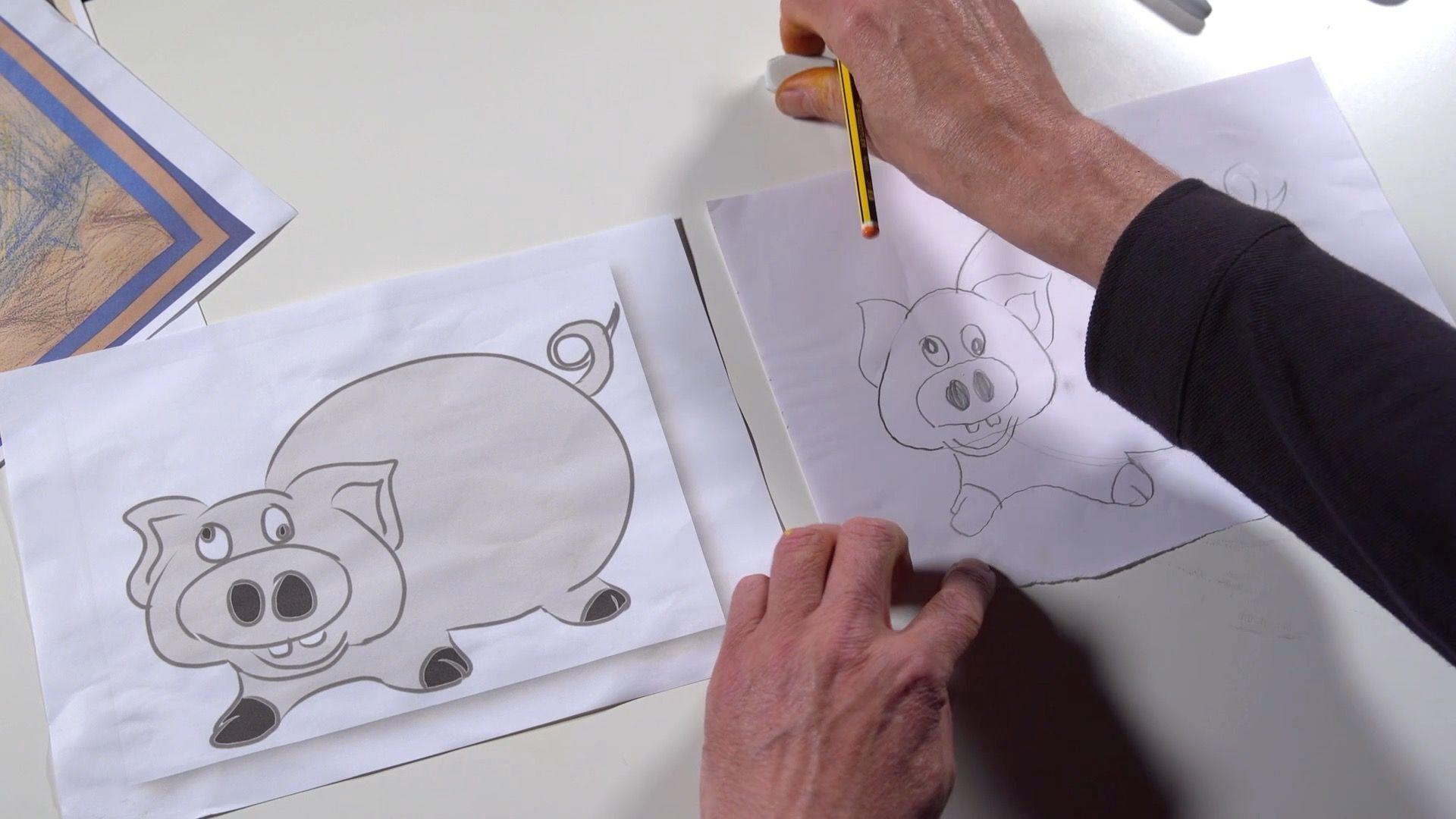Learning objective
- To begin to learn to touch type.
Success criteria
- I can find keys on a computer keyboard.
- I
This content is for subscribers only. Join for access today.
National curriculum
Computing
Pupils should be taught to:
- Use
This content is for subscribers only. Join for access today.
Cross-curricular links
English
Writing – transcription
Pupils
This content is for subscribers only. Join for access today.
Before the lesson
This content is for subscribers only. Join for access today.
Lesson plan
Recap and recall
Before starting this unit, check that the children can recall: A mouse and keyboard are examples of computer inputs. A screen/monitor is an example of a computer output. The spacebar is in the middle of the bottom row of a keyboard.
This content is for subscribers only. Join for access today.
Extended-mode explainer videos
How to extend your display to view the lesson page and preseantion mode simultaneously. Choose your operating system below to watch the video
If you need further support with extending your display,
please contact [email protected].
Extended-mode explainer video: For Mac
Extended-mode explainer video: For Windows
Adaptive teaching
Pupils needing extra support
Could write the answers to the Activity: Keyboard detectives quiz on paper; could use an adapted keyboard with colour-coded or larger keys; could write their name to refer to when typing it.
Pupils working at greater depth
Should try not to look at the keyboard when typing their name; could be given some timed challenges (e.g. how many names can you type in one minute?); could practise using punctuation keys such as full stop and question mark.
This content is for subscribers only. Join for access today.
Assessing progress and understanding
Pupils with secure understanding indicated by: identifying the main keys on a
This content is for subscribers only. Join for access today.
Vocabulary definitions
-
backspace
A key to move the cursor backwards.
-
communication
Sharing information or ideas with someone or something.
This content is for subscribers only. Join for access today.
In this unit
Assessment - Computing Y2: Word processing
Lesson 1: Getting to know the keyboard
Lesson 2: Getting started with word-processing
Lesson 3: Newspaper writer
Lesson 4: Poetry book
Lesson 5: Digital writer
Contributors