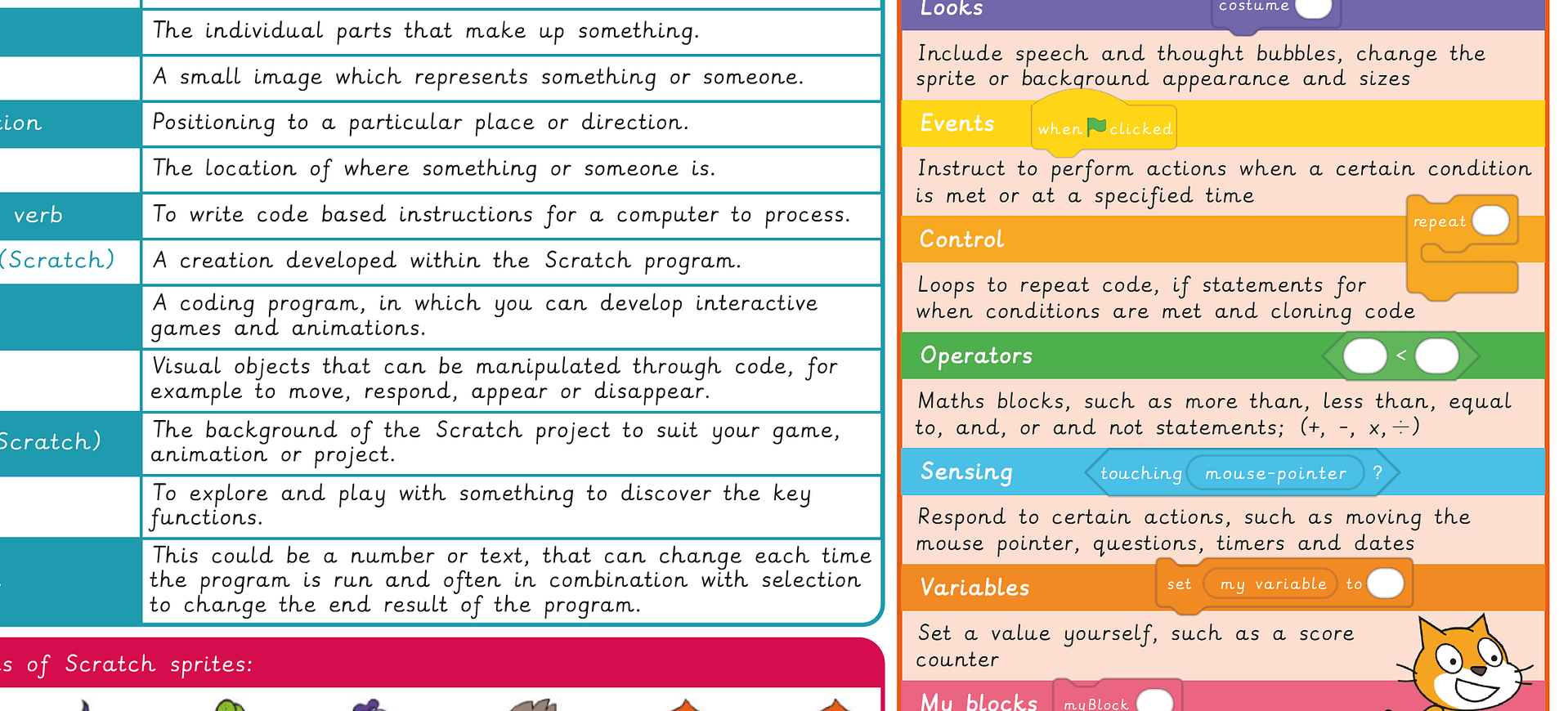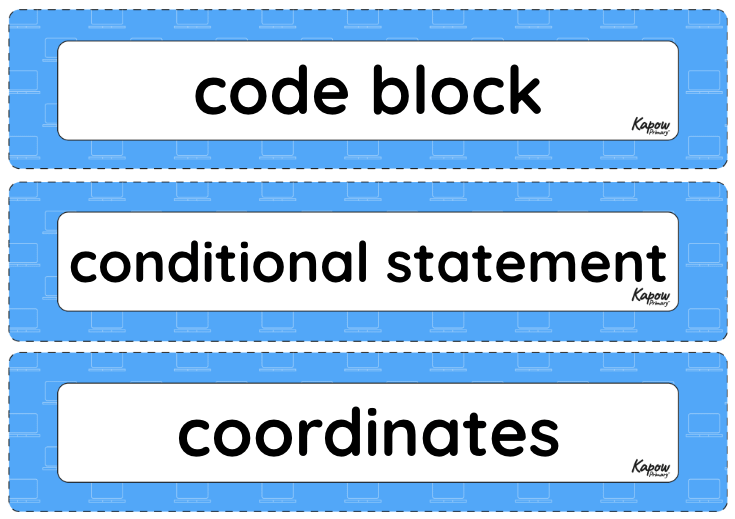Before you continue
Please note
This unit has now been replaced by the Year 4 unit Further coding with Scratch. Kapow no longer updates these lessons, and they may not reflect the national curriculum or current guidance. They remain a permanent part of your subscription and will continue to be available for reference and use. We recommend that you explore the new versions of the lessons.
Please note
Scratch is a project of the Scratch Foundation, in collaboration with the Lifelong Kindergarten Group at the MIT Media Lab. It is available for free at https://scratch.mit.edu.
Unit outcomes
Pupils who are secure will be able to:
- Understand how to create a simple script in Scratch.
- Add or change a sprite and prevent it from rotating.
- Use decomposition to identify key features and understand how to decipher actions that make the quiz game work.
- Understand what a variable is and how to use the ‘say’ and ‘ask’ blocks.
- Create a variable and be able to use a variable to record a score.
- Understand what a variable is and how it works within a program.
Suggested prior learning
ARCHIVED Year 3: Programming: Scratch
If your school does not have access to Google, there is also a Microsoft version of this unit.
Pupil video: It's a Scratch rap
Teacher video: Introduction to Scratch
Teacher coding skills videos
Lessons
Lesson 1: Scratch reminder
Lesson 2: Identifying what code does
Lesson 3: Introduction to variables
Lesson 4: Making a variable
Lesson 5: Times tables project
Key skills
- Using decomposition to solve
This content is for subscribers only. Join for access today.
Key knowledge
To know:
- That a variable
This content is for subscribers only. Join for access today.
Key vocabulary
code block
conditional statement
This content is for subscribers only. Join for access today.
Related content
Unit resources
Cross-curricular opportunities
Maths: 2-D grids, coordinates and translations. Multiplication and division facts for the 3, 4 and 8 tables.
English: Spoken Language – speculating, hypothesising, imagining and exploring ideas.