Video trailers 1: Using devices other than iPads
This unit hub can be used to inform your medium term plan and to navigate to related resources.
New statutory RSHE guidance is here. We’re creating our brand new RSE & PSHE scheme ready for September 2026. Learn more
- Subjects >
- Computing >
- Key stage 2 >
- Year 3 >
- Creating media: Video trailers (Previously called ‘Digital literacy’) >
-
Video trailers – Option 1: Using devices other than iPads
Unit outcomes
Pupils who are secure will be able to:
- Describe the purpose of a trailer.
- Create a storyboard for a book trailer.
- Consider camera angles when taking photos or videos.
- Import videos and photos into film editing software.
- Record sounds and add these to a video.
- Add text to a video.
- Incorporate transitions between images.
- Evaluate their own and others’ trailers.
Suggested prior learning
Stop motion – Option 1: Using tablets
There are alternative options available for this unit.
Lessons
Lesson 1: Planning a book trailer
- To plan a book trailer.
Lesson 2: Filming
- To take photos or videos that tell a story.
Lesson 3: Editing the trailer
- To edit a video.
Lesson 4: Transitions and text
- To add text and transitions to a video.
Lesson 5: Video review
- To evaluate video editing.
Related content
Resources
Unit resources
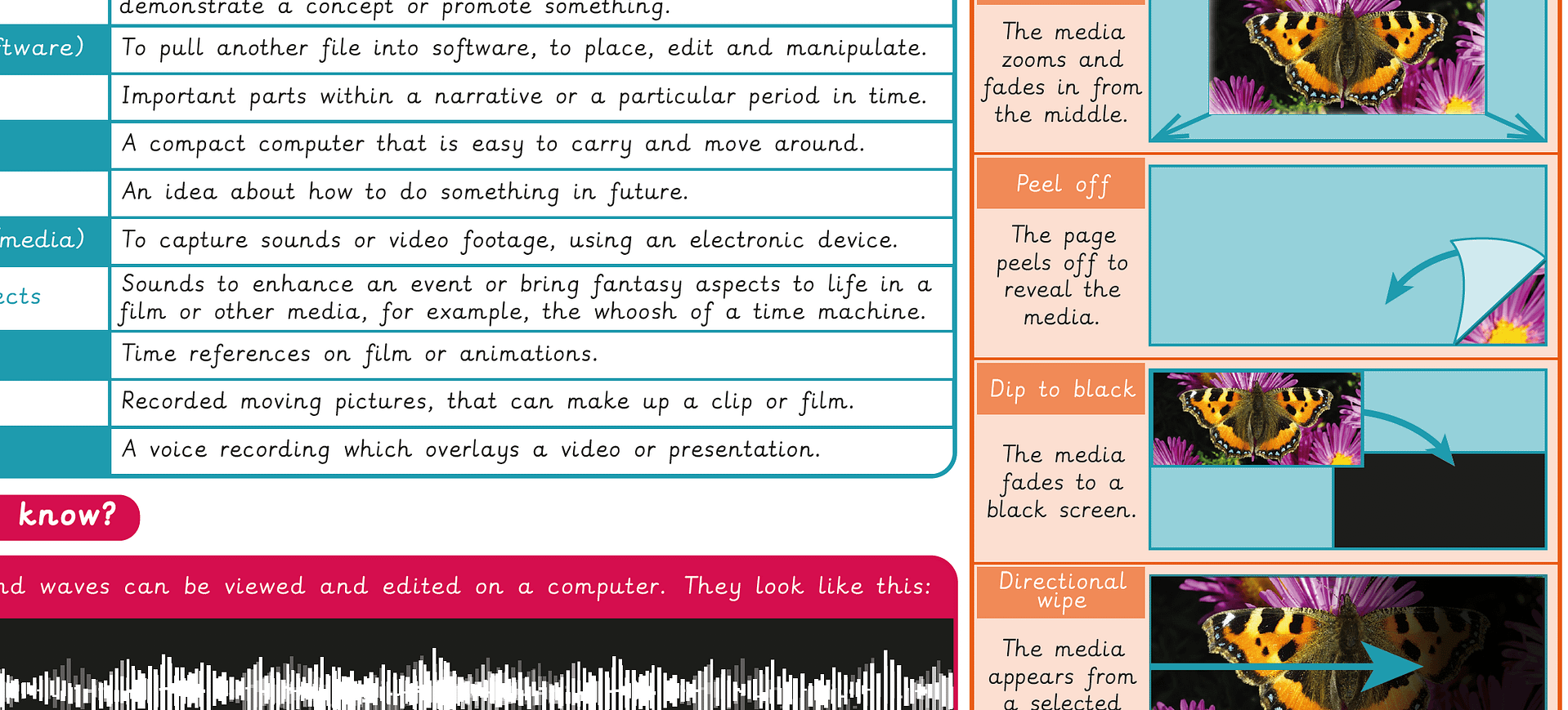
Computing
Knowledge organiser – Computing Y3: Video trailers
Aimed at pupils, a single page which gives key facts and definitions from the unit " Creating media: Video trailers".
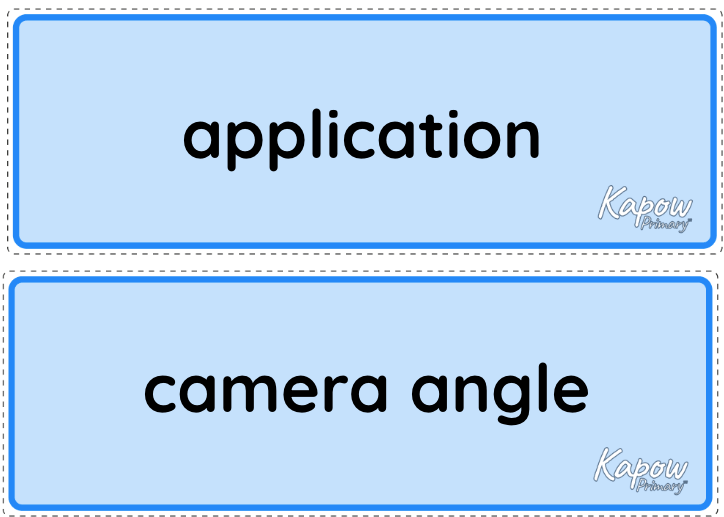
Computing
Vocabulary display: Video trailers Option 1
A display version of the key vocabulary from the Video trailers unit.
Cross-curricular opportunities
English
Reading – comprehension
Writing – composition
Suggested next steps
Google: Creating media: Website design
There are alternative options available for this unit.

