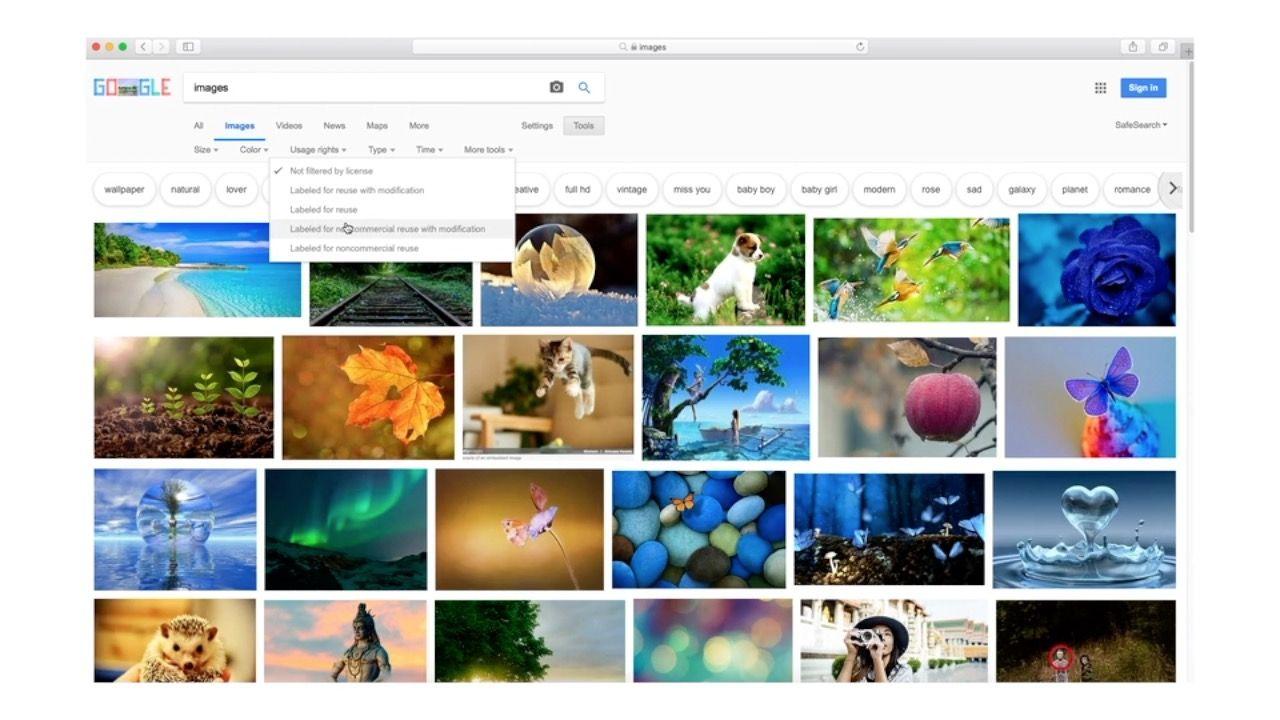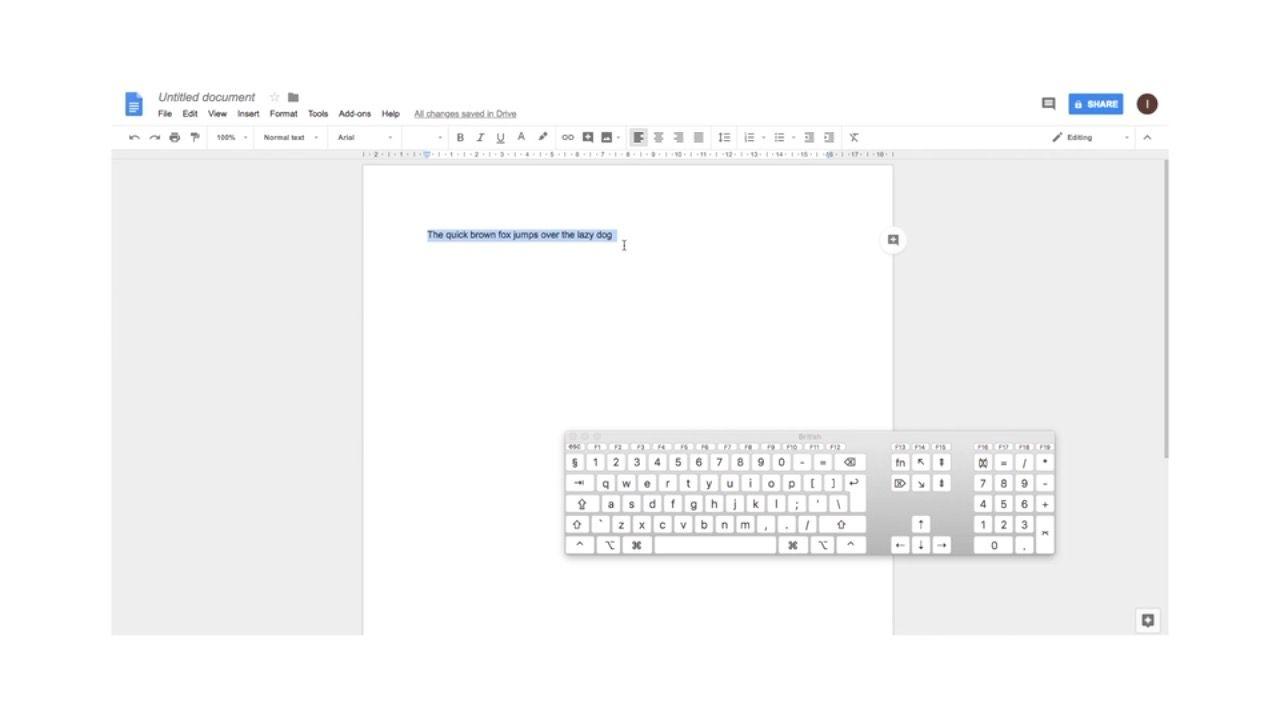Learning objective
- To understand how to add images to a text document.
Success criteria
- I can use keyboard shortcuts to alter text.
- I
This content is for subscribers only. Join for access today.
National curriculum
Computing
Pupils should be taught to:
- Use
This content is for subscribers only. Join for access today.
Cross-curricular links
English
Reading – comprehension
Pupils
This content is for subscribers only. Join for access today.
Before the lesson
This content is for subscribers only. Join for access today.
Lesson plan
Recap and recall
Explain that the children will think carefully about similarities and differences. Display the Presentation: Odd one out and explain the activity to the children. Allow time for paired discussion.
This content is for subscribers only. Join for access today.
Extended-mode explainer videos
How to extend your display to view the lesson page and preseantion mode simultaneously. Choose your operating system below to watch the video
If you need further support with extending your display,
please contact [email protected].
Extended-mode explainer video: For Mac
Extended-mode explainer video: For Windows
Adaptive teaching
Pupils needing extra support
Could use the Download: The Gingerbread Man newspaper text (support) to allow them to modify and insert images to personalise it rather than create it from scratch; could focus on the first two question prompts on the Presentation: Newspaper writer.
Pupils working at greater depth
Should change the text using more than one effect such as bold, italics and underlined, could create a second page for their newspaper with a greater variety of appropriate fonts; could use at least three different keyboard shortcuts.
This content is for subscribers only. Join for access today.
Assessing progress and understanding
Pupils with secure understanding indicated by: creating a document,
This content is for subscribers only. Join for access today.
Vocabulary definitions
-
back button
An arrow pointing left which allows you to go back.
-
forward button
An arrow pointing right which allows you to go forward.
This content is for subscribers only. Join for access today.
In this unit
Contributors