Programming 2: Virtual Bee-Bot
Exploring programming by giving clear instructions to a virtual Bee-Bot and explaining how it works.
New statutory RSHE guidance is here. We’re creating our brand new RSE & PSHE scheme ready for September 2026. Learn more
- Subjects >
- Computing >
- Key stage 1 >
- Year 1 >
- Programming 2: Bee-Bot >
-
Programming 2: Virtual Bee-Bot
Please note
This unit has been replaced by the unit *New* Programming 2: Digital Bee-Bots. It will move to our Content archive in August 2026. It will remain permanently available but will not be updated in line with curriculum or website developments.
Unit outcomes
Pupils who are secure will be able to:
- Recognise cause and effect when pressing buttons on a virtual Bee-Bot.
- Discuss and demonstrate how the virtual Bee-Bot works.
- Record video, ensuring everyone is in the shot.
- Give several clear instructions in sequence.
- Program a virtual Bee-Bot to reach a destination.
- Identify and correct mistakes in their programming.
Suggested prior learning
Programming 2: Programming Bee-Bots
Get startedLessons
Lesson 1: Getting to know a virtual device
- To explore a new device.
Lesson 2: Making a virtual Bee-Bot video
- To create a demonstration video.
Lesson 3: Precise instructions
- To plan and follow a precise set of instructions.
Lesson 4: Bee-Bot world virtual
- To program a device.
Lesson 5: Bee-Bot adventures
- To create a program that tells a story.
Related content
Unit resources
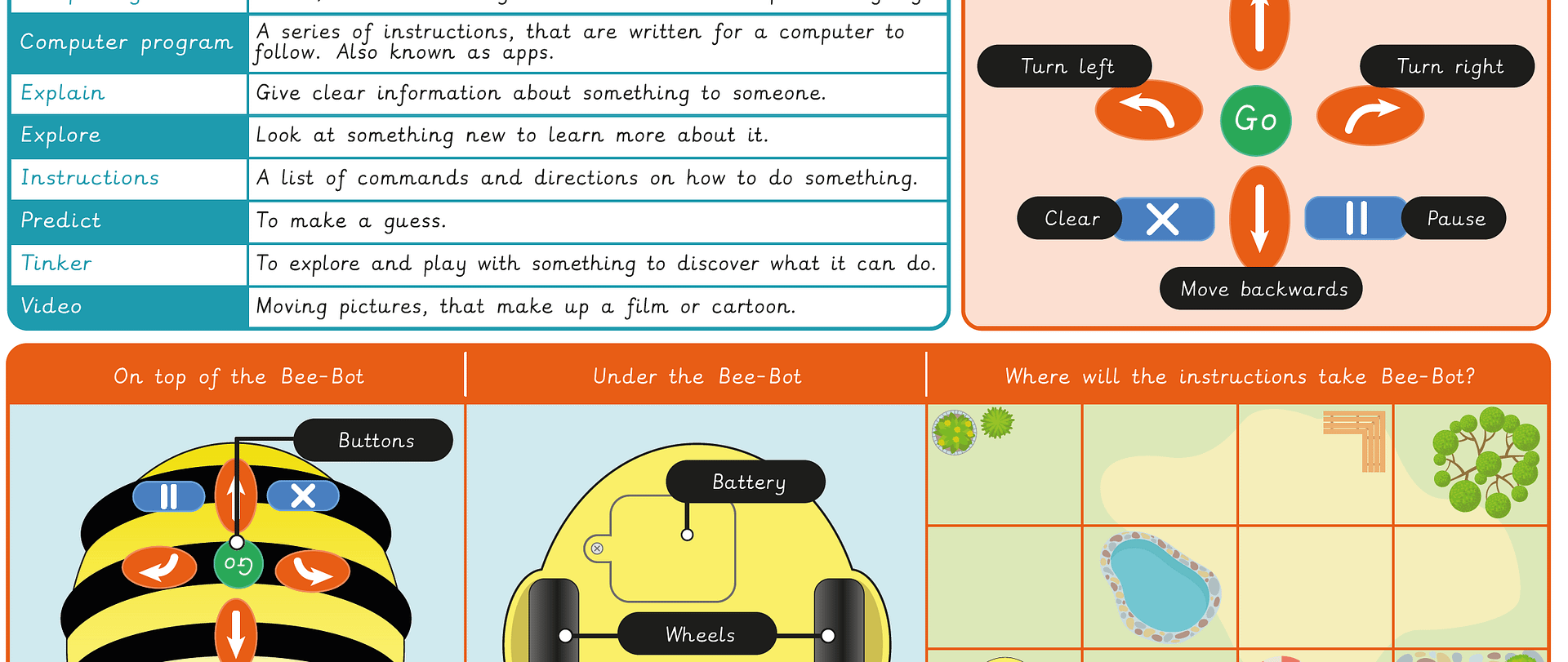
Knowledge organiser – Computing Y1: Bee-Bot
Aimed at pupils, a single page which gives key facts and definitions from the unit "Programming 2: Bee-Bot".
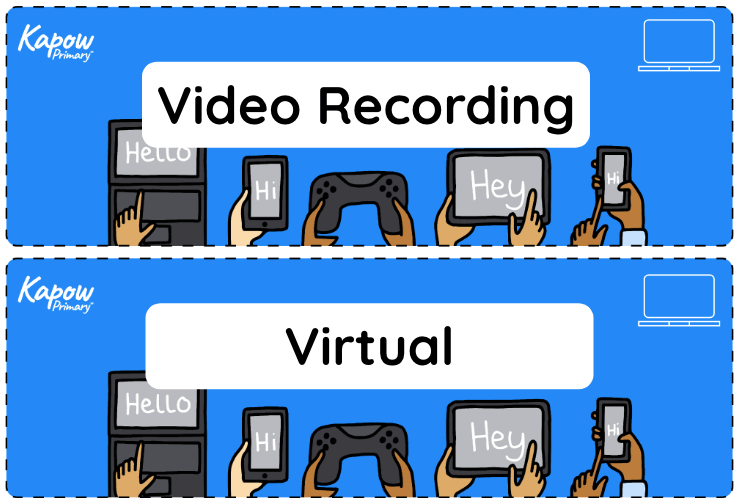
Vocabulary display – Computing Y1: Programming – Option 2: Virtual Bee-Bot
A display version of the key vocabulary from the Programming - Option 2: Virtual Bee-Bot unit.
Cross-curricular opportunities
Maths: Geometry – position and direction
Geography: Geographical skills and fieldwork
English: Reading – comprehension, Spoken language

