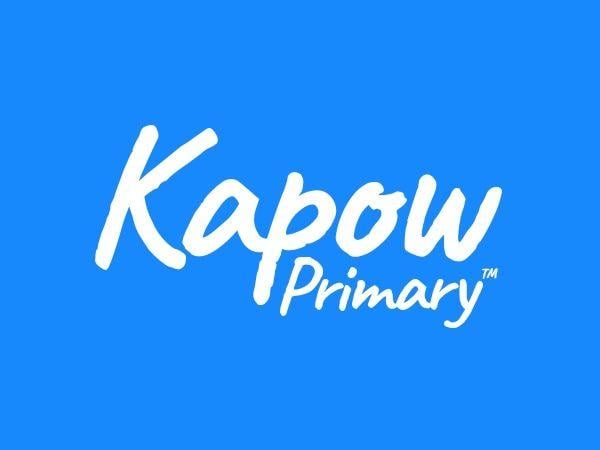Learning objective
- To create a safe online profile and tinker with 3D design software.
Success criteria
- I can choose a safe and suitable username
This content is for subscribers only. Join for access today.
National curriculum
Computing
Pupils should be taught to:
- Understand
This content is for subscribers only. Join for access today.
Cross-curricular links
English
Spoken Language
Pupils should be taught
This content is for subscribers only. Join for access today.
Before the lesson
This content is for subscribers only. Join for access today.
Lesson plan
1: Lesson plan
An area for you to put useful resources from the previous lesson
This content is for subscribers only. Join for access today.
Adaptive teaching
Pupils needing extra support
May need support with creating their profile, providing them with a username and writing it down so that they don’t forget it; could also write down their passwords so they do not forget; could be given access to the TinkerCAD tutorial video web link, so they can watch it as they follow the steps.
Pupils working at greater depth
Should be directed towards the ‘Learn’ tab at the top of TinkerCAD; could use the online lessons and tutorials to learn all the skills they need independently (this is part of the learning in the next lesson, so note which children reach this stage in this lesson).
This content is for subscribers only. Join for access today.
Assessing progress and understanding
Pupils with secure understanding indicated by: creating a profile with a safe
This content is for subscribers only. Join for access today.
Vocabulary definitions
-
3D
Three dimensional
-
CAD
Computer-aided design, software used to create graphics, diagrams or other visuals.
This content is for subscribers only. Join for access today.